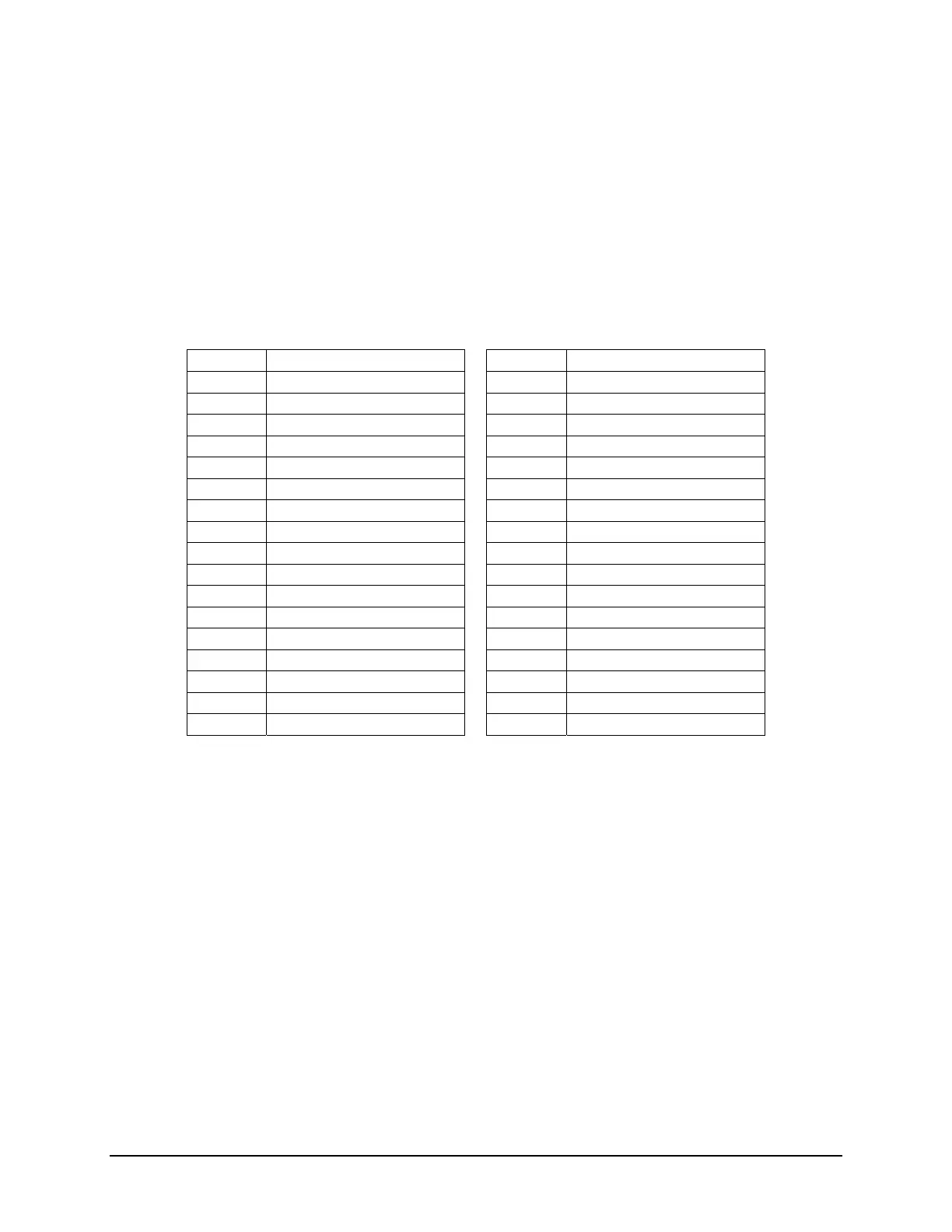System Interconnection Intel® Storage System SSR212MA
30 Revision 1.4
5.3 SATA HSBP Connectors
5.3.1 SATA 4-Lane Connector
The following table defines the pin-outs of the three SATA 4-Lane Drive Connectors. The first
connector carries signals from drive 1 to 4, the second connector is connected to drives 5 to 8
and the third connector connects to drives 9 to 12.
Table 13. SATA 4-Lane Connector Pin-out
Pin Signal Name Pin Signal Name
1 GND 17 HBA_ACT7
2 DRIVE4_PORT3 18 NC.
3 DRIVE4_PORT2 19 NC.
4 GND 20 GND
5 DRIVE4_PORT1 21 DRIVE6_PORT3
6 DRIVE4_PORT0 22 DRIVE6_PORT2
7 GND 23 GND
8 DRIVE5_PORT3 24 DRIVE6_PORT1
9 DRIVE5_PORT2 25 DRIVE6_PORT0
10 GND 26 GND
11 DRIVE5_PORT1 27 DRIVE7_PORT3
12 DRIVE5_PORT0 28 DRIVE7_PORT2
13 GND 29 GND
14 HBA_ACT4 30 DRIVE7_PORT1
15 HBA_ACT5 31 DRIVE7_PORT0
16 HBA_ACT6 32 GND
16 HBA_ACT2 32 GND