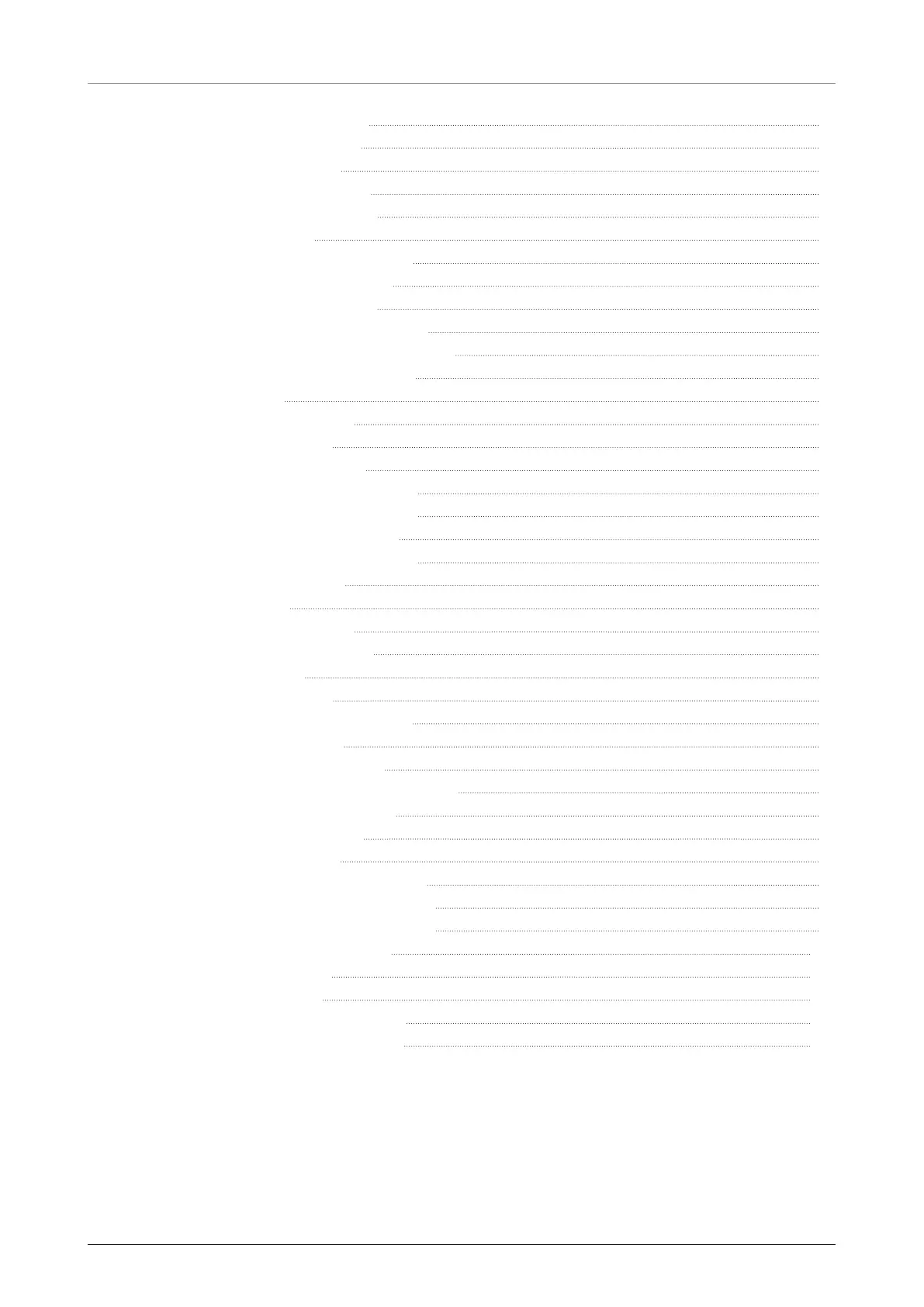Table of Contents
5
8.5.6 Antenna Setup 74
8.5.7 Sensor Offset 77
8.5.8 Installation 78
8.5.9 RF cable setup 78
8.5.10 Blockage zone 78
8.5.11 RCM 79
8.5.12 Product Information 79
8.5.13 Software Version 80
8.5.14 RF Gain Offset 80
8.5.15 True North Calibration 81
8.5.16 Download Complete Logs 81
8.5.17 Download AIM Logs 81
8.6 Modem 82
8.6.1 Antenna Info 82
8.6.2 APN Info 82
8.6.3 Modem status 83
8.6.4 Modem Control Panel 83
8.6.5 Modem Control Panel 84
8.6.6 OneWeb Extension 85
8.6.7 Modem Control Panel 86
8.6.8 PPS Status 87
8.7 Network 88
8.7.1 Network info 88
8.7.2 Packet Graphs 89
8.8 Diagnostic 90
8.8.1 UT status 90
8.8.2 Host Processor Logs 91
8.8.3 Event Logs 91
8.8.4 UT Configuration 92
8.8.5 UT Advanced Configuration 93
8.8.6 Fault Management 94
8.8.7 CNX Manager 95
8.8.8 MoCA Info 96
8.8.9 System Monitor status 97
8.8.10 System Monitor status 98
8.8.11 System Monitor status 99
8.8.12 Self Test Results 100
8.8.13 TWAMP 101
8.9 Management 102
8.9.1 Management Status 102
8.9.2 Switch UT Software 103
