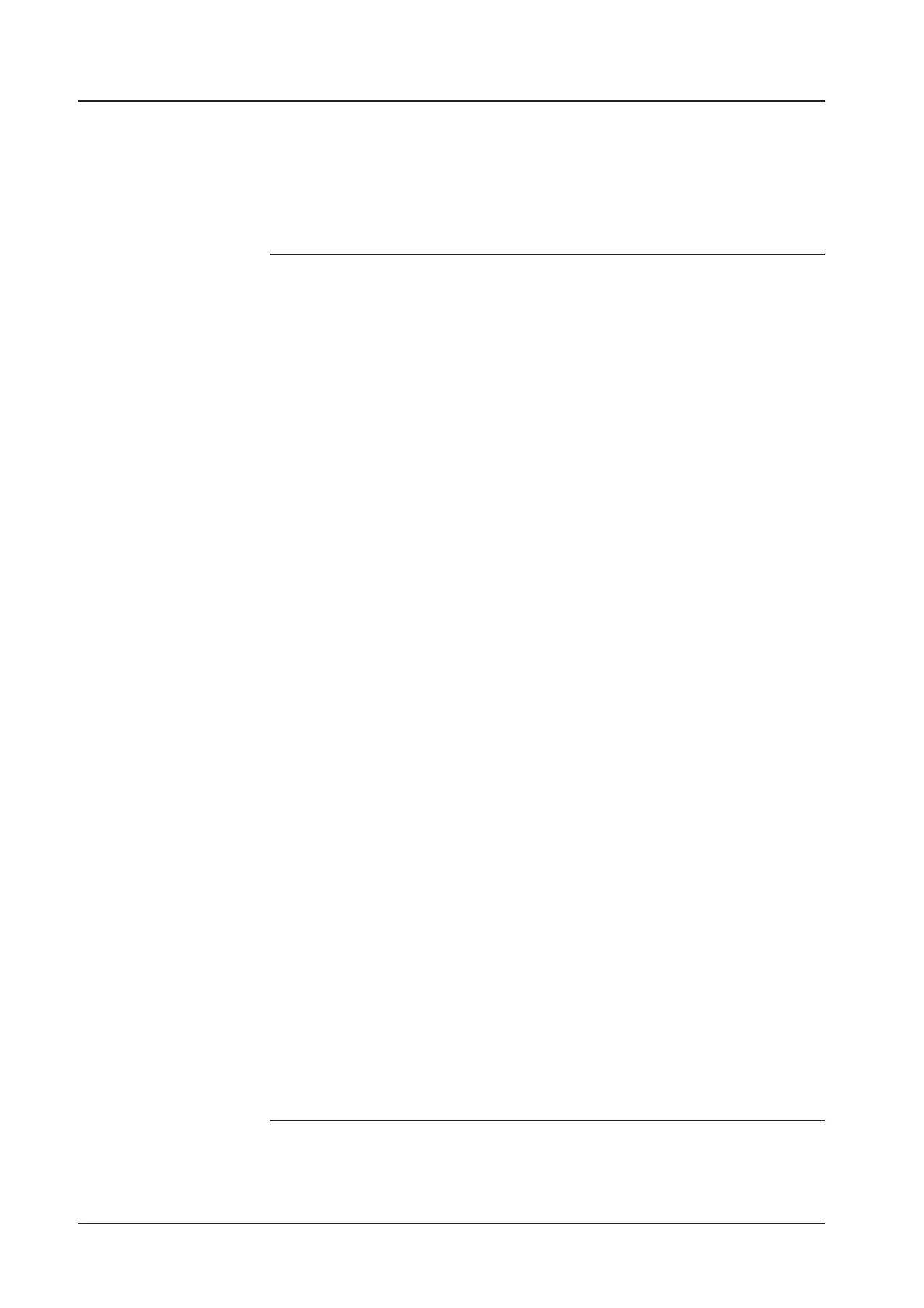v100GX – Marine Satellite Communication System
128
- RTS Threshold: The RTS Threshold (RT) value which determines
when the RTS/CTS handshaking mechanism should be used. RTS/
CTS adds a handshake before each packet transmission to make
sure that the channel is clear. This adds overhead, but increases
performance in case of hidden nodes or a large number of active
nodes. This parameter sets the size of the smallest packet for which
the node sends RTS; a value equal to the maximum packet size
disables the mechanism.
- Fragment Threshold: allows to split an IP packet in a burst of smaller
fragments transmitted on the medium. This adds overhead, but in a
noisy environment this reduces the error penalty and allows packets
to get through interference bursts. This parameter sets the maxi-
mum size which is always lower than the maximum packet size.
- 802.11h: is a spectrum management standard designed to resolve
wireless interference issues. It this option is set, E2S will auto switch
the channels and control the transmission power to minimize the
risk of interferences from other systems. This eld only can be en-
abled in A band.
- Wireless Roaming: the E2S supports roaming functionality. The ac-
cess points for which you want to enable roaming must all have the
same SSID.
- Authentication Mode: the E2S supports an authentication mode
which denes the procedure that the 802.11 device uses when it
authenticates and associates with an access point or IBSS cell.
- Encryption Type: The E2S supports different types of encryption set-
tings for your network.
- Key Index: select the key index to use WEP encryption.
- Key: enter the key/ password which is used for connecting Antenna
Control Unit (ACU) through WiFi.
- Connection Type: select an obtaining IP address method for E2S’s
wireless network connection.
- IP Address: the current Wireless IP address E2S is assigned to. If
the connection type is set to DHCP, the current IP will be displayed
but not be editable. Enter an appropriate IP address manually if the
connection type is set to Static IP.
- Subnet Mask: the current wireless subnet mask E2S is assigned
to. If the connection type is DHCP, the current subnet mask will be
displayed but not be editable. Enter an appropriate subnet mask
manually if the connection type is set to Static IP.
- Gateway: the current default gateway for wireless network E2S is
assigned to. If the connection type is set to DHCP, the current de-
fault gateway will be displayed but not be editable. Enter an
appropriate default gateway manually if the connection type is set to
Static IP.
- DNS: the current default wireless DNS address E2S is assigned to.
