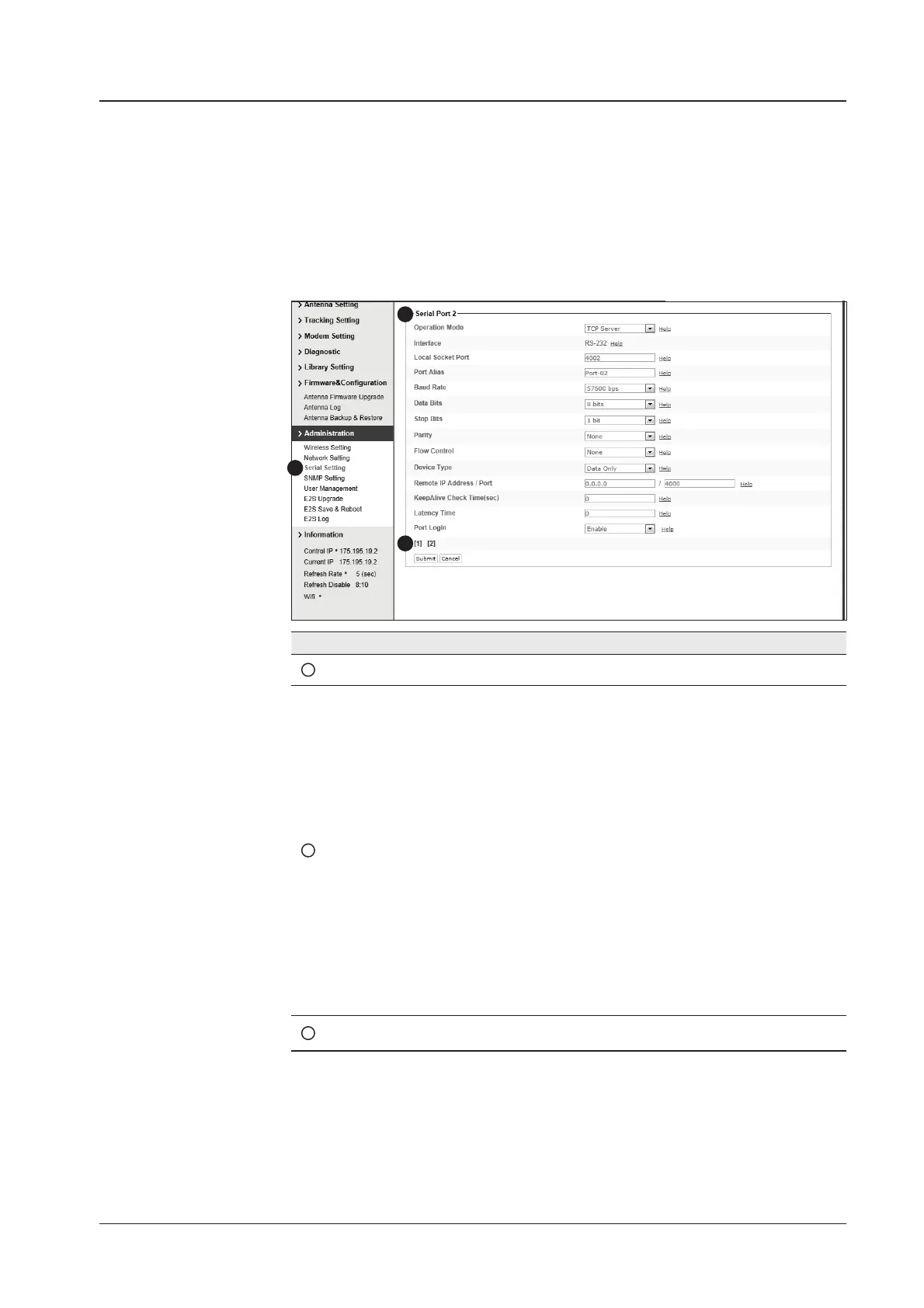131
REMOTE ACCESS (WEB M&C)
Serial Setting [2]
No. Item Description
1
Serial Setting Congure Serial port [1] and Serial port [2]
2
Serial Port [2]
Port [2] is to communicate with the PC Control via
Ethernet. Follow the below instruction to congure Serial
port 2 and press Submit button. Go to “Save & Reboot”
page and press Save & Reboot button to validate the
changes.
t0QFSBUJPONPEF5$14FSWFS
t-PDBMTPDLFUQPSU
t#BVE3BUFCQT
t%BUB#JU#JU
t4UPQ#JU#JU
t1BSJUZ/POF
t'MPX$POUSPM/POF
t1PSU-PHJO&OBCMF"TLTMPHJOJOGPSNBUJPOPGPUIFSVTFS
who attempts to connect PC control software in the
same network. )
The ACU control settings should be applied as same above.
3
[1] [2] Select to congure Serial port [1] or Serial port [2]
1
3
2
