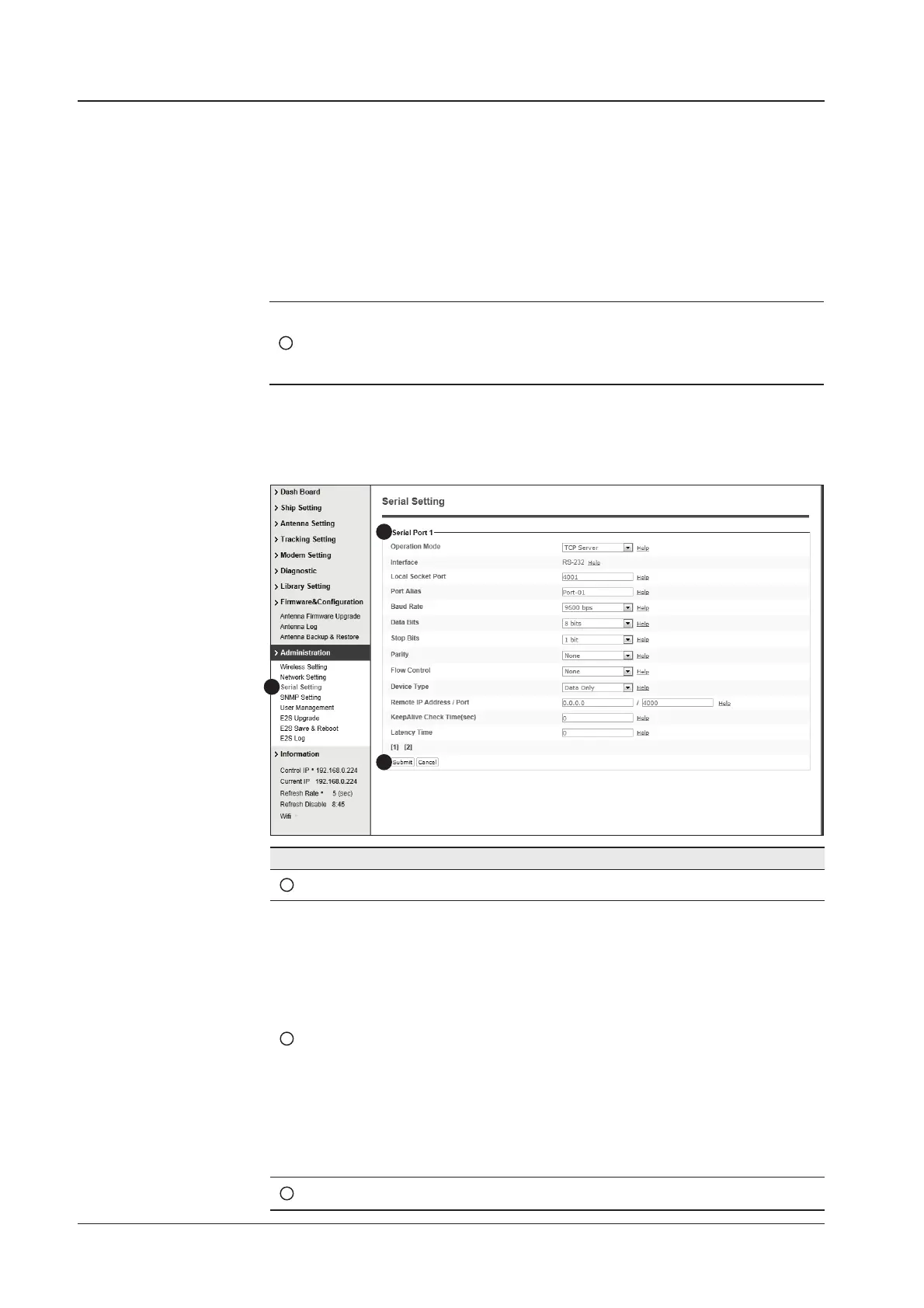v100GX – Marine Satellite Communication System
130
Serial Setting [1]
No. Item Description
1
SNMP v1/v2/v3 Agent Congure Seria port [1] and Serial port [2]
2
Serial Port [1]
Serial Port [1] is to communicate with an external modem
via Ethernet. Follow the below instruction to congure
Serial port [1] and press Submit button. Go to “Save
& Reboot” page and press Save & Reboot button to
validate the changes.
t0QFSBUJPONPEF5$14FSWFS
t-PDBMTPDLFUQPSU
t#BVE3BUFCQT
t%BUB#JU#JU
t4UPQ#JU#JU
t1BSJUZ/POF
t'MPX$POUSPM/POF5IFEBUBDPNNVOJDBUJPOCFUXFFO
the modem and the PC may disconnect while setting
these parameters.
3
[1] [2] Select to congure Serial port [1] or Serial port [2]
1
3
2
5
Browser
Conguration
Modify browser refresh rate and refresh disable time. If the check
box of Refresh Disable Time is enabled, then Refresh Di4sable
Time function will be activated and system will keep monitoring
all activities regardless of time-out.
