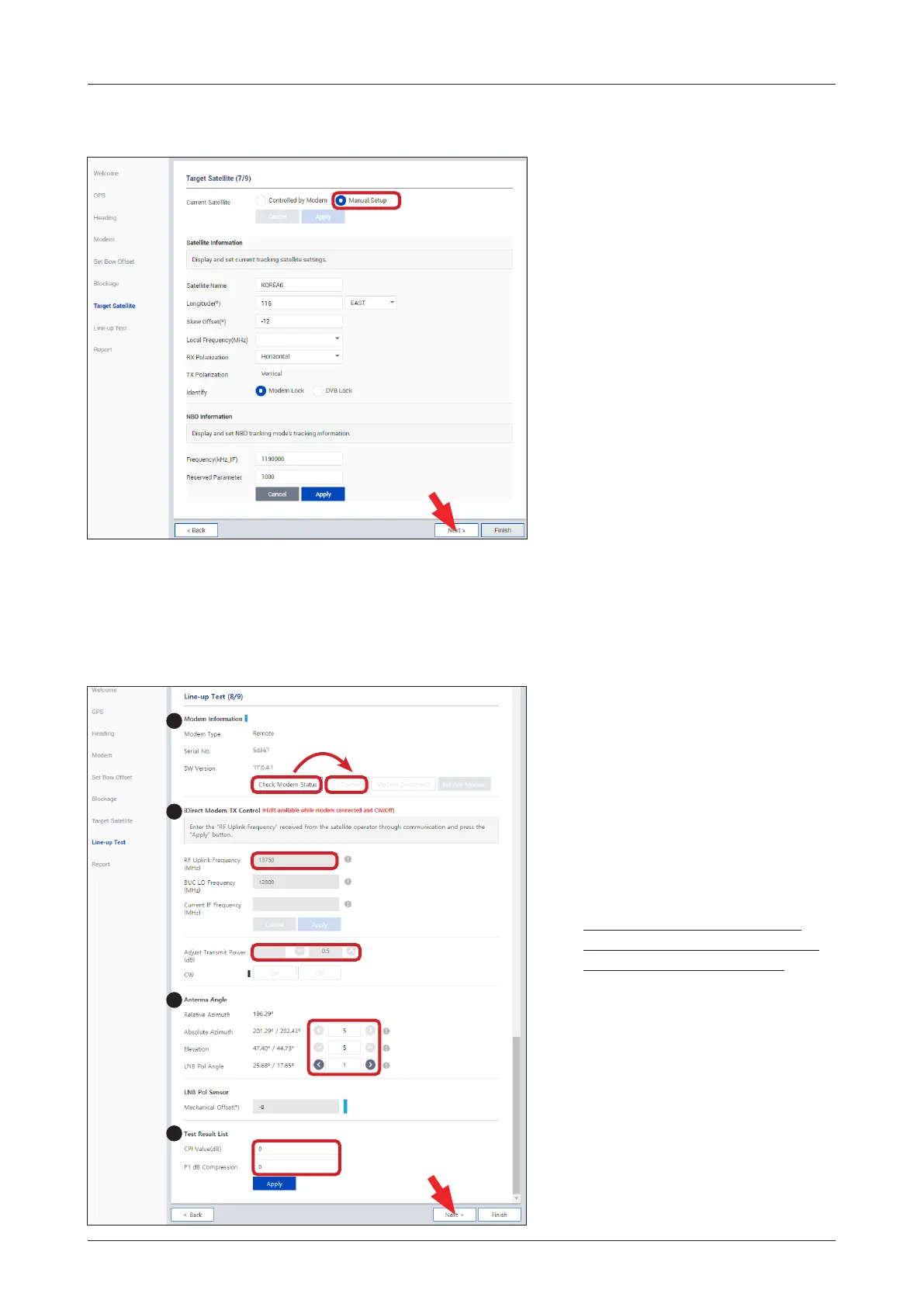48
v60E - Maritime VSAT Antenna System
If you did not set the modem
connection, select the Manual Setup
for the Current Satellite. Then enter the
satellite and NBD information manually
to track a satellite. Click the Apply
button.
Click the Next button to go to the next
step.
(Option 2: Using Manual Setup)
ü
Step 7: Line-up Test
Perform a line-up test by the satellite operator to conrm antenna performance and operation status.
(Option 1: Using iDirect Open AMIP Modem)
1
2
3
5
1. Check modem status for connection
readiness by clicking the Check
Modem Status button. Then
connect to iDirect Open AMIP
modem by clicking the CLI
Connect button.
2. Enter the CW signal frequency
provided by your satellite operator
into the RF Uplink Frequency, then
click the Apply button to transmit
the signal.
This menu can be edited when the
antenna is connected to iDirect Open
AMIP modem and the CW is off.
3. Adjust the Transmit Power of the
frequency using the arrow keys
which increases or decreases by 0.5
dBm.
4. Adjust the Antenna Angle.
5. Enter the Test Result value received
from the satellite operator and click
the Apply button.
Click the Next button to go to the next
step.
