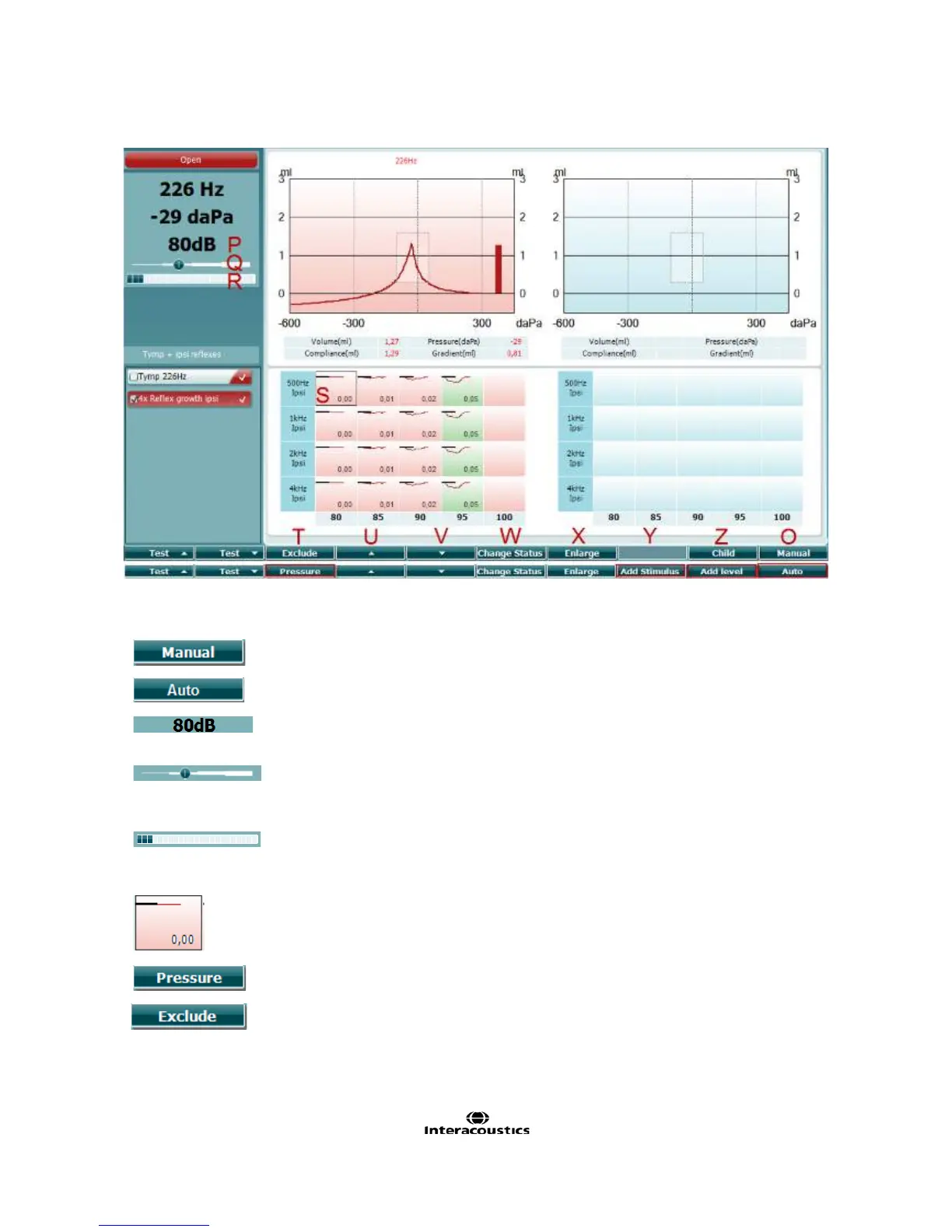AT235 Instructions for Use - EN Page 22
3.5.5.2 Reflex test screen
The upper bar of the soft keys indicates the function in auto mode, while the lower bar shows the function for
the soft keys in manual mode.
Activating manual mode in the reflex test allows single reflex measurements at
a time and optionally the pressure at which the reflex is measured can be
manually set (see T).
The level is showing the reflex activator intensity of the currently selected reflex
The pressure slider gives an indication for at which pressure reflex
measurements are set to be tested (in manual mode (O) only). The slider is
moved by holding the pressure button (see T) and turning the wheel.
The compliance meter shows an indication for the current non compensated
compliance value and might be uses as a help to set the pressure at peak
pressure or at an offset from peak pressure (in manual mode (O) only).
The currently selected reflex measurement is indicated by the rectangle around
it. Within the reflex graph also the numerical deflection value is displayed.
Pressing pressure allows setting the pressure manually (see Q) (in manual
mode (O) only).
Press Exclude to exclude the highlighted test. Once excluded press include to
have it back as part of the measure.
