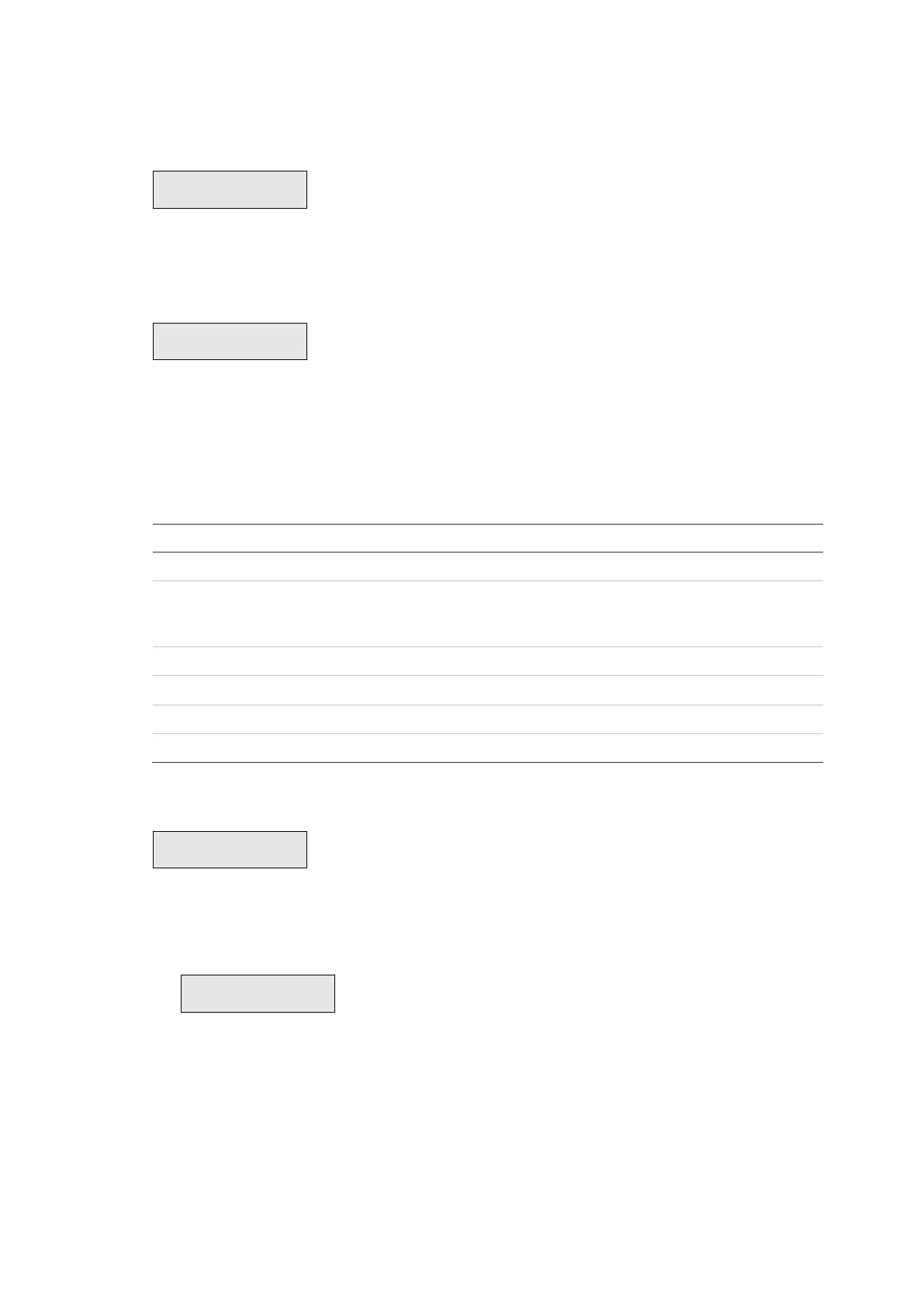Advisor Advanced ATSx000A(-IP) Installation and Programming Manual 45
Service
1 Service menu
1>Display logs
2 Test menu
The Service menu provides an installer with options for commissioning and
maintenance such as hardware overview, logs listing, etc.
1.1 Display logs
The View logs menu is a fast and easy way to review where alarms have
happened. This information is useful when you have had to reset an alarm
without initially checking its cause.
You can select one of the following message types:
Table 15: Log types
Only events that are considered as mandatory by EN 50131-1 norm
(alarms, set/part set/unset, hold-up, tamper, fault, user change,
engineer reset etc.)
Events other than mandatory events mentioned above
Events caused by an installer (programming mode, PC connection etc.)
Access events, like access granted and access denied
Dialer and communication events
The display shows where the alarm occurred.
You can now:
• Scroll through the alarm list. Press Up or Down.
• View details. Press Enter.
05May08 15:04:54
Keypad 1
If there is additional information, it is scrolled automatically.
• Exit history. Lets you exit the alarm history and return to the initial display.
Press Clear.
