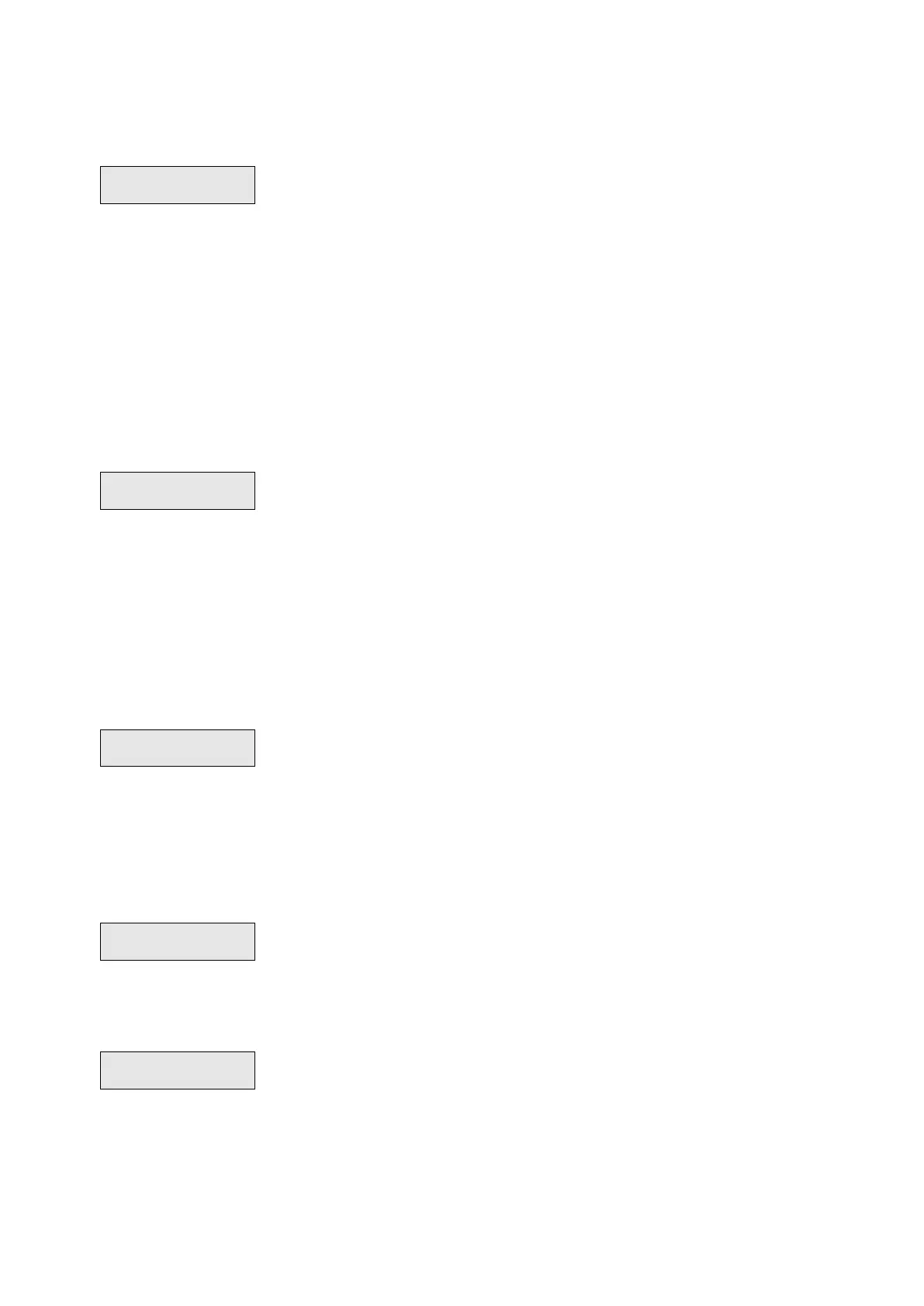84 Advisor Advanced ATSx000A(-IP) Installation and Programming Manual
After a new user is added via menu “3.1.0 Add user” below, the installer can
configure this user. After the modification is done and the installer exits from the
user menu, the following confirmation request appears:
Choose OK to confirm the new user configuration. After confirmation only this
user is able to modify own settings.
Otherwise, choose Cancel to return to the user configuration.
User options
3.1.0 Add user
Access the Add user menu option to add a user. If the user is created
successfully, the following message appears:
The new user is given the default name “User N” and placed on the end of the
user list. You can now start editing the user details for the new user.
3.1.n Select user
Select a user to edit.
The following options can be configured.
3.1.n.1 User name
Press Enter to edit the name, or Clear to exit.
The default user name is “User N”, where N is the user number.
The name can have up to 16 characters.
3.1.n.2 PIN
The menu allows changing user PIN as well as setting up the remote user code.
3.1.n.2.1 Change PIN
The PINs policy in the Advisor Advanced system can be configured in one of the
following ways:
PINs are generated by the system. The user can request a new PIN
generation.
