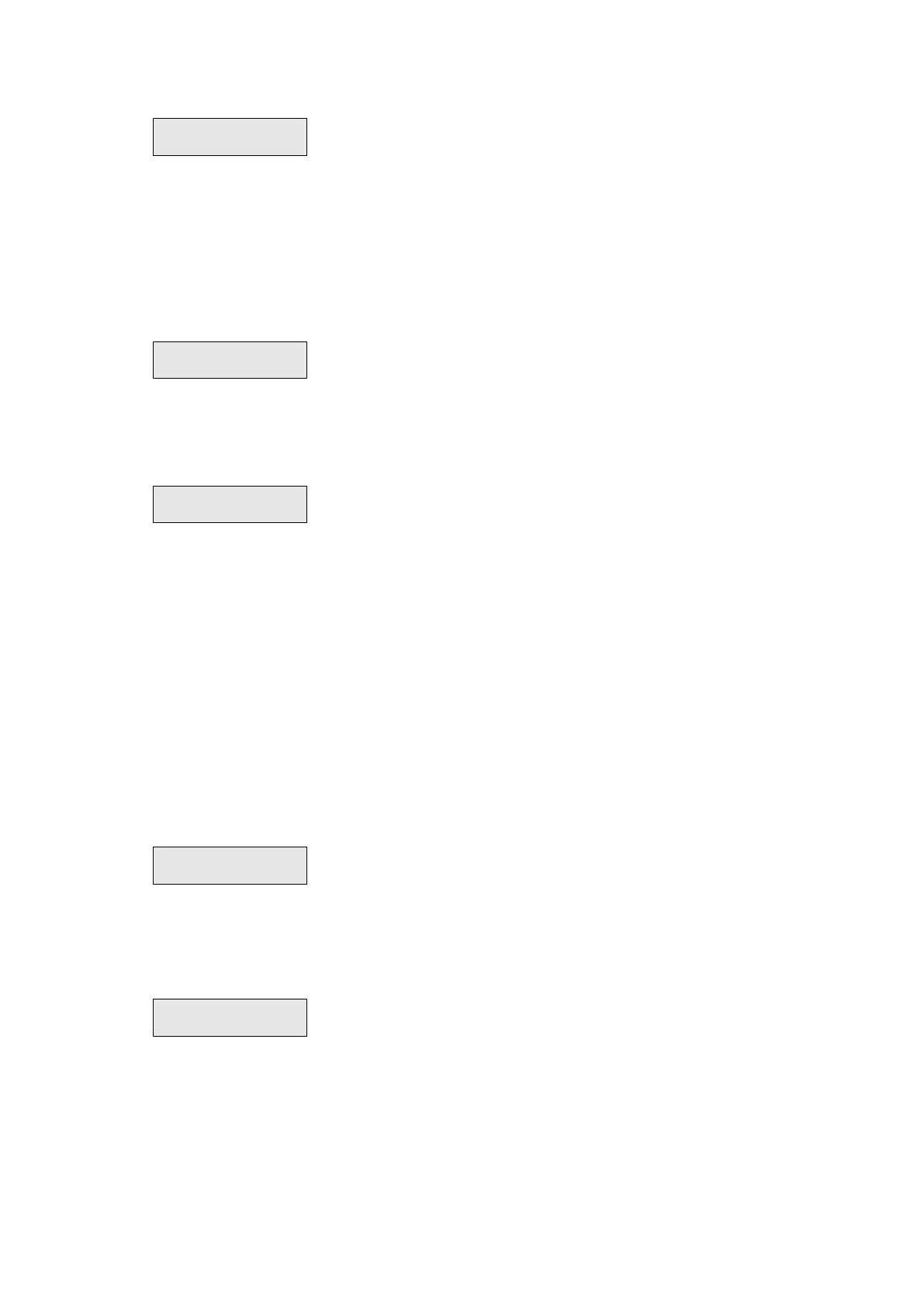Advisor Advanced ATSx000A(-IP) Installation and Programming Manual 87
3.1.n.6 User groups
Use the User groups menu to assign user groups to the selected user. A user
can have up to 8 user groups assigned. User groups define the options and
areas available for users.
To change a user group assignment, select the appropriate slot.
If the selected slot is empty (the user group is not assigned), you are prompted to
select one of the available user groups.
2>Supervisor Grp
3 Area 1
Select the appropriate user group to assign to the selected user.
If the selected slot already contains a user group assigned, you are moved to the
“Change User Group” menu.
Now you can take one of the following actions:
• Change the assigned group: Press 1, or Enter, or Right to go to the user
group list and choose the appropriate group.
• Remove the assigned group: Press 2, or go the next menu entry and press
Enter.
Note: The Installer user group can only be assigned to the installer.
For more information on user groups, see “3.2 User groups” on page 89.
Mobile phone options
3.1.n.7 SMS and Voice
The SMS and Voice menu contains configuration menus for SMS and voice
reporting.
3.1.n.7.1 User phone
The User phone menu lets you set the user’s personal phone number.
This phone number is used if the GSM reporting destination type is set to User or
User Group. See “9.1.n.4.1 Type” on page 170.
This phone number also identifies a sender of an SMS command. See Advisor
Advanced SMS Control Reference Manual for more information.
