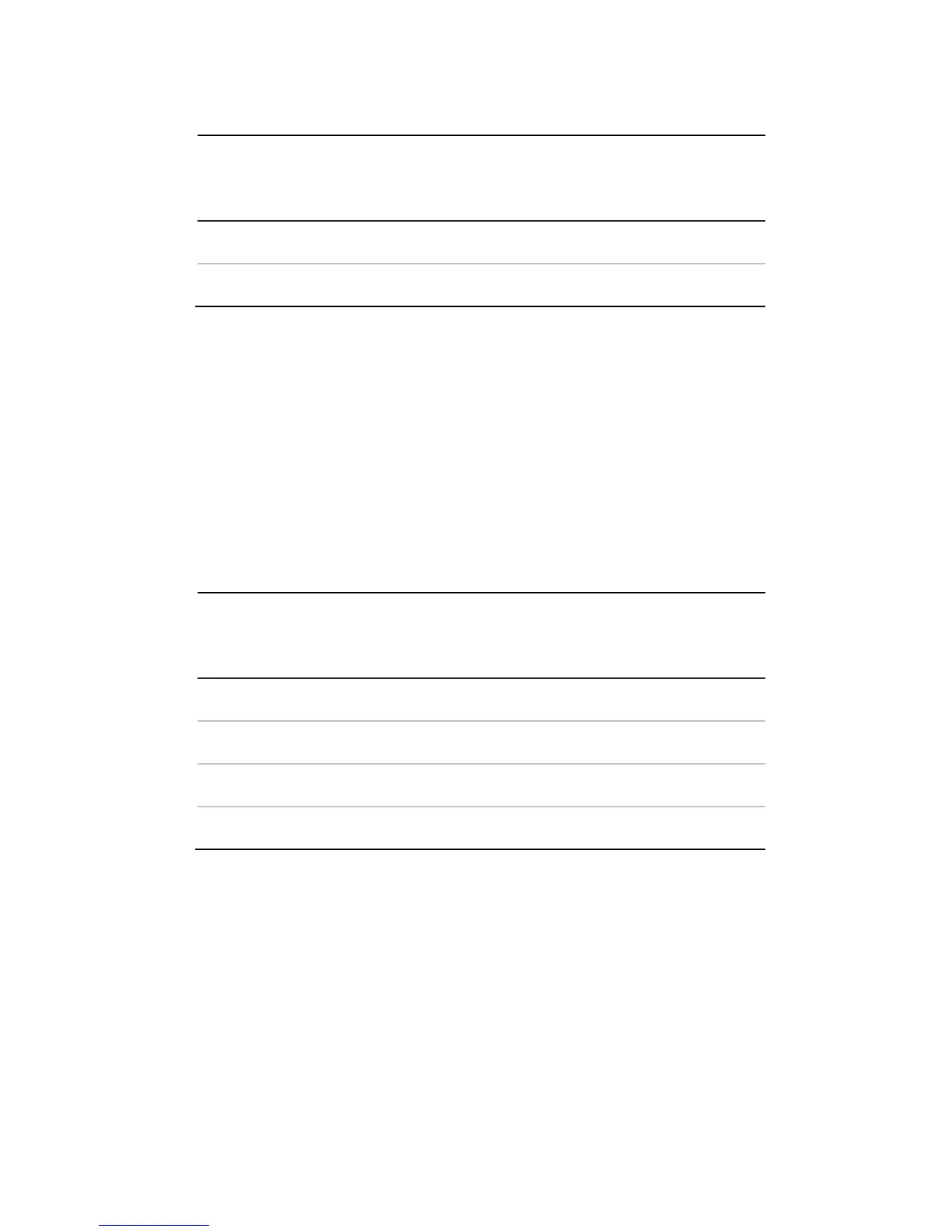Baud rate settings
Use the SW2 switches 1 and 2 to set the baud rate of the PTZ
dome. The baud rate can be 2400 bps, 4800 bps, 9600 bps or
19200 bps. The baud rate will be set as 2400 bps by default if
it is out of this range. Refer to Table 4 below:
Table 4: Set the baud rate of the dome
Baud rate
SW2 switch no.
1 2
2400 OFF OFF
4800 ON OFF
9600 OFF ON
19200 ON ON