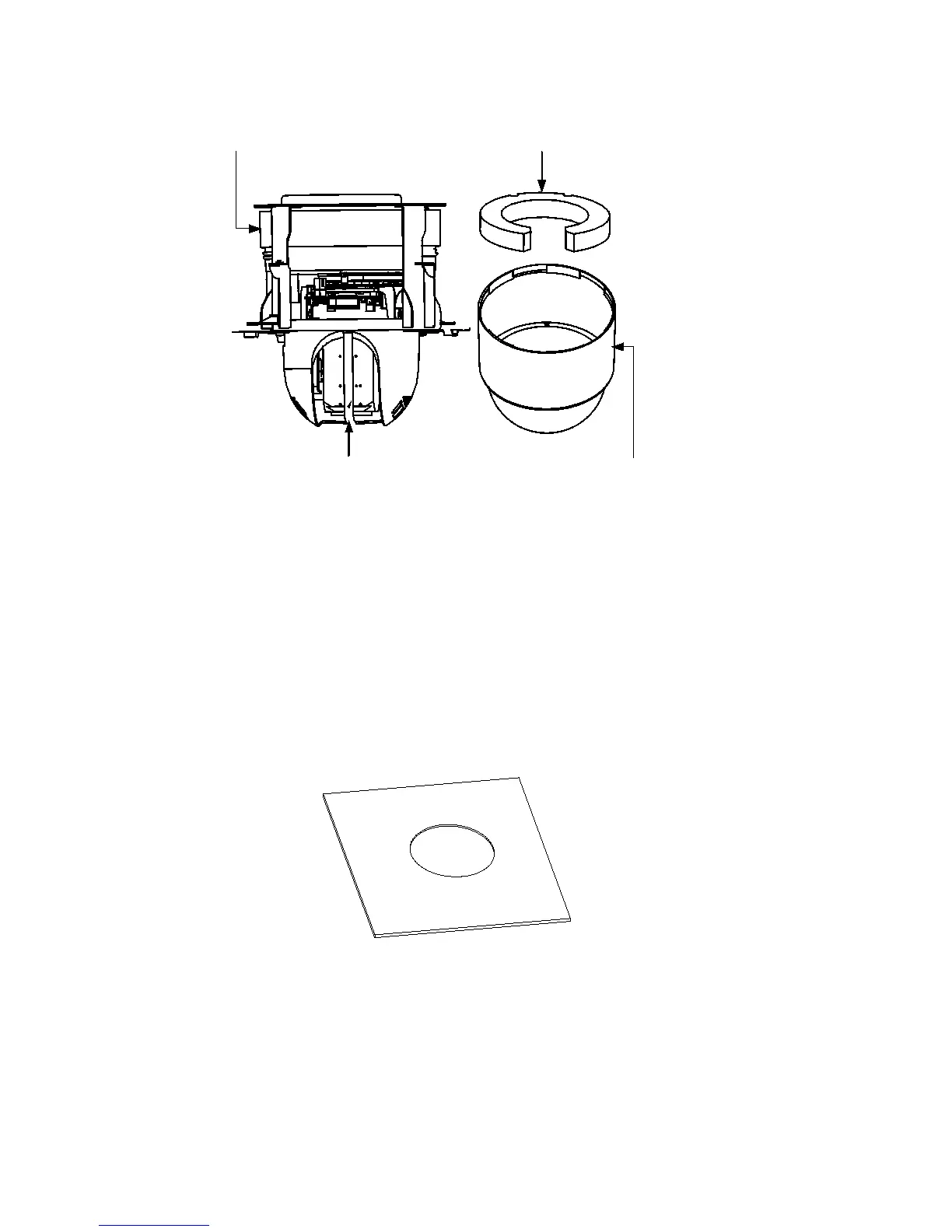2. Remove the protective lens cover, foam and sticker from
the dome drive.
3. Set the address and baud rate for the HD-TVI dome. See
page 11.
4. Attach the lower dome to the back box. Rotate it
clockwise to secure it.
5. Using the drill template, drill a hole on the ceiling.
6. Connect the cables.
Make sure the video cable and control wire have been
connected to the corresponding interfaces.