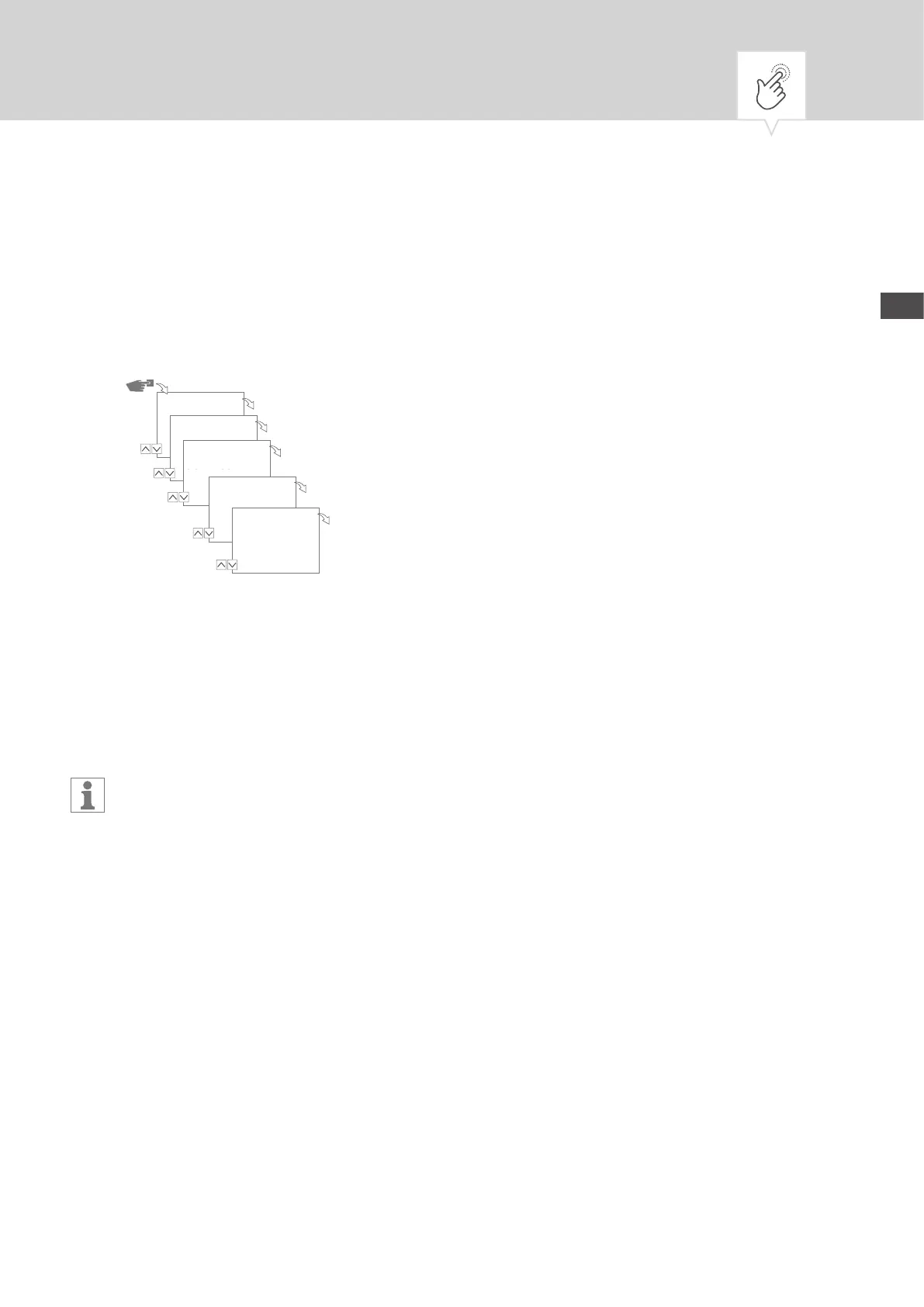FR
Compteur de service
Dans le menu
Compteur horaire
Service
, vous dénissez après combien d’heures en fonctionne-
ment d’un canal, un message de service apparaît. Celui-ci est afché à l’écran dès que le compteur a
atteint le seuil que vous aurez xé.
Konfig
OK
Stundenzähler
OK
Stundenzähler
Service
OK
Kanal
(1)
1
OK
Stunde
01000 h
Service
OK
Menü
Menu
Congur.
Compteur
ho-
raire
Compt. hor.
Service
Canal
(1)
1
Heure
01000 h
Service
1. Appuyez sur la touche
Menu
.
2. Sélectionnez
Config
et validez avec
OK
.
3. Sélectionnez
Compteur horaire
et validez avec
OK
.
4. Sélectionnez
Service
et validez avec
OK
.
5. Sélectionnez le canal
(1)
et validez avec
OK
.
6. Réglez la valeur souhaitée et validez avec
OK
.
(1)
La sélection des canaux n’est disponible que pour les horloges à 2 canaux
109