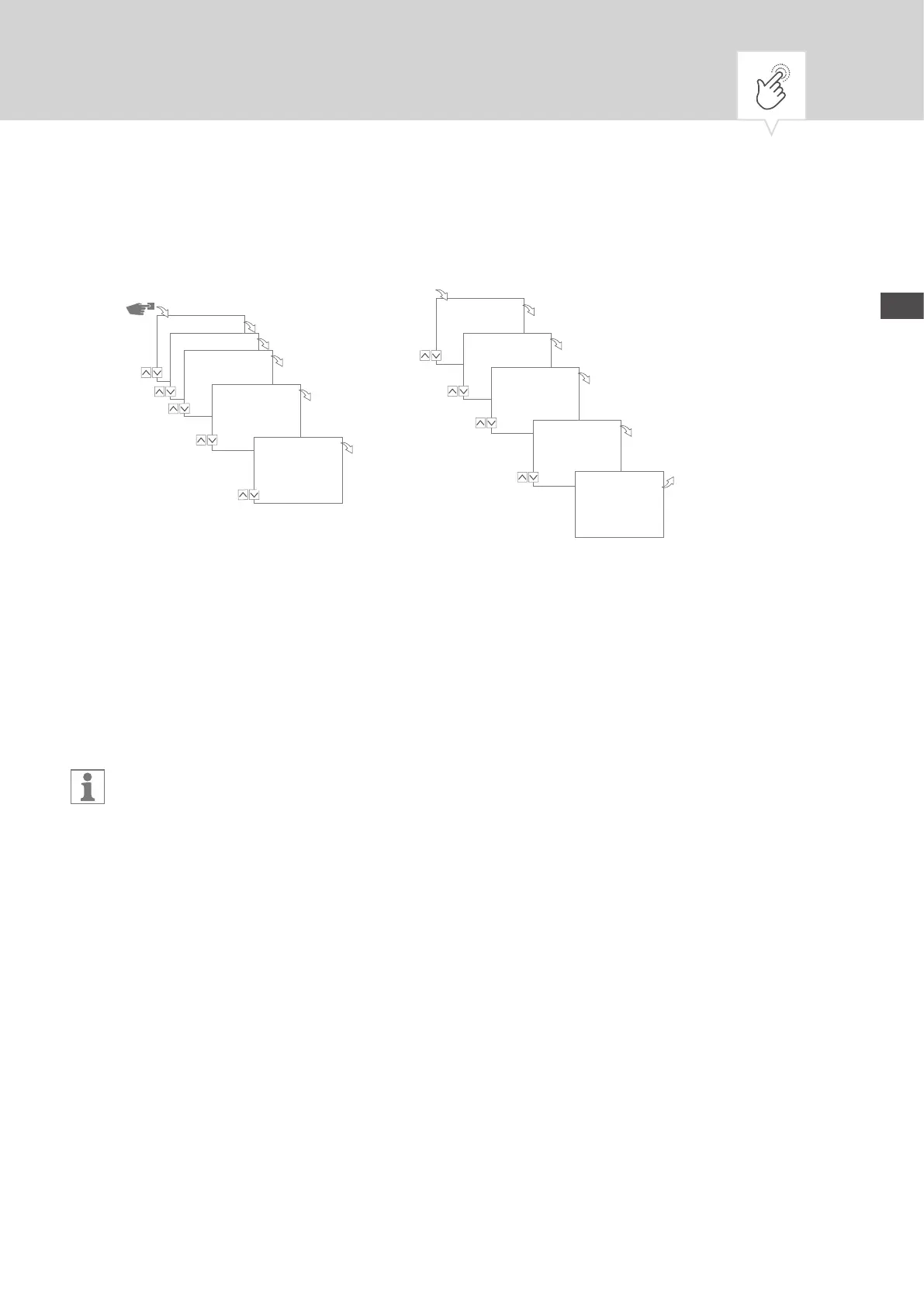IT
VISUALIZZARE, MODIFICARE O CANCELLARE L'ELENCO DATA
Programm
OK
Lesen/Ändern
OK
PRG Liste
Prg X (1|1)
OK
PRG 1
Datumsliste
1/4
OK
Datum 1/1
2015.11.22
2016.11.23
OK
Menü
Menu
Progr
Leggi/Modif
Elenco PRG
Prg X (1|1)
PRG 1
Elenco date
1/4
Data 1/1
2015.11.22
2016.11.23
Datum 1
Ändern
1/4
OK
Datum von
2015.11.22
OK
Datum bis
2016.11.24
...Tag
OK
Datum 1/1
2015.11.22
2016.11.24
OK
Datum 1
Ändern
Data 1
Cambia
Data inizio
2015.11.22
Data ne
2016.11.24
...giorno
Data 1/1
2015.11.22
2016.11.24
Data 1
Cambia
Per visualizzare, modicare o eliminare l'elenco data premere il tasto
Menu
:
1. Selezionare
Programma
e quindi confermare con
OK
.
2. Selezionare
Leggi/Modifica
e quindi confermare con
OK
.
3. Selezionare il programma e quindi confermare con
OK
.
4. Selezionare
Elenco data
e quindi confermare con
OK
.
5. Selezionare la data che si desidera visualizzare, modicare o eliminare e quindi confermare con
OK
.
6. Selezionare
Modifica
,
Completa
,
Elimina
o
Elimina tutti
e quindi confermare con
OK
.
Elimina
: La data selezionata (da... a) è stata cancellata.
Elimina tutto
: Tutti i dati nell'elenco data saranno eliminati.
142
