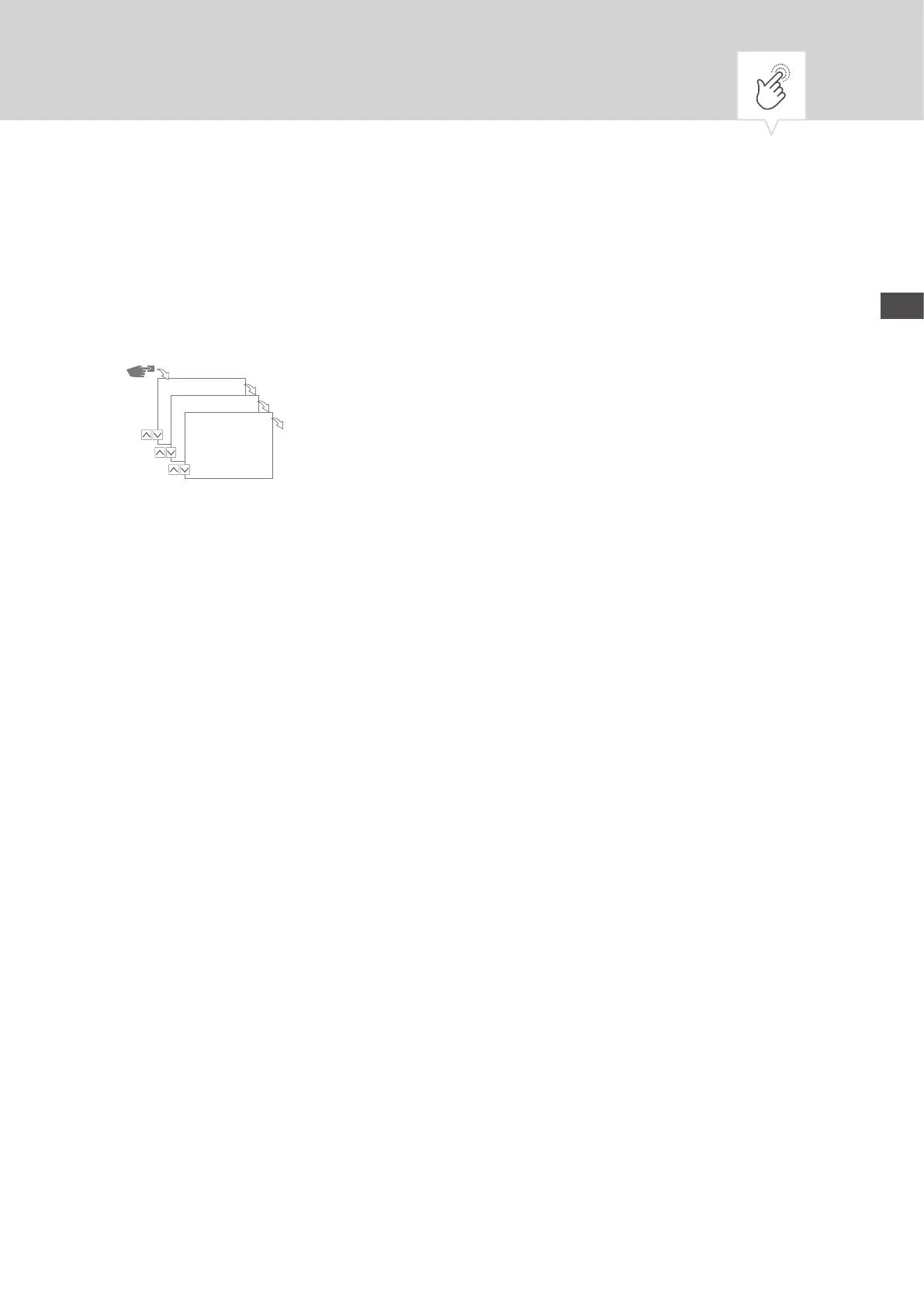EN
Conguration
BACKLIGHT
In the
Light
menu, you specify how long the backlight stays on after the last key press.
Konfig
OK
Licht
OK
Licht
*2 Min
OK
The following settings are possible:
•
Fix ON
The backlight of the display remains on continuously.
•
2 Minutes
The backlight of the display is automatically switched off two minutes after the last keystroke.
1. Press the
Menu
button.
2. Select
Config
and conrm with
OK
.
3. Select
Light
and conrm with
OK
.
4. Select the desired setting and conrm with
OK
.
66