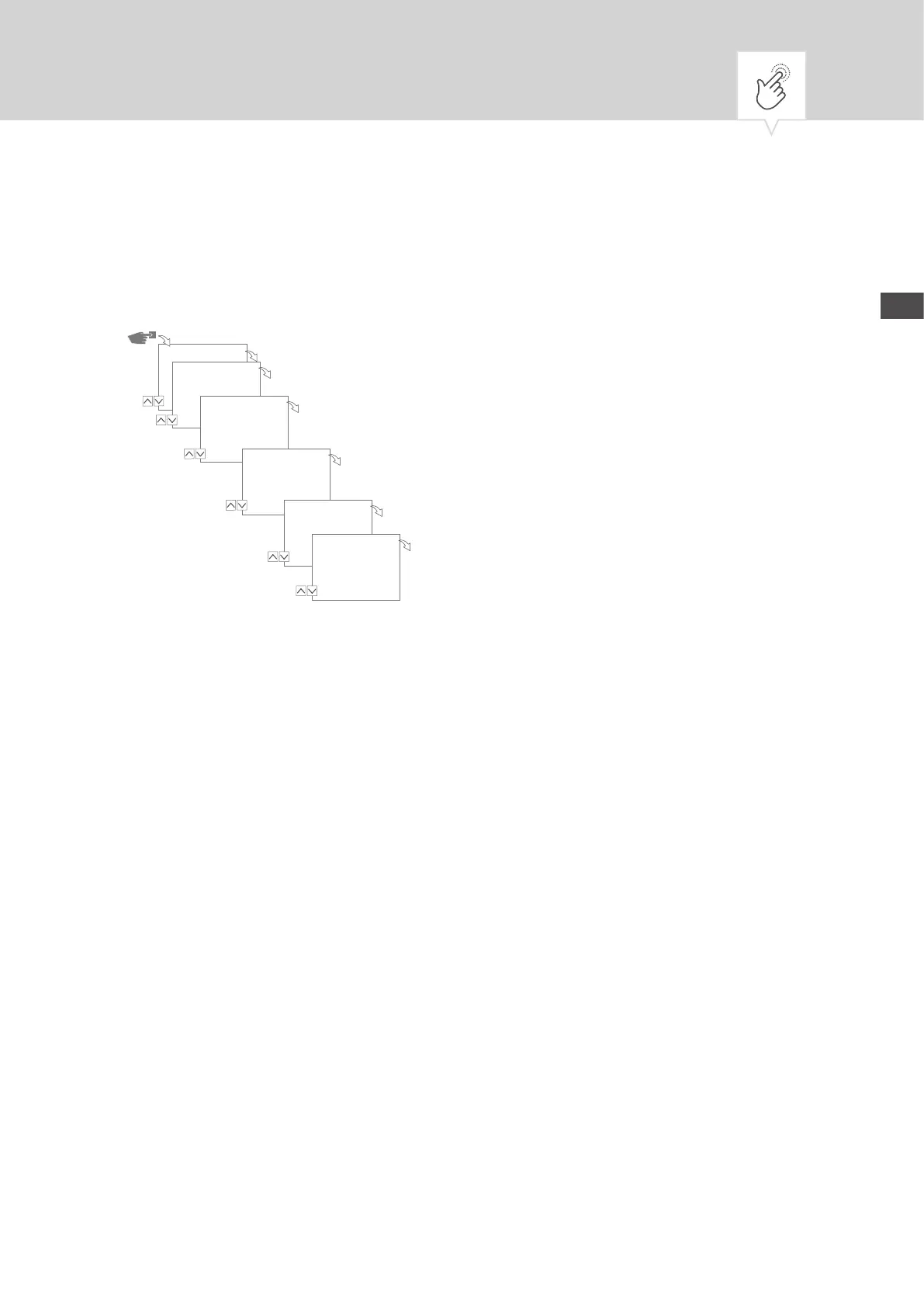SV
Ställ in datum och klockslag
Format för visning av klockslag kan denieras i menyn
Datum/tid
.
Datum/Zeit
OK
12H/24H
*24 Stunden
OK
Datum
2015.09.28
... Tag
OK
Zeit
12:10
... Minuten
OK
Zeitzone
* 1h
OK
1. Wochentag
* Montag
Meny
Datum/tid
12/24
timmar
*24 timmar
Datum
2015-09-28
... Dag
Tid
12:10
... Minuter
Tidszon
+1:00h
Första vecko-
dagen
* måndag
Följande inställningar är möjliga:
•
24 Timmar
Klockslaget visas i ett format på 24 timmar.
•
AM/PM
Klockslaget visas i ett format på 12 timmar:
− AM = förmiddag
− PM = eftermiddag
1. Tryck på knappen
Meny
.
2. Välj
Datum/tid
och bekräfta med
OK
.
3. Välj
Vald inställning (˅/˄) och bekräfta med
OK
.
4.
Ange
data enligt inställningen
24 Timmar
eller
AM/PM
:
− Datum
− Klockslag
− Tidszon
− Första veckodag
Exempel:
Dag 1 = söndag... 1-5 = sö-to
Dag 1 = måndag... 1-5 = må-fr
354