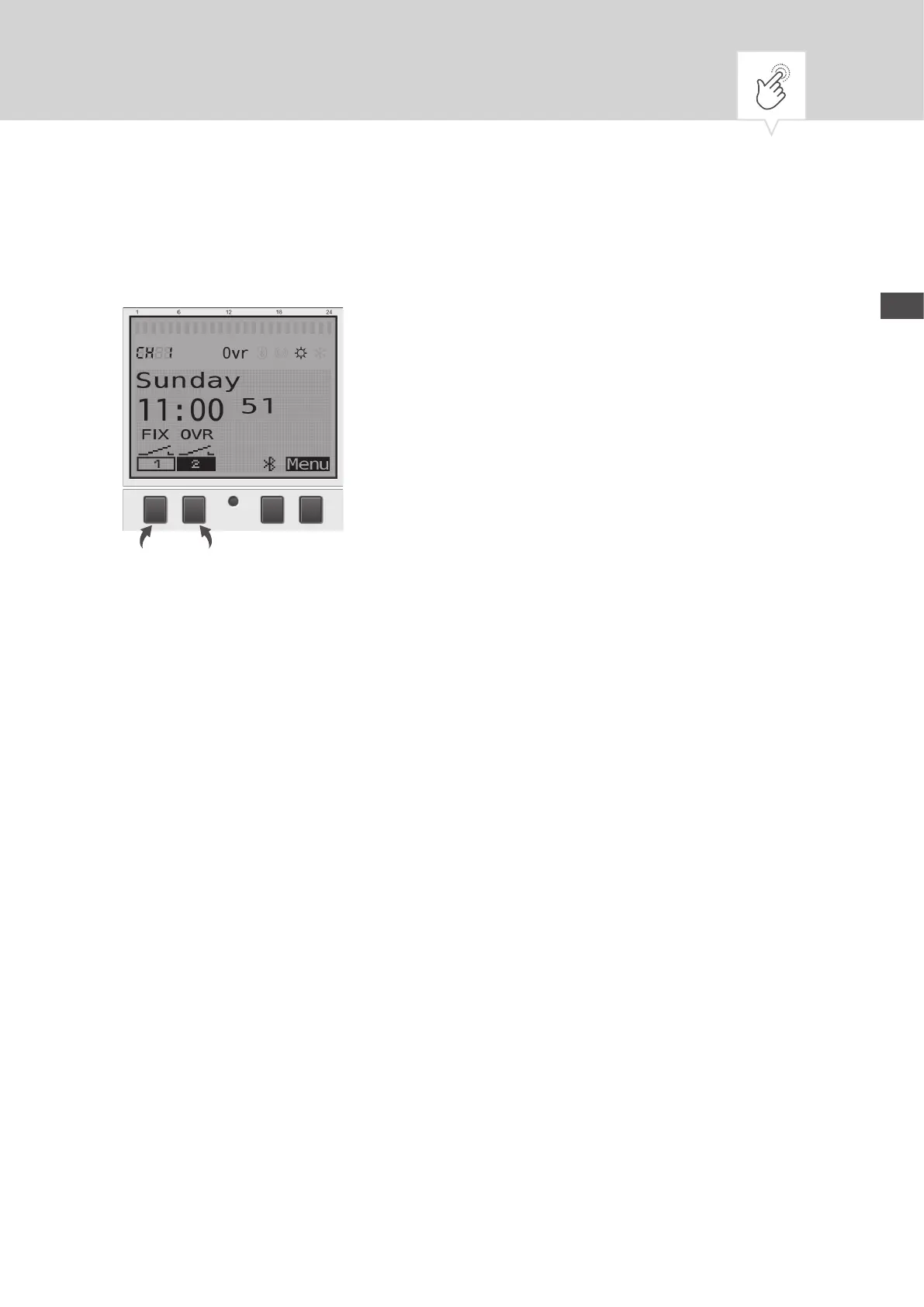EN
Automatic/ Manual Mode
Set the operating mode in which the device is to be operated via the left function key:
The following settings are possible:
• Permanently ON (FIX)
• Permanently OFF (FIX)
• Override mode (OVR)
• Automatic mode
To adjust the channel state for channel 1 or channel 2, press the appropriate left function button until the
desired mode is selected.
OVERRIDE MODE
The override mode (temporarily overrides a running program) allows the user to terminate the running
program early or to start a later start-up program prematurely. This depends on the current channel
status. The override function is valid only for the current program and is retained until the next program
change. Then the device will return to automatic mode.
78