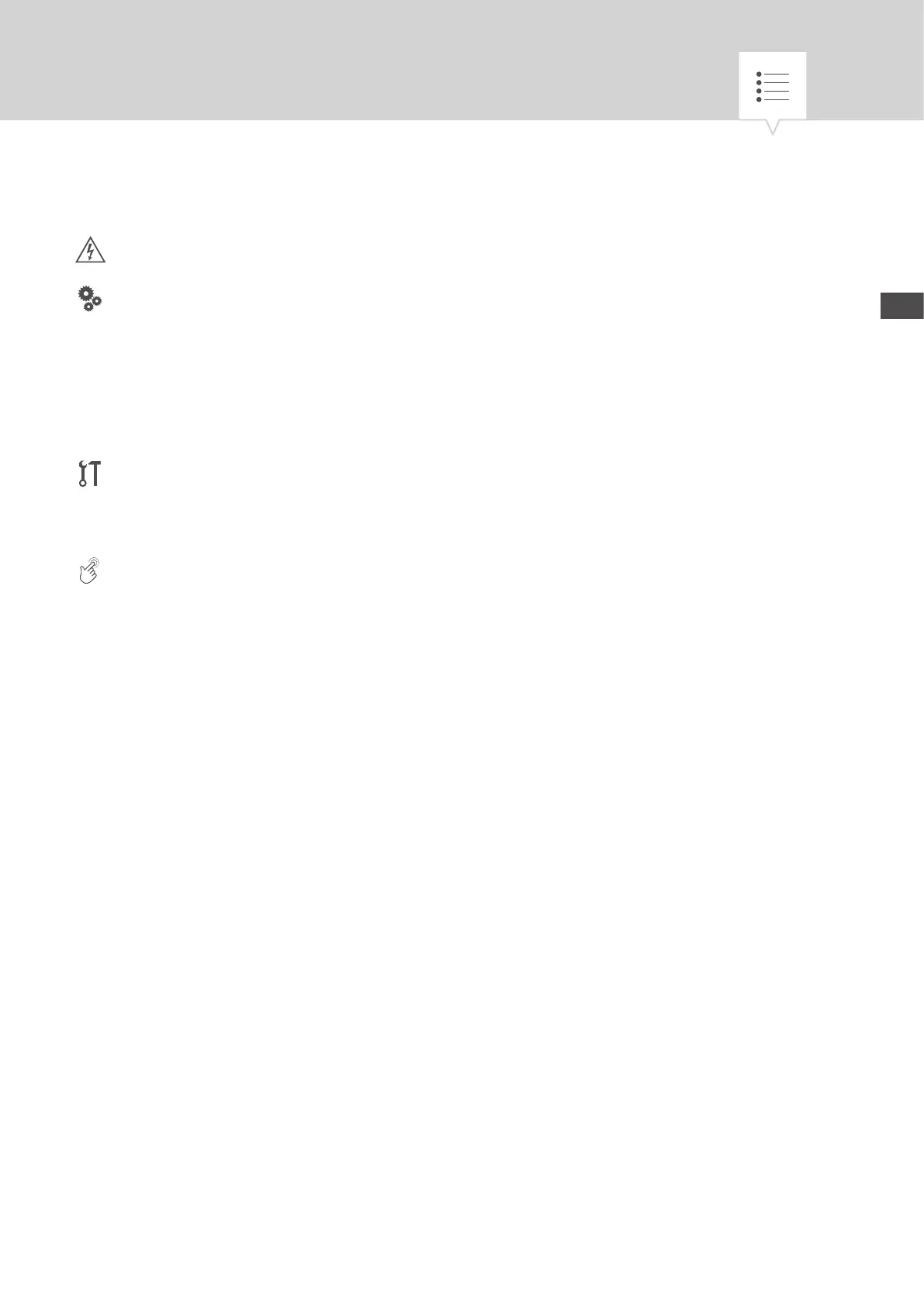EN
Safety Information ............................................44
Information about the device ....................................45
Description of the device ..........................................................45
Intended Use ...................................................................45
Technical Data .................................................................45
Declaration of Conformity .........................................................45
FCC Certication ................................................................46
IC Certication .................................................................46
Assembly and Installation ......................................47
Installation on a DIN-rail ..........................................................47
Circuit diagram .................................................................47
Operation and Setting .........................................48
Display and Function Keys .........................................................48
Overview of menu structure .......................................................49
Initial commissioning .............................................................50
Programming ..................................................................51
Information relating to program creation ...........................................51
Creating a new switching program ................................................52
Using wildcards ..............................................................53
Dening prioritisation of programs ................................................61
View, edit or delete program .....................................................62
View the date list, edit or delete ..................................................63
View the switching times, edit or delete program .....................................64
Delete all programs ...........................................................65
Conguration ..................................................................66
Backlight ...................................................................66
Location information (Astro) .....................................................67
Hour-Counter ................................................................68
PIN ........................................................................71
Set PIN .....................................................................71
Mode ......................................................................72
Set mode ...................................................................72
Bluetooth ...................................................................73
Set date and time of day ..........................................................75
Switching from Summer/Winter time .................................................76
Language Setting ...............................................................77
Automatic/ Manual Mode .........................................................78
42
