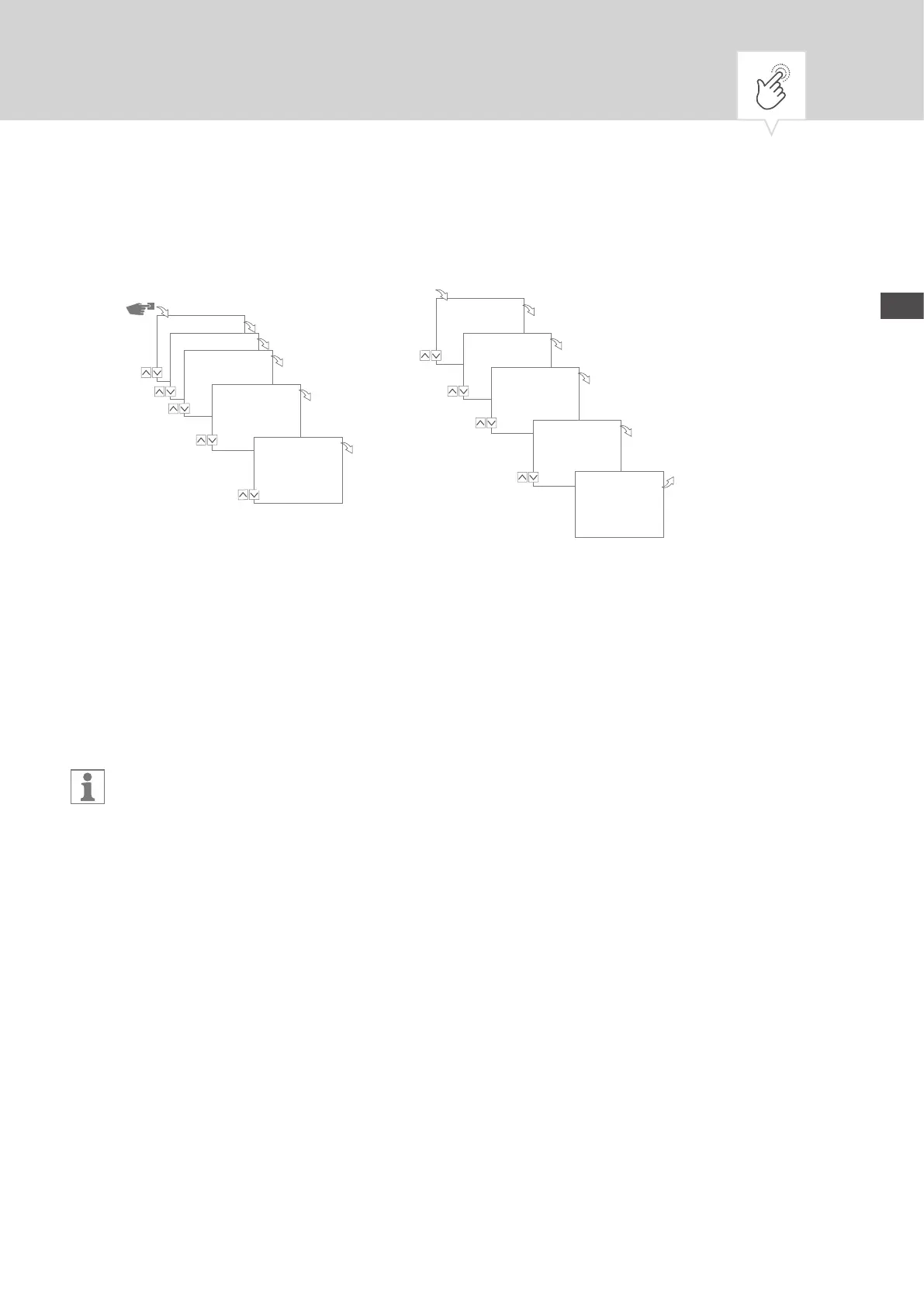DA
VISNING, BEARBEJDNING ELLER SLETNING AF EN DATOLISTE
Programm
OK
Lesen/Ändern
OK
PRG Liste
Prg X (1|1)
OK
PRG 1
Datumsliste
1/4
OK
Datum 1/1
2015.11.22
2016.11.23
OK
Menü
Menu
Program
Læs/ændre
PRG liste
Prg X (1|1)
PRG 1
Datoliste
1/4
Dato 1/1
2015.11.22
2016.11.23
Datum 1
Ändern
1/4
OK
Datum von
2015.11.22
OK
Datum bis
2016.11.24
...Tag
OK
Datum 1/1
2015.11.22
2016.11.24
OK
Datum 1
Ändern
Dato 1
Ændre
Dato fra
2015.11.22
Dato til
2016.11.24
...Dag
Dato 1/1
2015.11.22
2016.11.24
Dato 1
Ændre
Ønsker du at se, bearbejde eller slette en datoliste for program, skal du trykke på knappen
Menu
:
1. Vælg
Program
og bekræft med
OK
.
2. Vælg
Aflæs/Ændre
og bekræft med
OK
.
3. Vælg program og bekræft med
OK
.
4. Vælg
datoliste
og bekræft med
OK
.
5. Vælg den dato, som du ønsker at se, bearbejde eller slette, og bekræft med
OK
.
6. Vælg
Ændre
,
Tilføj
,
Slet
eller
Slet Alle
og bekræft med
OK
.
Slet
: Den valgte dato (fra ...til) slettes.
Slet alle
: Alle datoerne på datolisten slettes.
420
