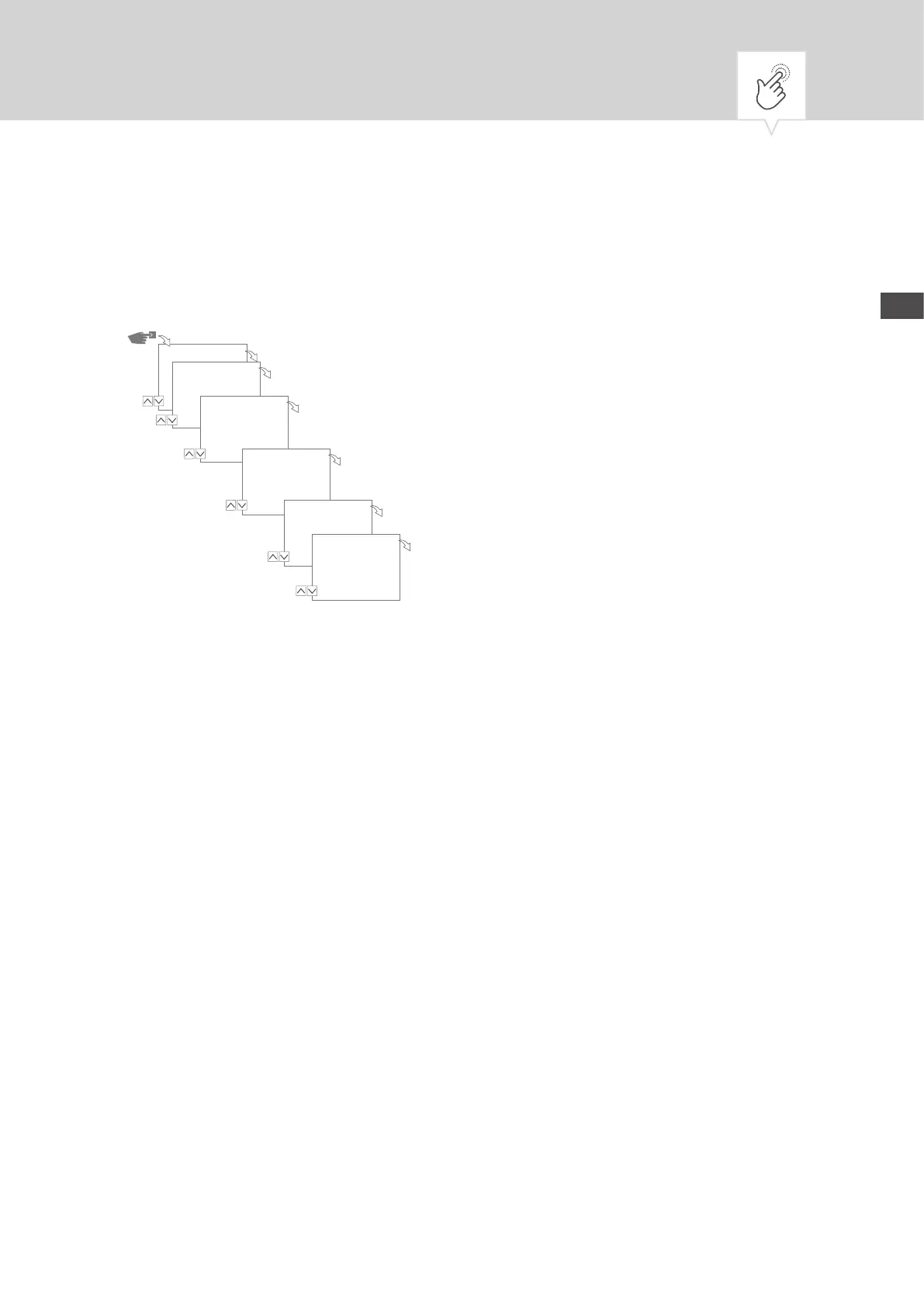FR
Régler la date et l’heure
Vous pouvez dénir le format de l’afchage de l’heure dans le menu
Date/Heure
.
Datum/Zeit
OK
12H/24H
*24 Stunden
OK
Datum
2015.09.28
... Tag
OK
Zeit
12:10
... Minuten
OK
Zeitzone
* 1h
OK
1. Wochentag
* Montag
Menu
Date/Heure
12/24
heures
*24 heures
Date
2015.09.28
... Jour
Heure
12:10
... Minutes
Fuseau hor.
+1:00h
Premier jour de
la semaine
* Lundi
Les paramètres suivants sont possibles:
•
24 Heures
L’heure s’afche au format 24 heures.
•
AM/PM
L’heure s’afche au format 12 heures.
− AM = matin
− PM = après-midi
1. Appuyez sur la touche
Menu
.
2. Sélectionnez
Date*Heure
et validez avec
OK
.
3. Sélectionnez le réglage souhaité (˅/˄) et validez avec
OK
.
4. Saisissez la date en respectant le réglage choisi
24 Heures
ou
AM/PM
:
− Date
− Heure
− Fuseau hor.
− Premier jour de la semaine
Exemple:
1er jour = dimanche ... 1-5 = di - je
1er jour = lundi ... 1-5 = lu - ve
114