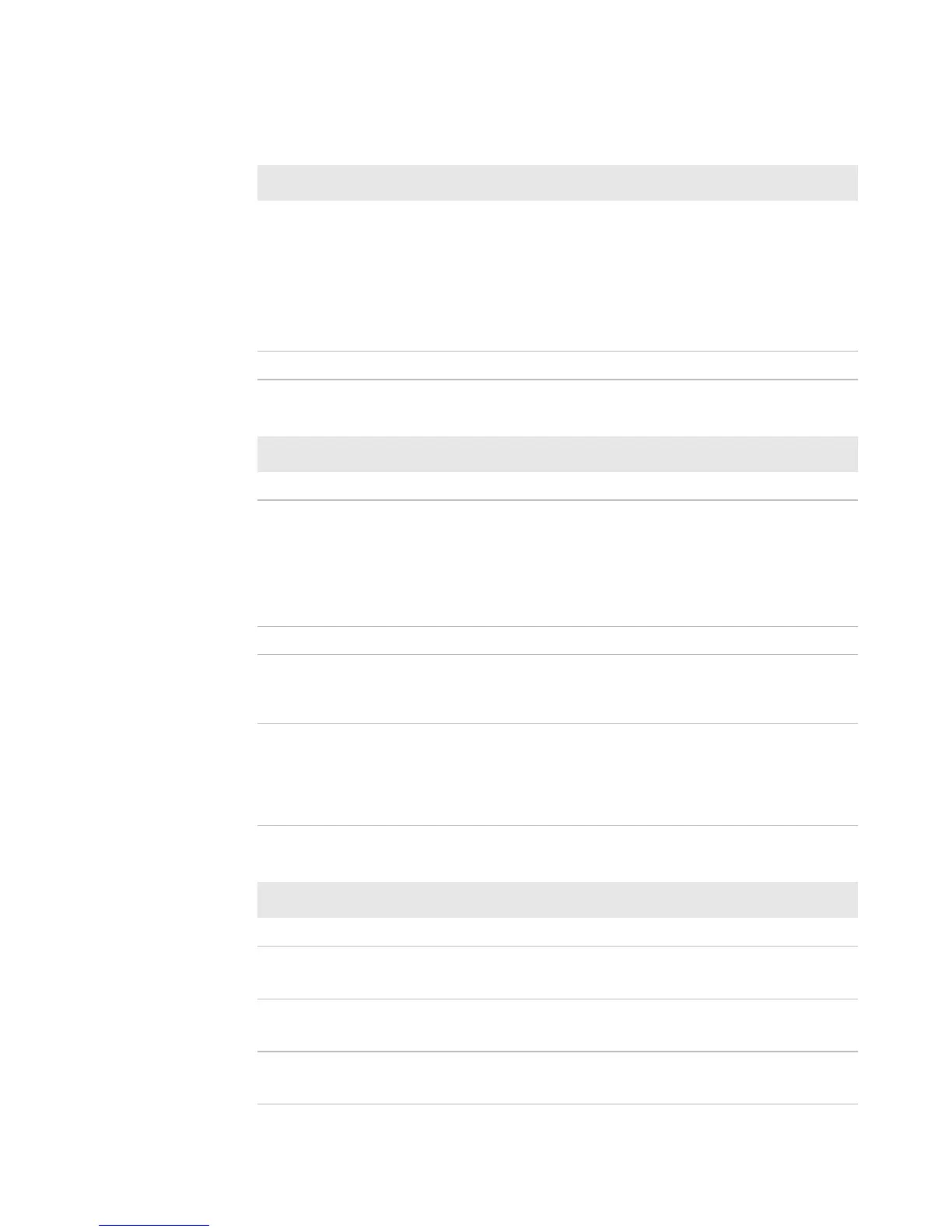Chapter 7 — Configuring the Computer
56 CS40 Mobile Computer User’s Manual
Data Collection Menu
Communications Menu
Device Settings Menu
Data Collection Options Parameters You Can Configure
Internal Scanner
• Enable scanner port
• Symbologies
• Symbology Options
• Scanner Settings
• Imager Settings
• Decode Security
BT-Configure on Connect BT-Configure on Connect
Communications Options Parameters You Can Configure
Device Name Device name
802.11 Radio
• Security Choice
• Allow Security Changes
• IP Settings
• Certificates
• Radio Enabled
Ethernet Adapter IP Settings
Bluetooth Bluetooth settings (Power,
Discoverable, Connectable, and so
on)
WWAN Radio
• Add New WWAN Connection
• Edit WWAN Connections
• Manage WWAN Radio State
• WWAN Information
Device Settings Options Parameters You Can Configure
Date and Time Date and time settings
Good Read
• Internal Scanner
• Bluetooth Scanner
Volume
• Beeper and Voice
• Headset Beeper
Screen
• Backlight - Battery Power
• Backlight - External Power