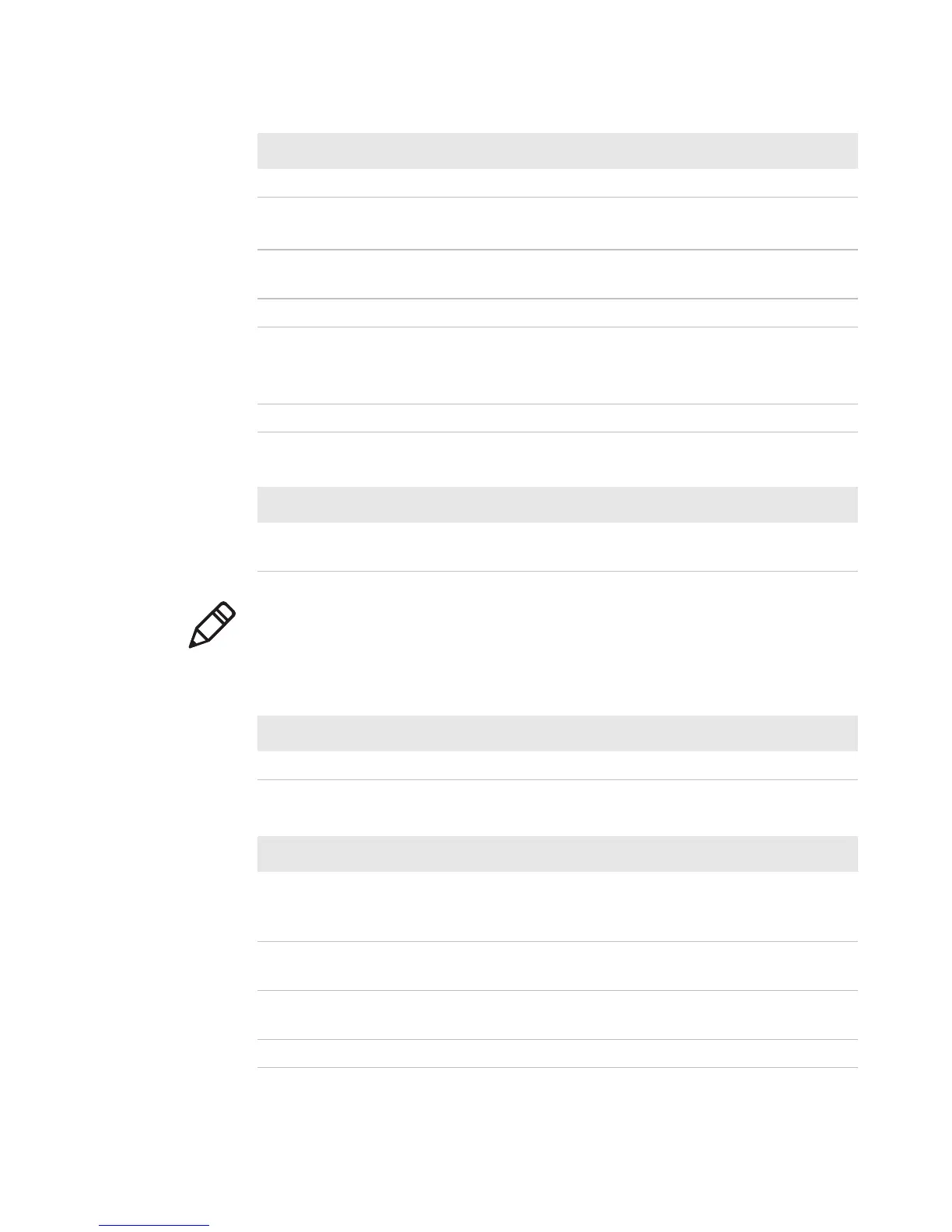Chapter 7 — Configuring the Computer
CS40 Mobile Computer User’s Manual 57
Printers Menu
GPS Menu
SmartSystems Information Menu
Keypad Backlight Timeout
Power Management
• Battery Power
• External Power
System Component Versions System component versions
(read-only)
IDL Runtime Versions ITC50 (read-only)
Profiles
• Camera
• Power
• Scanning
Features Disabled by Policy None (read-only)
Printers Options Parameters You Can Configure
Printer Printer settings (Auto Detect Printer,
Memory, Display, and so on)
Device Settings Options Parameters You Can Configure
Note: The Printer menu displays the settings for the Bluetooth printer
that is connected to the computer.
GPS Options Parameters You Can Configure
Bread Crumbing Bread crumbing settings
SmartSystems Information Options Parameters You Can Configure
Identity Identity information (Hardware
Version, Firmware Version, OS
Version, and so on) (read-only)
Administrator Administrator settings (Name,
Phone, and Email)
Location Location settings (Country, State,
City, Campus, and Detail)
Information Device Notes (read-only)