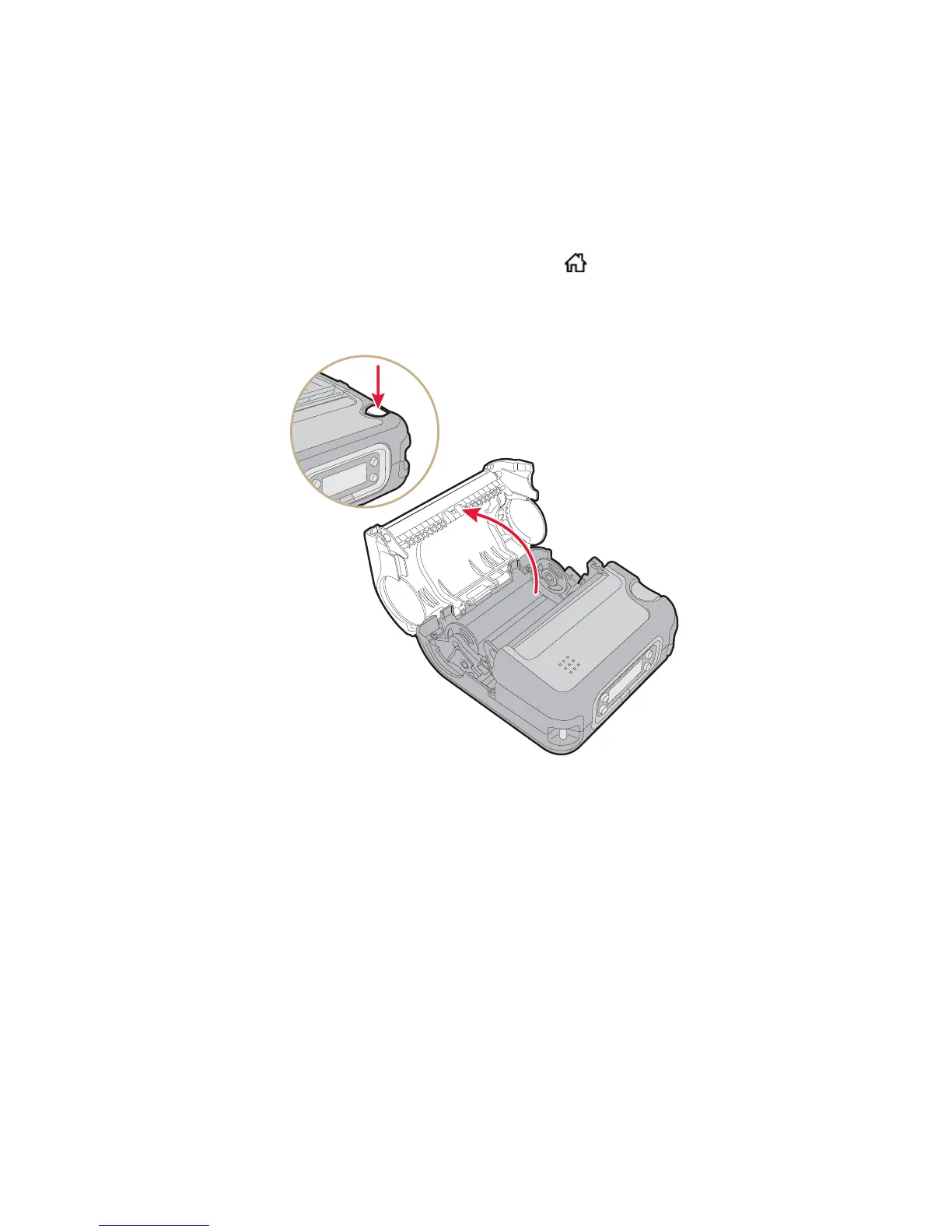Chapter 1 — Using the Mobile Printer
PB50 and PB51 Mobile Printer User Guide 17
To load fanfold media
1 Make sure the printer is in Ready mode.
• If the printer is off or in Standby mode, press the Standby
button.
• If the printer is on, press the soft key (usually the Setup
button) to return to Ready mode.
2 Press the blue media cover release button until the cover releases.
3 Slide the two media supports apart.