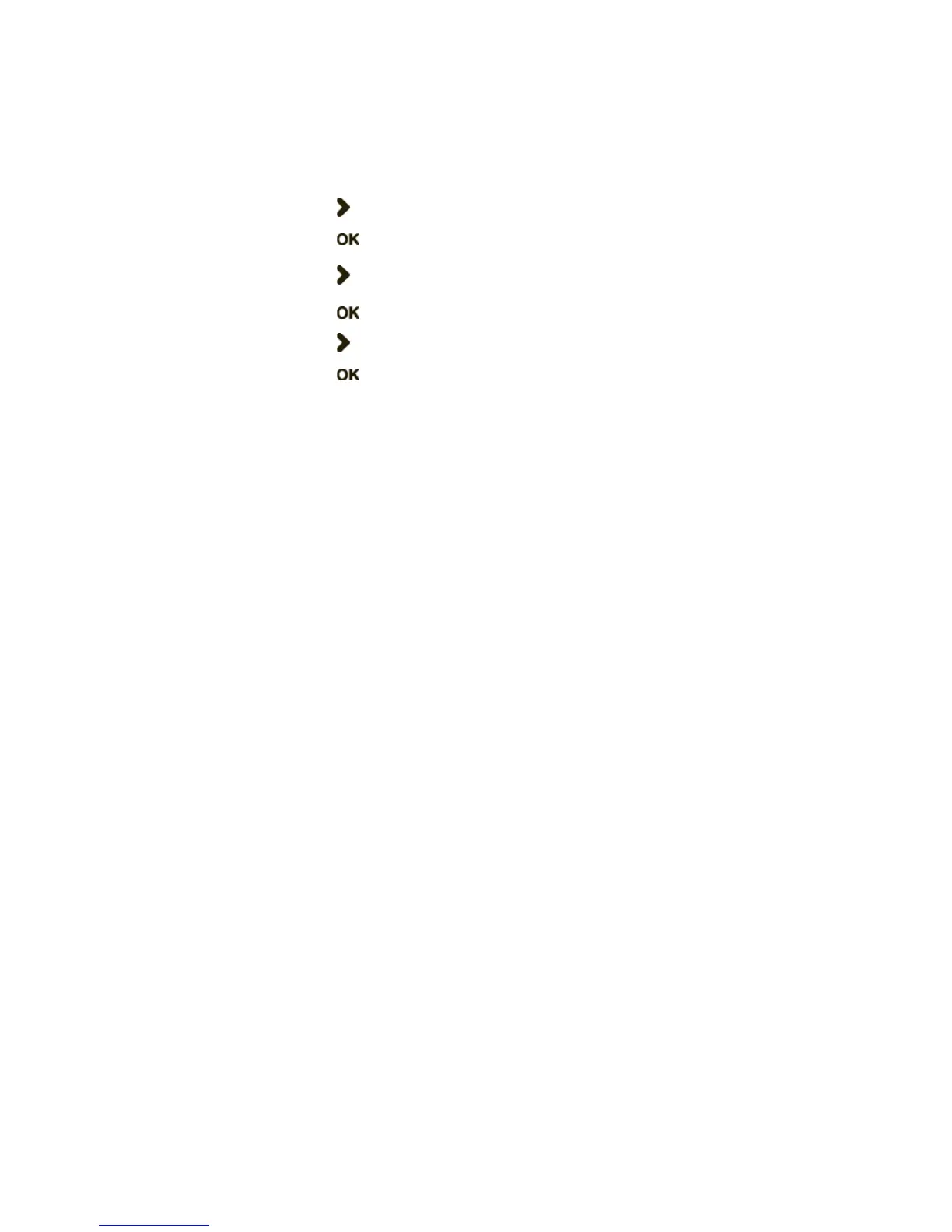Chapter 1 — Using the Mobile Printer
PB50 and PB51 Mobile Printer User Guide 27
To print a test page with a printer loaded with Fingerprint
1 Press the Setup button.
2 Press until Print Defs appears on the screen.
3 Press to select the Print Defs menu.
4 Press until you reach Testprint.
5 Press to select the Testprint menu.
6 Press to choose a test page.
7 Press to print the selected test page.
To print a test page with a printer loaded with ESC/P
1 Press and hold the Feed and Power buttons for approximately five
seconds.
2 Release the buttons when the printer shows the SELECT MEDIA
message, or a message stating the type of media loaded in the
printer.
3 Press the Feed button to stop Dump Mode.