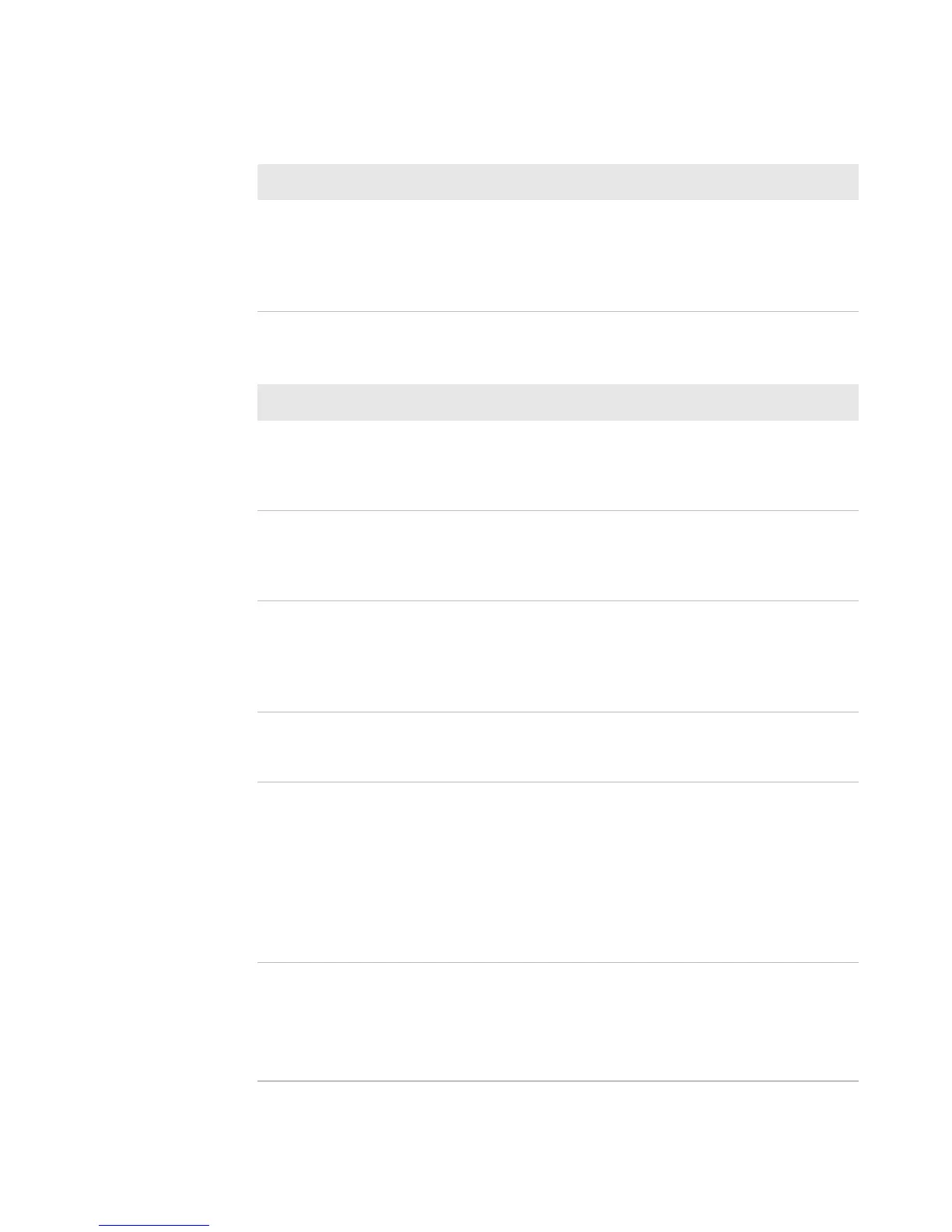Chapter 5 — Troubleshoot the Printer
PM23c, PM43, and PM43c Mid-Range Printer User Manual 91
I cannot connect to the printer
web page.
If you are connecting your printer with a
crossover network cable, you may need to
disable the web browser’s proxy settings
on your computer to access the printer
web page.
RFID Problems and Possible Solutions
Problem Possible Solution
The printer has RFID media
loaded, but it is not writing to the
tags.
After you load RFID media, restart the
printer to let the printer identify the
RFID media type or run the RFID
calibration wizard.
The RFID module is installed in
the printer, but “RFID” does not
appear in the menu.
The printer is not communicating
properly with the RFID hardware. For
help, contact your local Intermec
representative.
None of the RFID commands
work.
RFID is disabled. Enable RFID from the
web page or the Main Menu. Go to
Settings (Main Menu) or Configure
tab (web page) > System Settings >
Manage I/O.
Printing on regular media (not
RFID) is slow and halted in
between labels.
RFID is enabled. Disable RFID from the
web page or the Main Menu.
I am using an application to write
to RFID tags and the printer is
printing “VOID” labels.
• The printer may not recognize the
RFID media type. Restart the printer
or run the media or RFID calibration
wizard.
• You may need to modify the
TAGADJUST parameter.
• You may need to adjust the output
power (field strength) to the antenna.
I receive this message “No RFID
tag found.”
• Make sure you are using RFID media.
• You may need to modify the
TAGADJUST parameter.
• The tag may be broken. Try printing
on a different label.
Networking Problems and Possible Solutions (Continued)
Problem Possible Solution