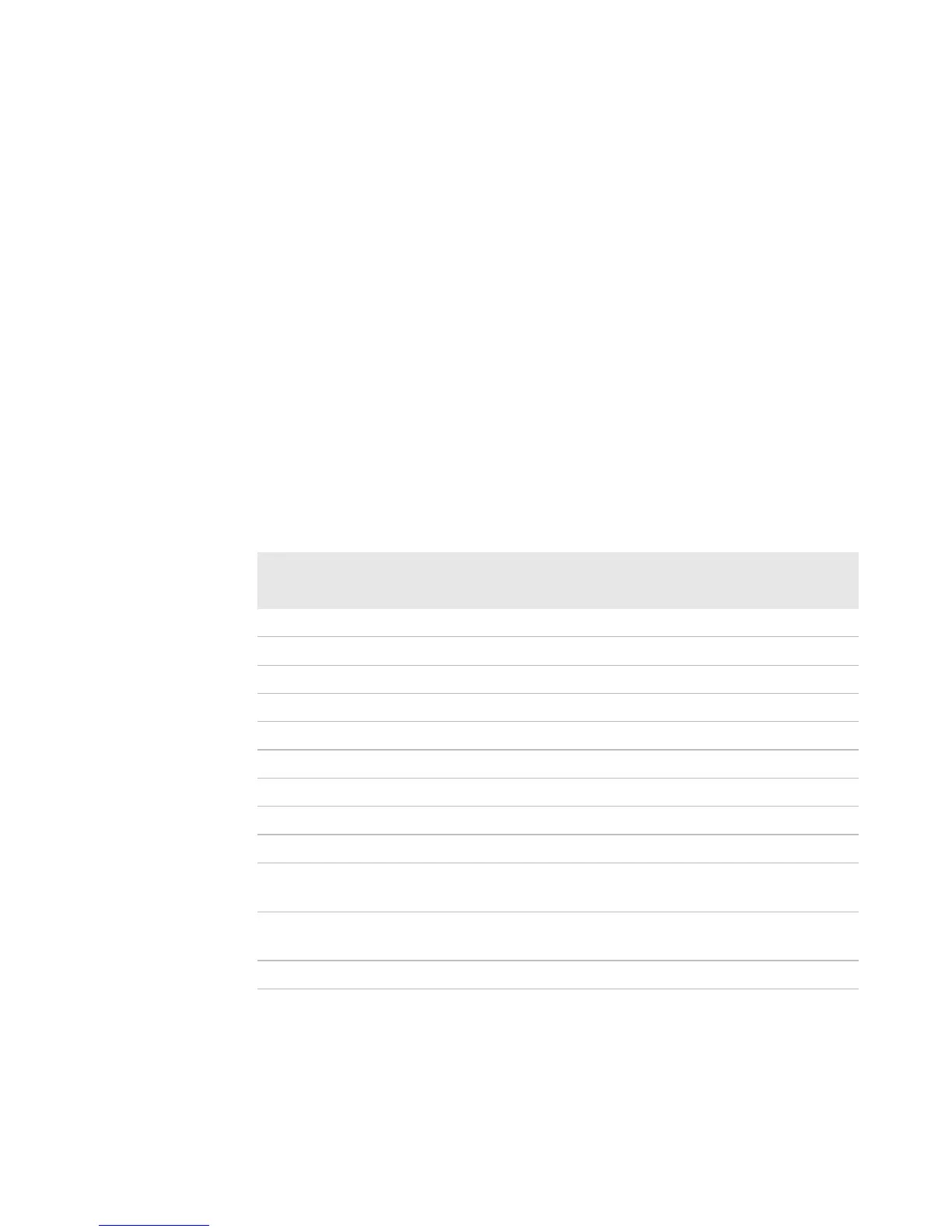Chapter 4 — Configure the Printer
PM23c, PM43, and PM43c Mid-Range Printer User Manual 73
7 To upload a file to the printer:
a Click Browse to locate your file.
b Double-click the file to select it.
c Click Upload. The file uploads to the printer.
8 Click Save when you are finished.
Upload Fonts, Images, Applications, Formats, and Web
Forms from a USB Storage Device
You can use a USB storage device to install fonts, images, applications,
formats, and web forms to the printer. Use this table to understand
where your files need to be located on the USB storage device for the
printer to install them.
1 Copy your files to a USB storage device using the directories in the
table.
File Type Directories for the USB Storage Device
File Type
Directory to Place the
File
Installed in this Printer
Directory
Application /apps /home/user/apps
Configuration /config
Configuration profile /profiles /home/user/profiles
Display images /display /home/user/display
Fingerprint script /scripts /home/user/scripts
Firmware /firmware
Font /fonts /home/user/fonts
Form/layout /forms /home/user/forms
Image /images /home/user/images
Installation package
(UFF file)
Root of USB storage
device
Start file Root of USB storage
device
Web Form /webforms /home/user/webforms
