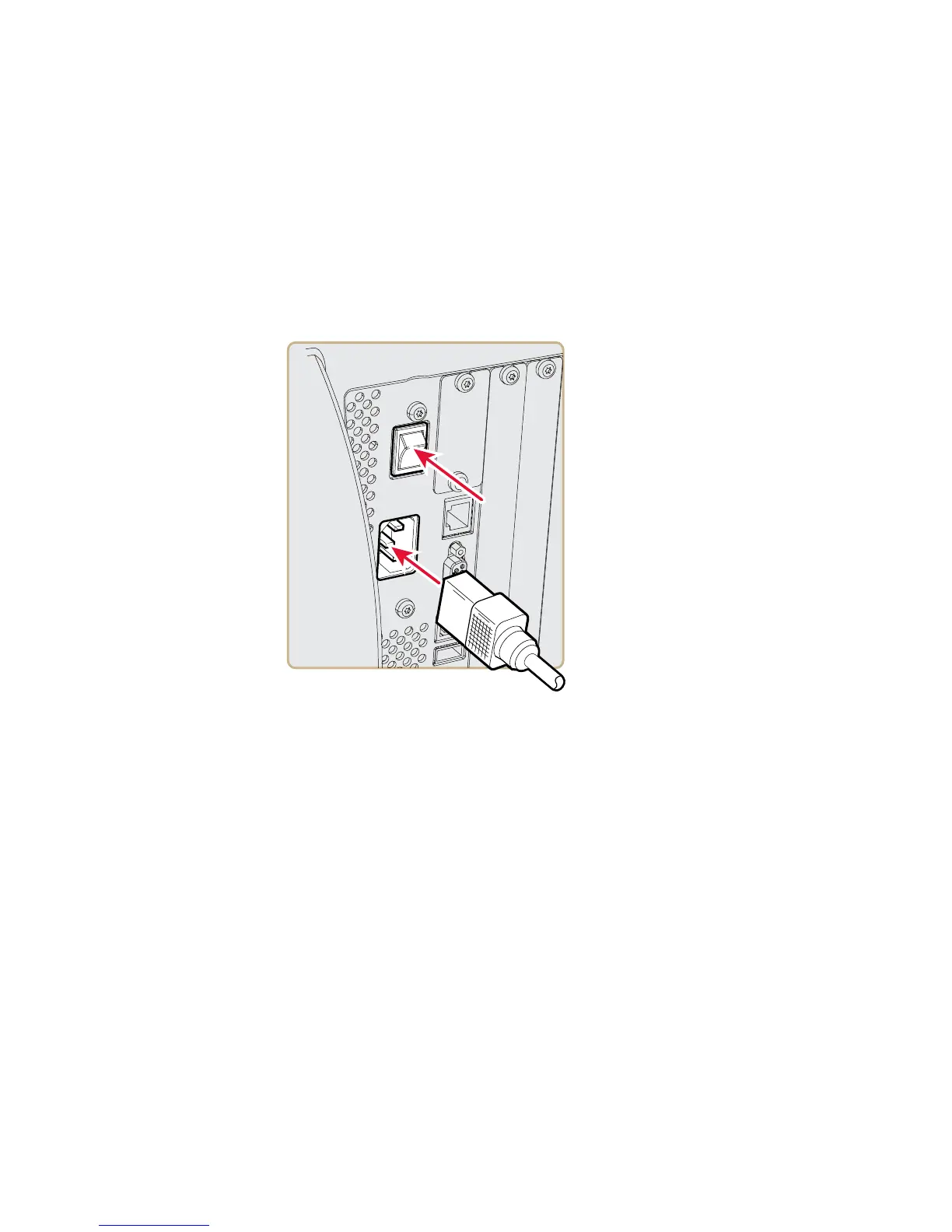Chapter 2 — Set Up the Printer
38 PM23c, PM43, and PM43c Mid-Range Printer User Manual
Connect the Printer to Power
The full touch printer goes through a startup wizard the first time you
turn on the power. The icon printer goes through an LED startup
sequence the first time you turn on the power.
1 Connect one end of the power cord to the back of the printer and
connect the other end to AC power.
2 Press the power switch to turn on the printer. As the printer starts
up:
• a progress bar appears on the full touch interface. When the
printer has finished starting up, the startup wizard appears.
After you complete the startup wizard, you can choose to
complete more wizards or you can go to the Ready screen.
• the icons turn on and then turn off one at a time on the icon
printer. When the printer has finished starting up, the blue
Ready-to-Work indicator turns on and stays on.
If a condition occurs that will prevent printing, the Ready-to-Work
indicator blinks.