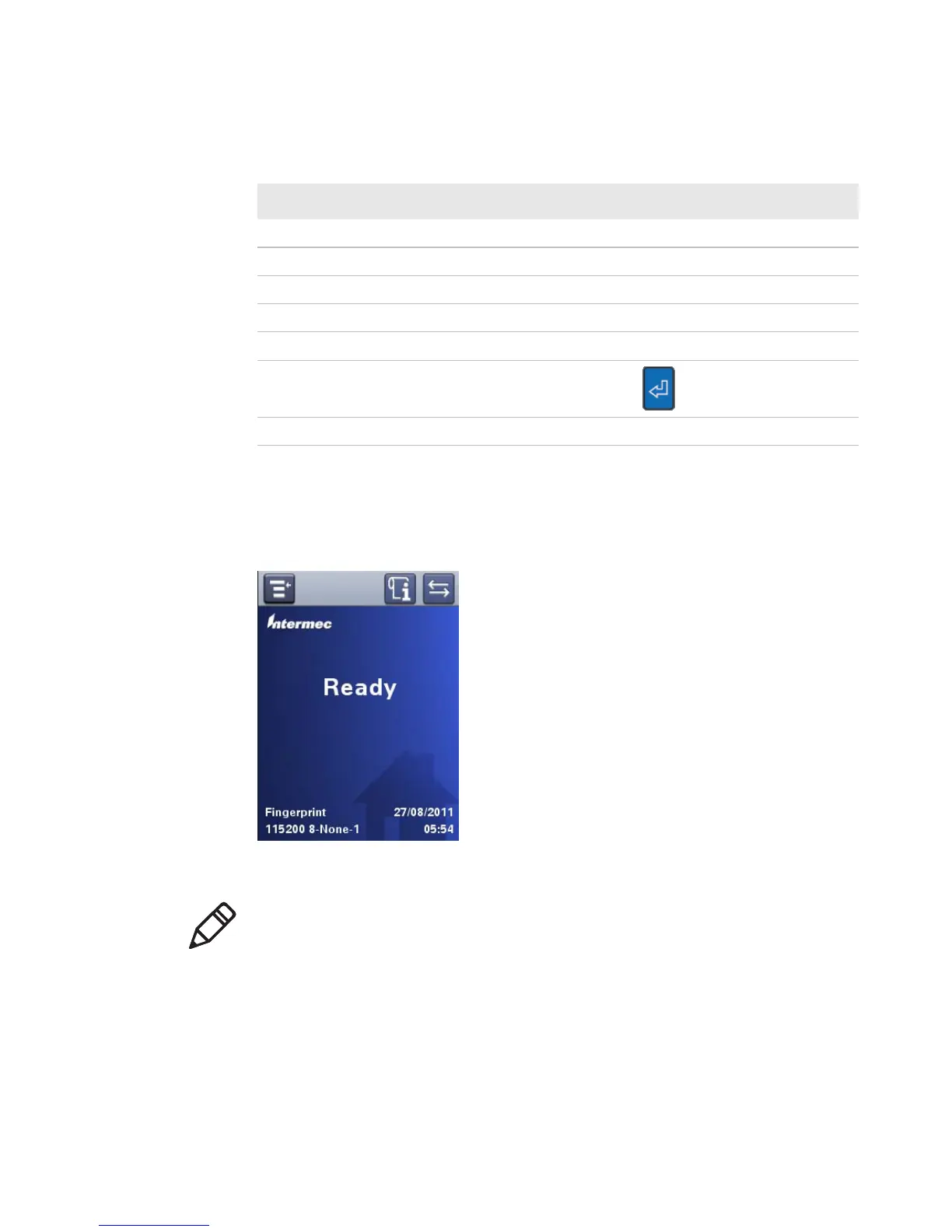Chapter 1 — About the Printer
10 PM23c, PM43, and PM43c Mid-Range Printer User Manual
About the Ready Screen
After you turn the printer on, the Ready screen appears when the
printer finishes starting up.
PM23c, PM43, and PM43c Ready Screen
Shortcut Keys on the Full Touch Display Keypad
Navigation Shortcut Keys
Enter the Main Menu . (period)/- (minus)
Arrow Up 8
Arrow Down 2
Arrow Left 4
Arrow Right 6
Enter in Menu
Enter button
Break in Fingerprint Application Orange + C
Note: Icons for Wi-Fi and Bluetooth status appear only when the
optional Wi-Fi/Bluetooth module is installed. The IP address appears
when the printer is connected to an Ethernet or wireless network. If
there is not Ethernet or wireless connection, serial port information
appears on the screen.