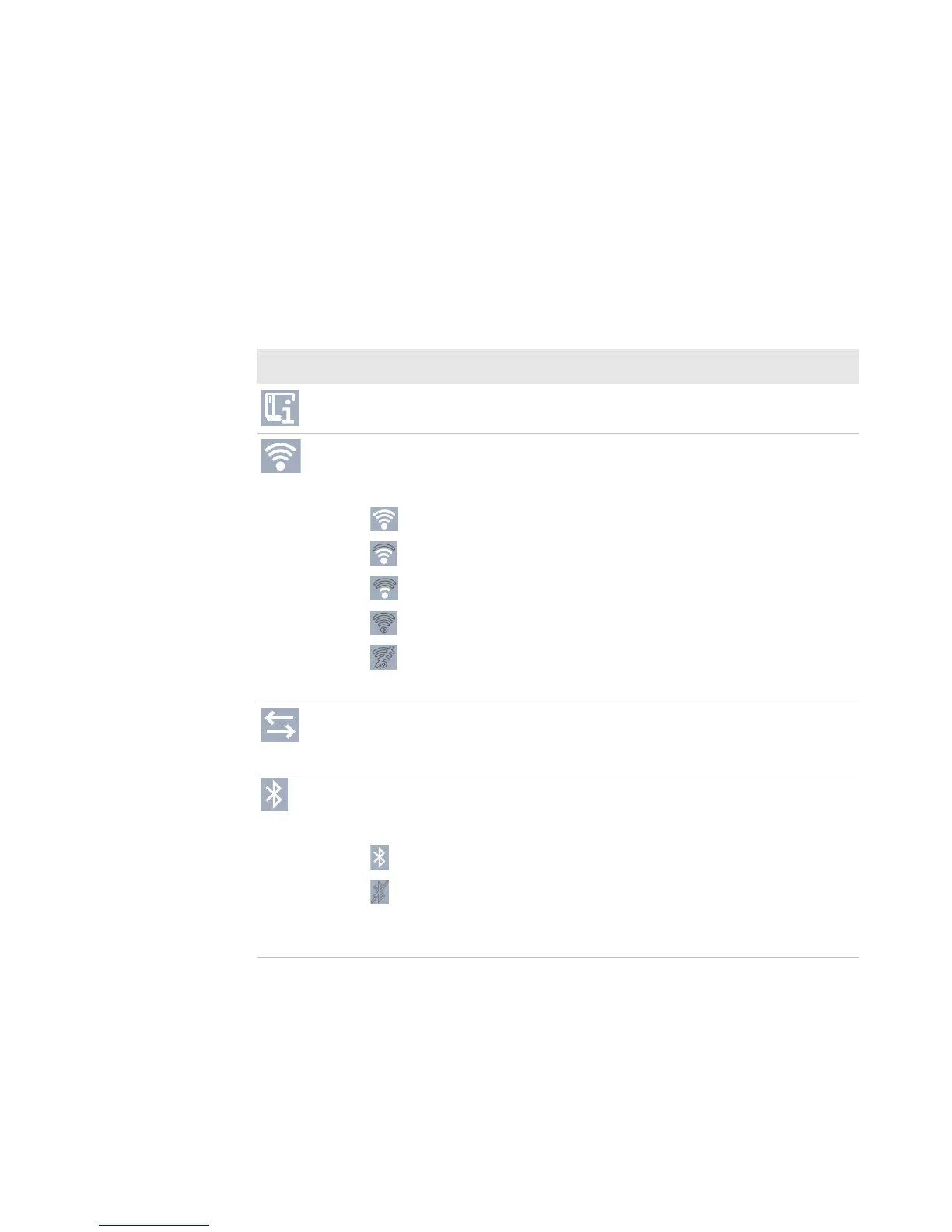Chapter 1 — About the Printer
PM23c, PM43, and PM43c Mid-Range Printer User Manual 11
By default, the information bar at the bottom of the screen shows the
printer command language and the printer IP address. You will see the
time and current date only if the real time clock (RTC) is installed. You
can customize the screen as necessary to show different kinds of
information.
The status bar at the top of the screen includes these icons:
Information and Status Icon Descriptions
Icon Description of Icon
Printer Information icon. Press the icon to view printing
related settings and system information.
Wireless Connection icon. This icon appears when the
Wi-Fi/Bluetooth module is installed in the printer and
indicates the strength of the wireless network connection:
- Strong.
- Good.
- Weak.
- No signal.
- 802.11 is turned off.
Press the icon to view status and signal strength.
Data transfer icon. Blinks when data is moving through an
interface connection to the printer. Press the icon to view
detailed information on the connection.
Bluetooth icon. This icon appears when the Wi-Fi/Bluetooth
module is installed in the printer and indicates whether the
Bluetooth module is enabled or disabled:
- Bluetooth is turned on.
- Bluetooth is turned off.
Press the icon to view detailed Bluetooth information or to use
the Bluetooth wizard.