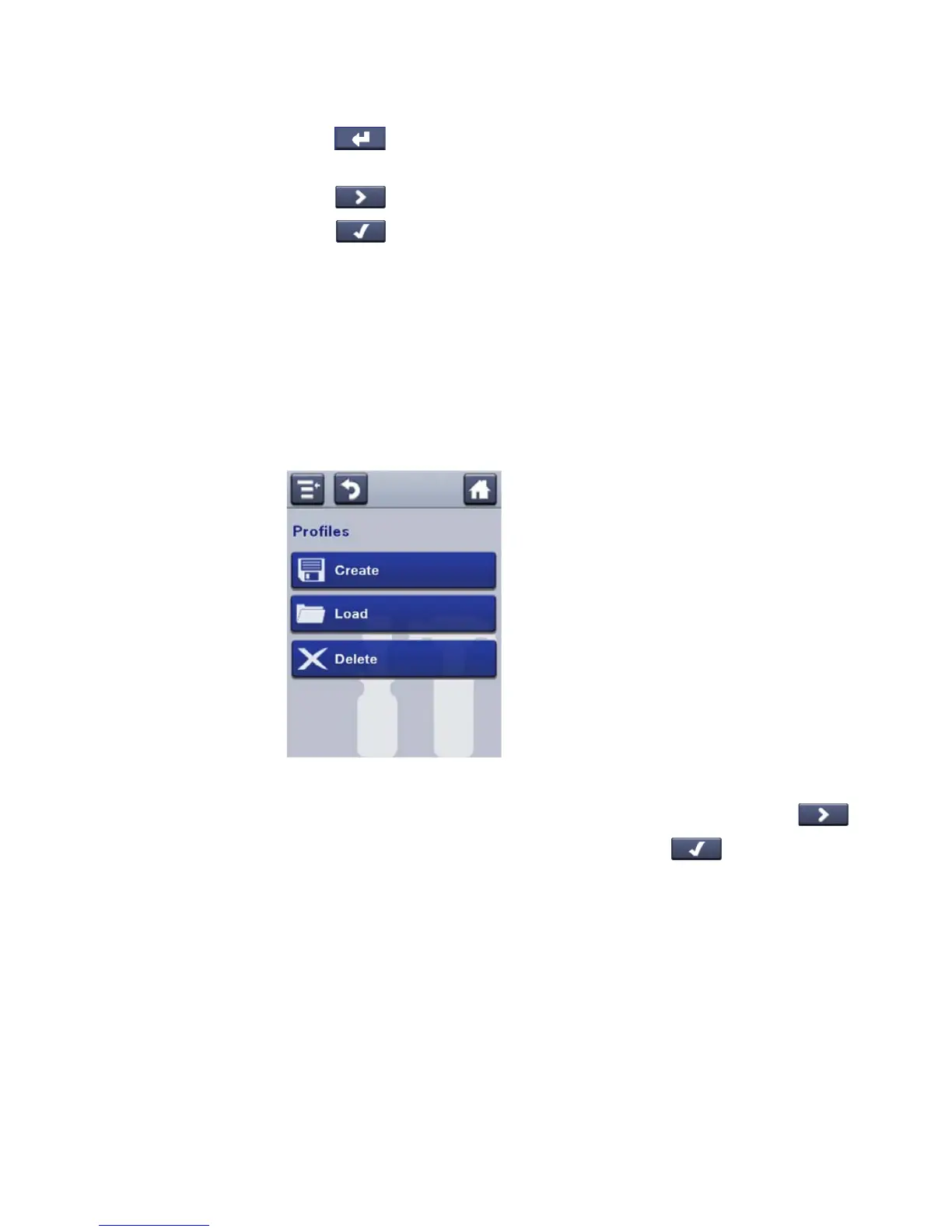Chapter 4 — Configure the Printer
76 PM23c, PM43, and PM43c Mid-Range Printer User Manual
5 Press on the SIP to save your profile name and go back to the
Save Profile menu.
6 Press and wait until Complete appears on the screen.
7 Press to return to the Main Menu.
Load a Printer Profile from the Main Menu
Use this procedure to load a saved printer profile on the full touch
printer.
1 From the Ready screen, press the Main Menu button. The Main
Menu appears.
2 Select Tools > Profiles. The Profiles menu appears.
3 Select Load. The Load Profile menu appears.
4 Select the profile you want to load on the printer and press .
5 When Complete appears on the screen, press to return to the
Main Menu.
How to Load a Printer Profile with Programming Commands
You can load a saved LCD printer profile to another printer by sending
programming commands directly from your PC to the printer through
a terminal program (such as HyperTerminal), a serial connection, or a
network connection. All commands are case-sensitive.
