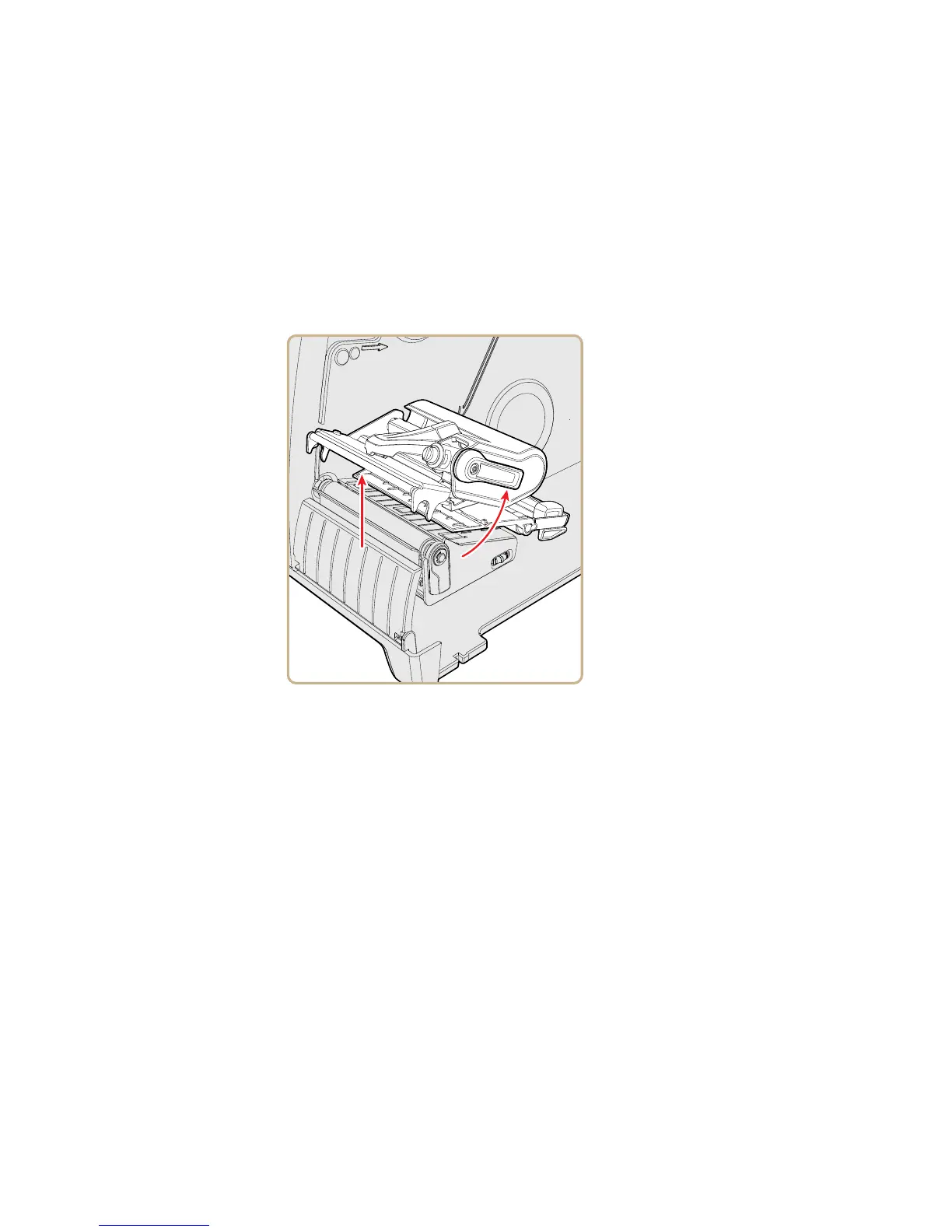Chapter 2 — Set Up the Printer
PM23c, PM43, and PM43c Mid-Range Printer User Manual 31
Load Media from an External Supply
You can place the media supply, such as fanfold tickets or tags, behind
the printer or underneath it.
1 Open the media cover.
2 Turn the printhead lift lever counterclockwise to raise the
printhead.