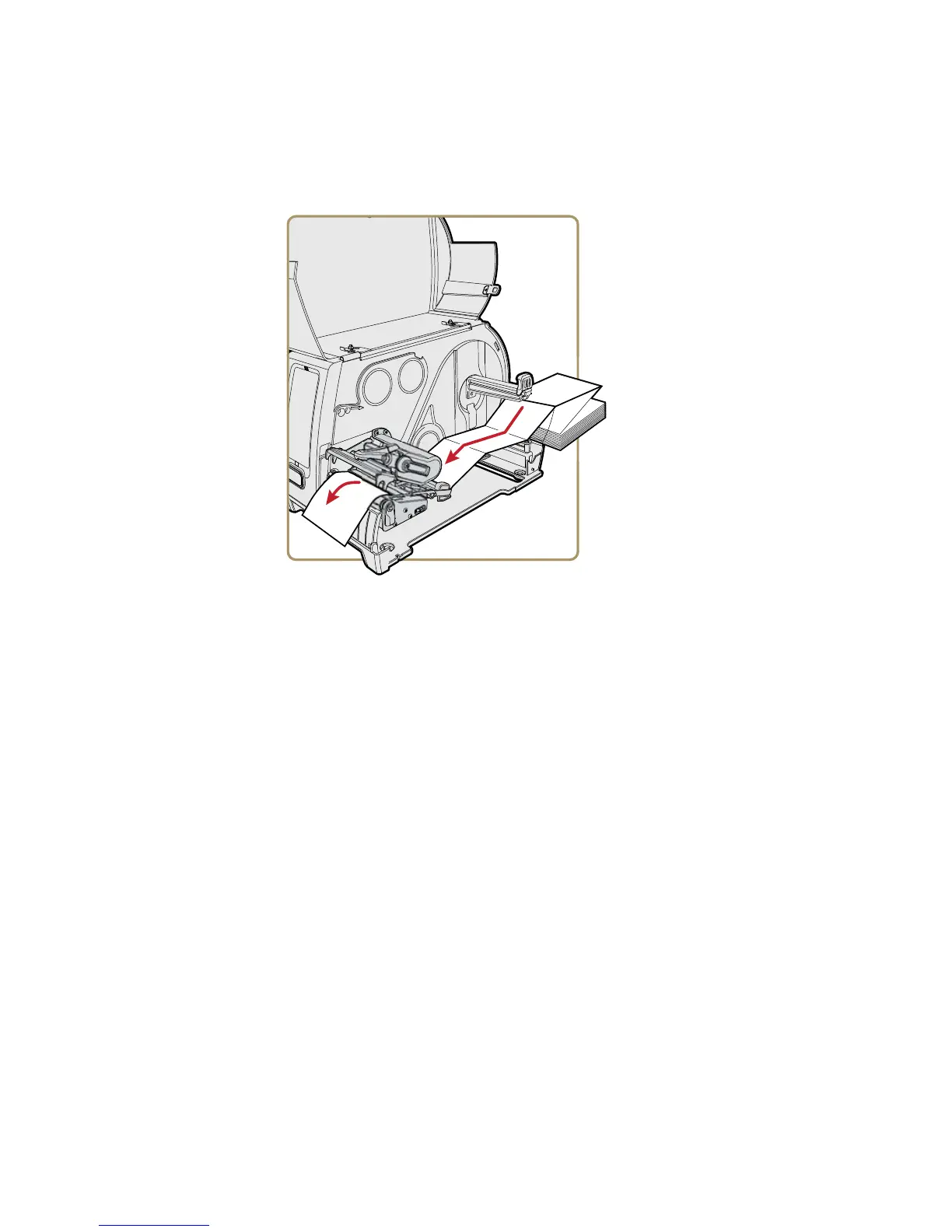Chapter 2 — Set Up the Printer
32 PM23c, PM43, and PM43c Mid-Range Printer User Manual
3 Feed media through the slot in the back of the printer (or from the
slot in the bottom of the printer) and route it through the print
mechanism.
4 Turn the printhead lift lever clockwise to close the printhead.
5 Close the media cover.
6 Press the Print button to advance the media.
7 Configure the printer for the correct media type (media with gaps,
black mark, continuous fixed length, or continuous variable
length).
8 Calibrate the sensors on the printer. You can calibrate the media
from the Main Menu (Wizards > Calibration > Media) on a full
touch printer or from the web page (Services > Media
Calibration) for all models of the printer.