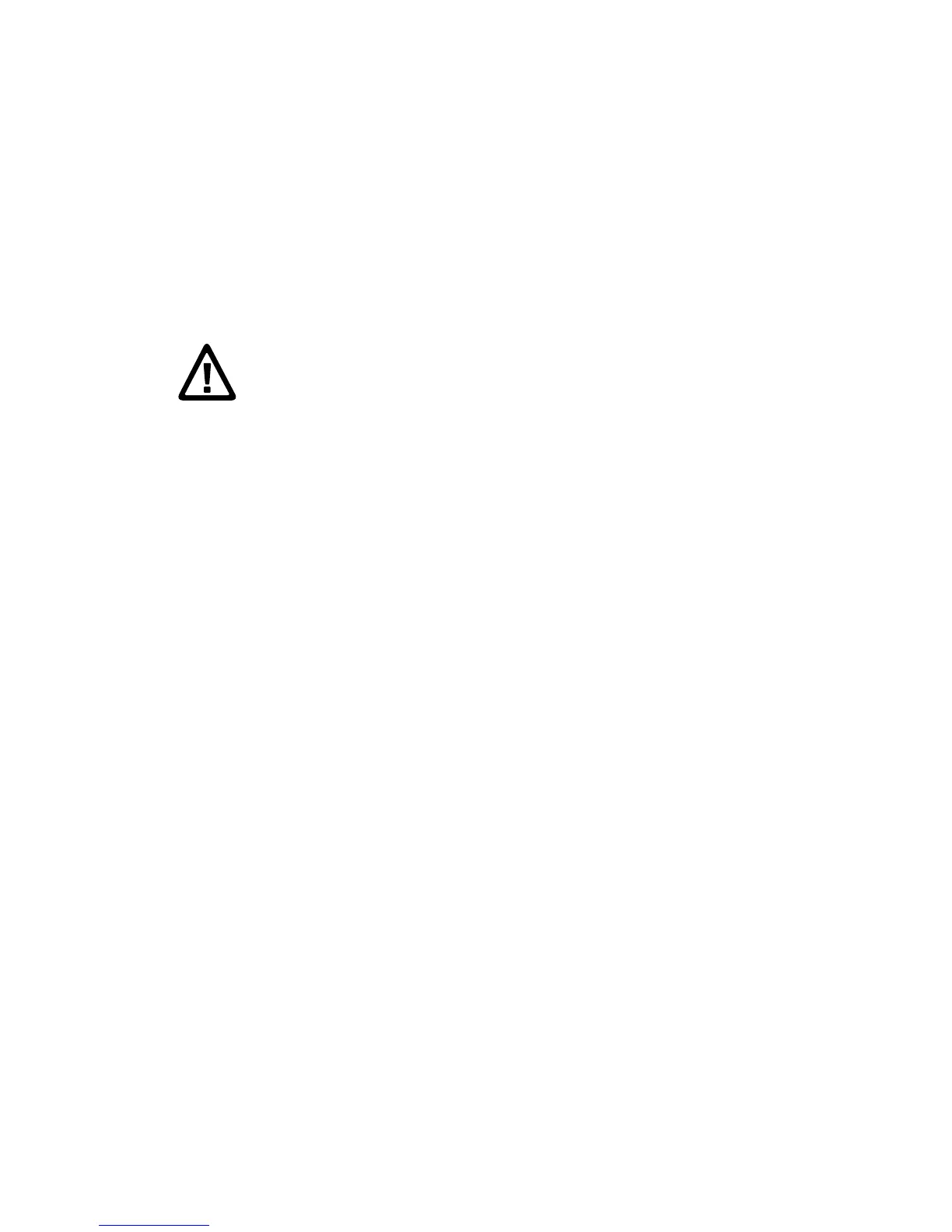Chapter 6 — Maintain the Printer
PM23c, PM43, and PM43c Mid-Range Printer User Manual 99
Clean the Printhead
Cleaning the printhead on a regular basis is important for the life of
the printhead and for the print quality. You should clean the
printhead each time you replace the media. Follow this procedure to
clean the printhead using the cleaning card. If you need to clean
additional residue from the platen roller or tear bar, use a cotton swab
moistened with isopropyl alcohol.
1 Turn the printer off and disconnect the printer from power.
2 Open the media cover.
3 Remove the media and ribbon (if installed).
4 Insert most of the cleaning card under the printhead, and then
lower the printhead.
5 Pull out the cleaning card and raise the printhead.
6 Wait for approximately 30 seconds to allow the cleaning fluid to
dissolve the residue.
7 Repeat Steps 4 through 6 if necessary.
8 If necessary, clean residue from the platen roller or tear bar with a
cotton swab moistened with isopropyl alcohol.
9 Once the parts are dry, replace the media (and ribbon) in the
printer.
10 Close the media cover, reconnect power, and turn on the printer.
Caution: Never use hard or sharp tools to peel away stuck labels or
other material. The printhead is delicate and can easily be
damaged.