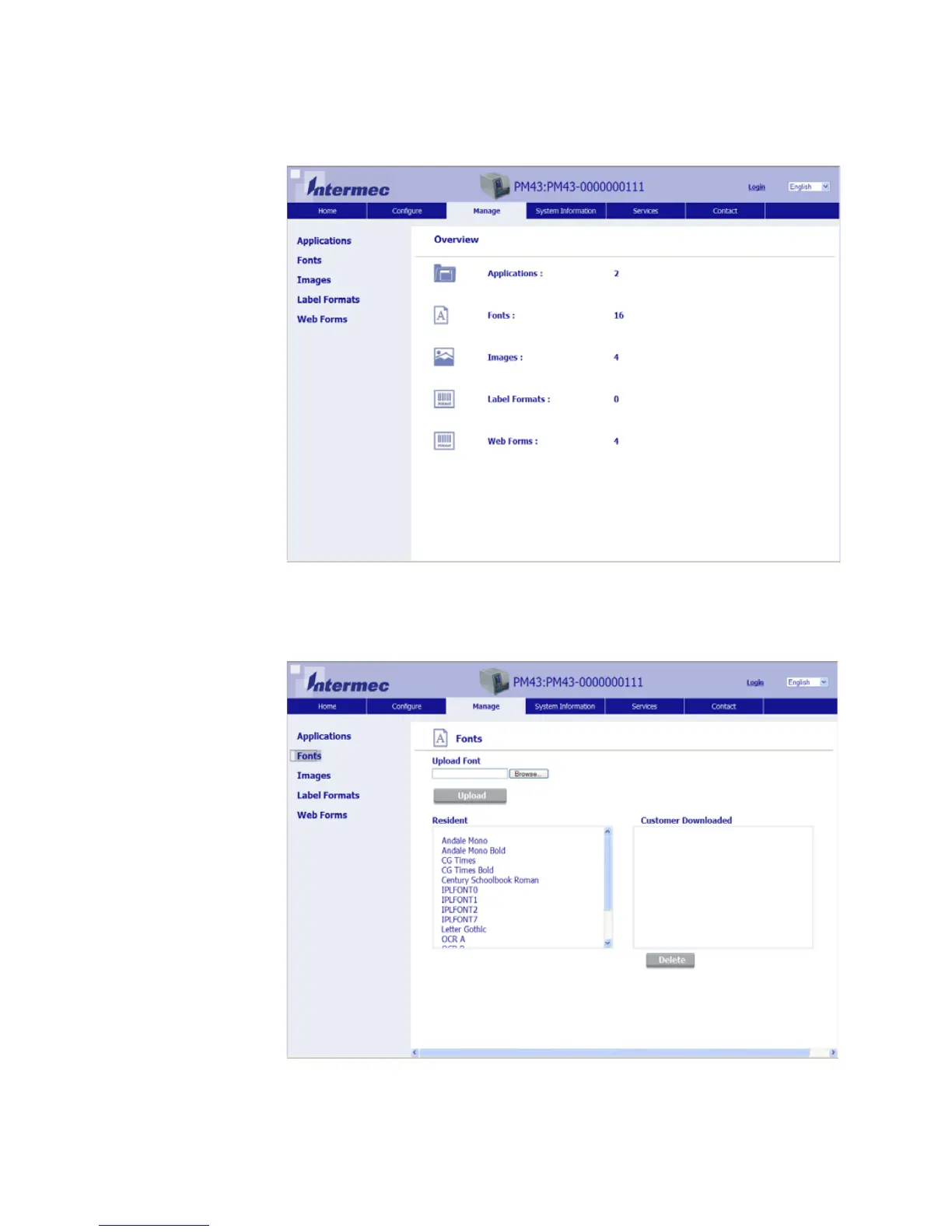Chapter 4 — Configure the Printer
72 PM23c, PM43, and PM43c Mid-Range Printer User Manual
5 Click the Manage tab. The Overview page appears.
6 Click Applications, Fonts, Images, Label Formats, or Web
Forms. The upload page appears for the option you selected. Here
is an example of the page you see if you select to upload fonts.