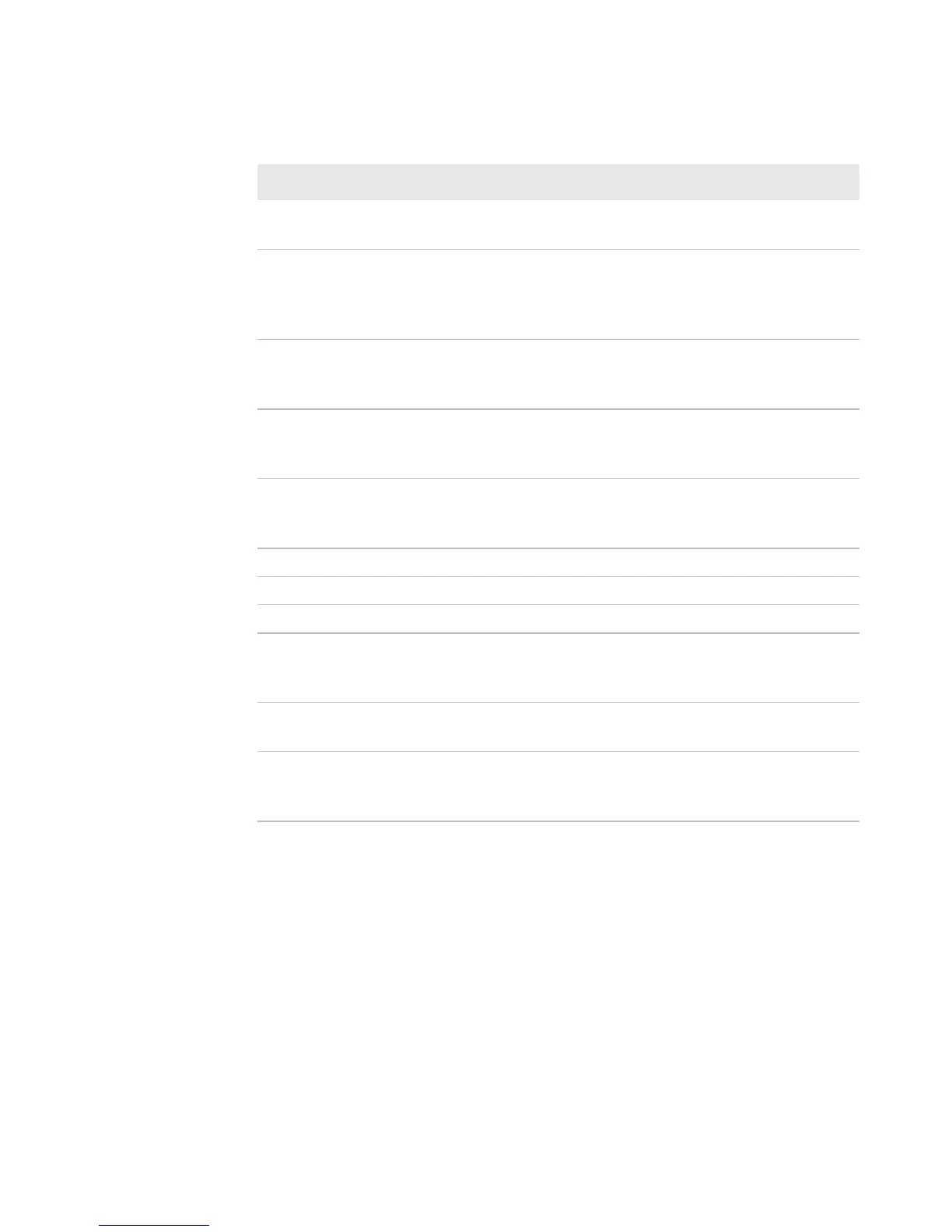Appendix B — Default Settings
140 PM23c, PM43, and PM43c Mid-Range Printer User Manual
System Contact Sets the name of the printer
administrator.
Empty string
XML Response Mode Determines if the printer
provides XML responses to
printing requests (over Telnet
and HTTP).
False
Display Language (LCD printers only) Selects the
language the printer uses to
display text on the screen.
English
Display Language
(Web Page)
Selects the language the printer
uses to display text on the web
page.
English
Keyboard Input Selects the language of the
external keyboard that is
connected to the printer.
U.S./U.K.
Time Sets the current time. System time
AM/PM Sets AM or PM. AM
Date Sets the current date. System date
Command Language Sets the printer command
language. If changed, requires
restart.
Fingerprint
Alert Notification
Method
Selects how you want the printer
to notify you of printer alerts.
SNMP Trap +
Email
Unit of Measure Selects the unit of measure that
is used to define several printing
parameters.
Dots
General System Settings (Continued)
Setting Description Default