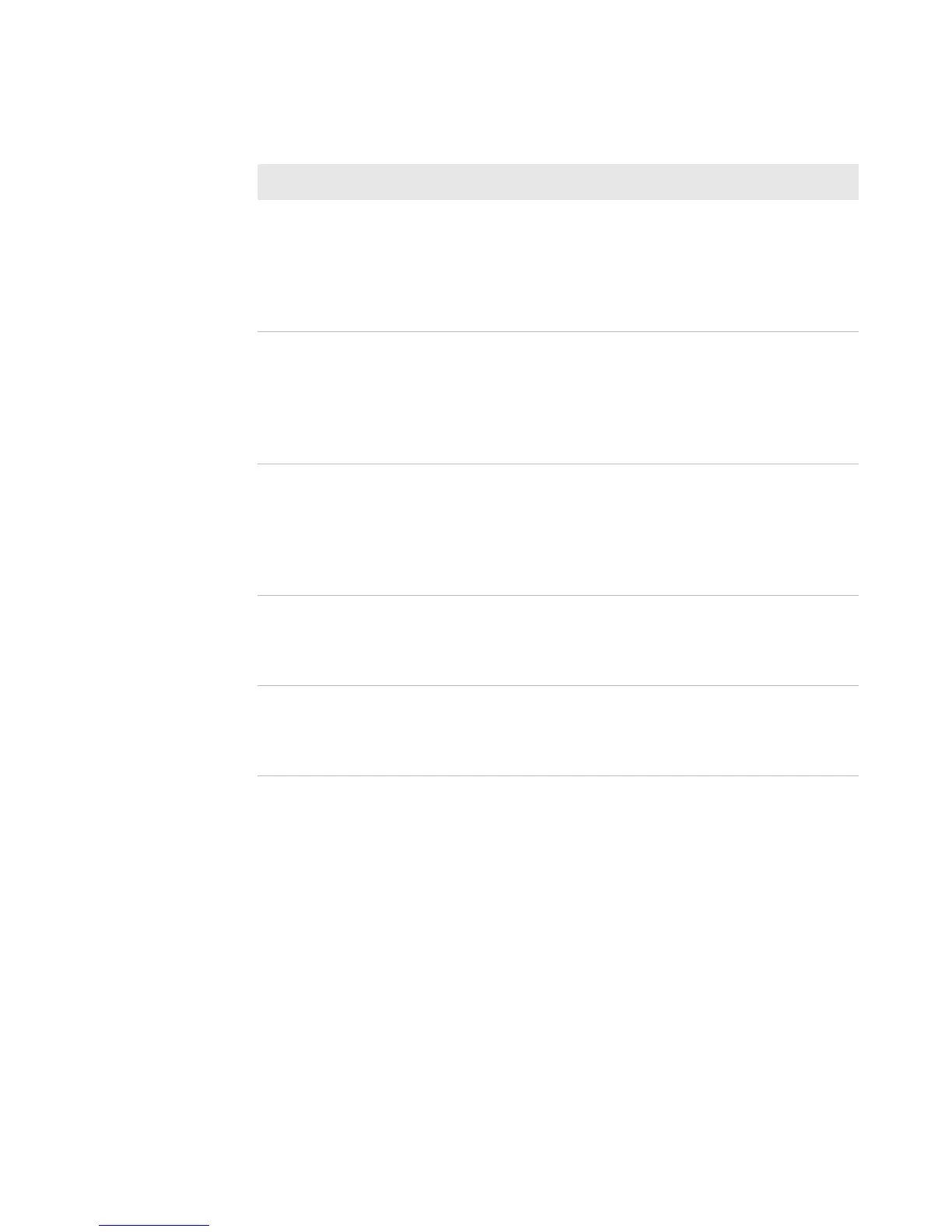Appendix B — Default Settings
144 PM23c, PM43, and PM43c Mid-Range Printer User Manual
Odometer (Current
Printhead)
Sets the length of media (in meters) that the
printer prints before the Odometer (Current
Printhead) alert is sent, if this alert is
configured. Unit of measurement is defined
in the Unit of Measure parameter. Range is 0
to 4294967295.
0
Replace Printhead Sets the length of media (in meters) that the
printer prints before the Replace Printhead
alert is sent, if this alert is configured. Unit of
measurement is defined in the Unit of
Measure parameter. Range is 0 to
4294967295.
0
Clean Printhead Sets the length of media (in meters) that the
printer prints before the Clean Printhead
alert is sent, if this alert is configured. Unit of
measurement is defined in the Unit of
Measure parameter. Range is 0 to
4294967295.
0
Faulty Dot Sets the number of faulty dots on the
printhead before the Faulty Dot alert is sent,
if this alert is configured. Range is 0 to
4294967295.
0
Ribbon Low
Diameter
Sets the minimum diameter of the ribbon
roll before the Ribbon Low alert is sent, if
this alert is configured. Range is 0 to
200 mm.
0
System Maintenance Alert Settings (Continued)
Setting Description Default