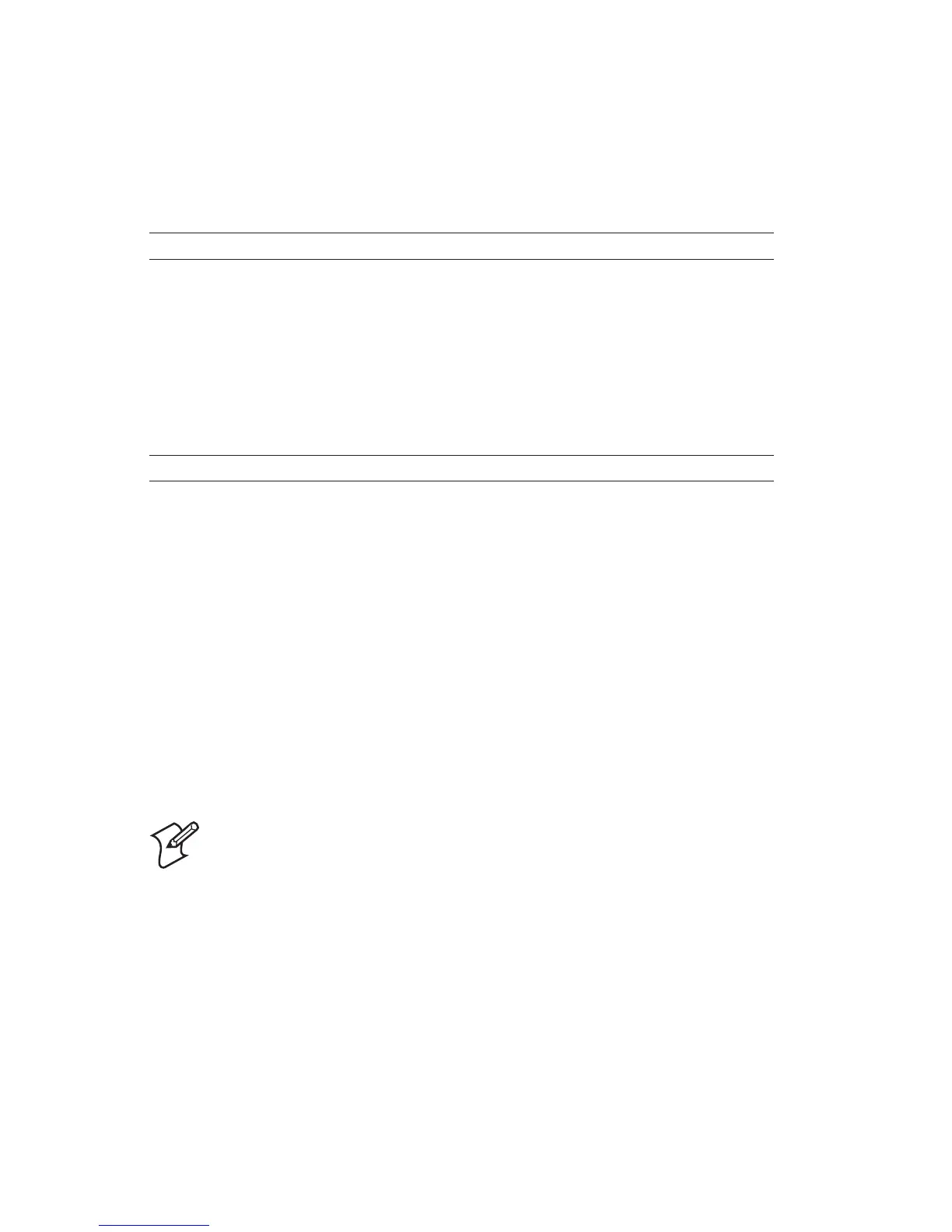20 Intermec EasyLAN Wireless Interface Kit—Installation Instructions
Chapter 3—Setup in Fingerprint
The following regulatory domains are implemented:
Value Countries Allowed channels
FCC (or USA) U.S.A 1-11 (default)
IC (or Canada) Canada 1-11
ETSI (or EU) EU countries
1
+ Iceland,
Liechtenstein, Norway, and
Switzerland
1-13
1
/. Certain restrictions apply to outdoor use in France.
SETUP GET "wlan",".REGION",A$
Gets the active region in A$.
Reading Wireless Connection Setup
All settings can be returned to the host via a specifi ed serial communi-
cation port, usually "uart1:", using the Fingerprint instruction SETUP
WRITE "wlan".
Example:
SETUP WRITE "wlan","uart1:”
yields for example:
SSID qwerty
WEP1 ****
WEP2 ****
WEP3
WEP4
.WEP_KEY 0
.REGION USA (FCC)
# CHANNEL 11
# AP_MAC 00:10:40:25:ee:a9
# SIGNAL 49
# SPEED 11
ACTIVE 1