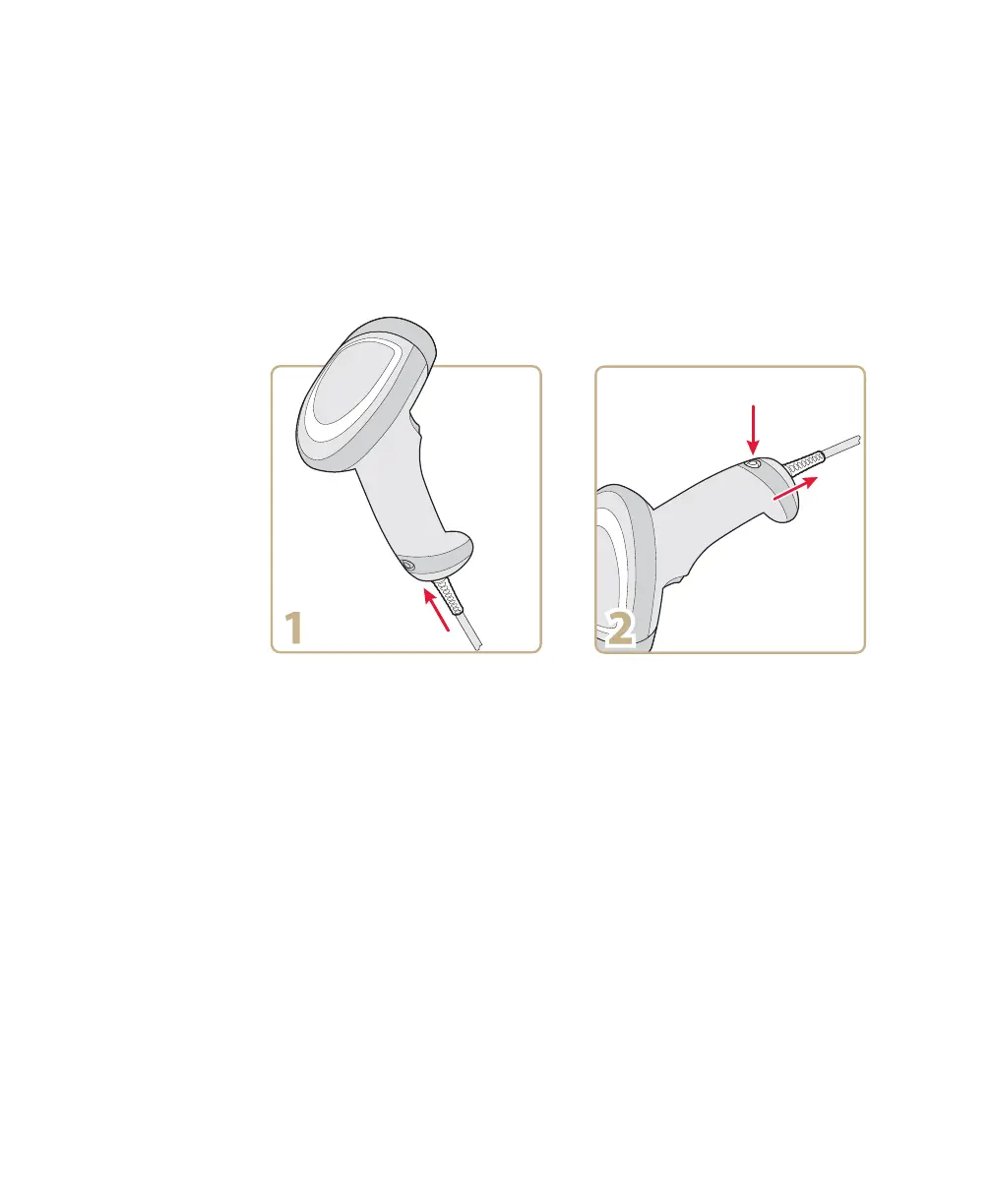Chapter 1 — Introducing the SR31T Tethered Scanner
SR31T Tethered Scanner User’s Guide 5
Removing the Interface Cable
To remove the cable:
1 Push the cable firmly into the scanner to make removal easier.
2 Push and hold the cable release button and keep it pushed in while
you pull the cable from the scanner (pull on the cable grip, not on
the cable itself).