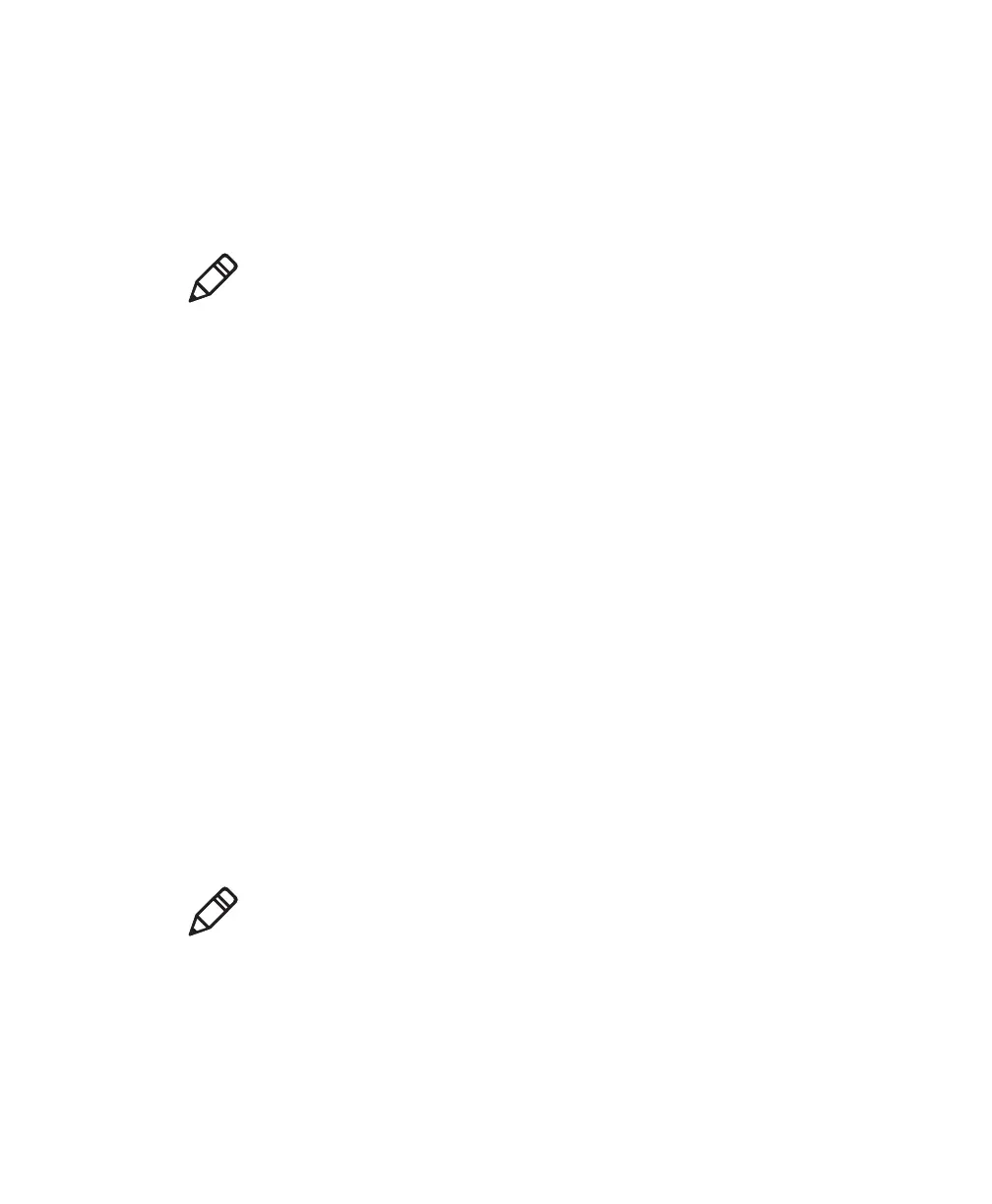Chapter 5 — Troubleshooting and Maintaining the SR31T
42 SR31T Tethered Scanner User’s Guide
Rescuing the SR31T
You can rescue your SR31T if you cannot configure it anymore
because it is in a locked configuration. This can happen if you
inadvertently disabled the trigger for example.
To rescue your SR31T
1 Disconnect your product from its electrical power (disconnect the
cable from the product).
2 With the product disconnected, use your usual operating hand to
pull and hold the trigger.
3 Do not release the trigger while you reestablish electrical power
(reconnect the cable).
The scanner acknowledges power-up (beeps, LEDs and vibrate
alert).
4 Keep the trigger pulled around 10 seconds until the red LED lights
up.
5 Pull the trigger very rapidly five times in succession while the red
LED is on (you need to be quick as the red LED only stays on for 2
seconds).
The green LED comes on and the scanner beeps a reset
confirmation (beep melody), then acknowledges power-up again
(beeps, vibrate alert).
Note: When you rescue your scanner, factory default settings are
restored including custom default settings. Rescuing the scanner is
also a way to force a factory reset if you do not have access to a
Reset
factory defaults
configuration code or a PC with EasySet.
Note: If your scanner still does not operate correctly after a rescue
procedure, contact your Intermec Product Support representative (see
Calling Product Support in the next section).