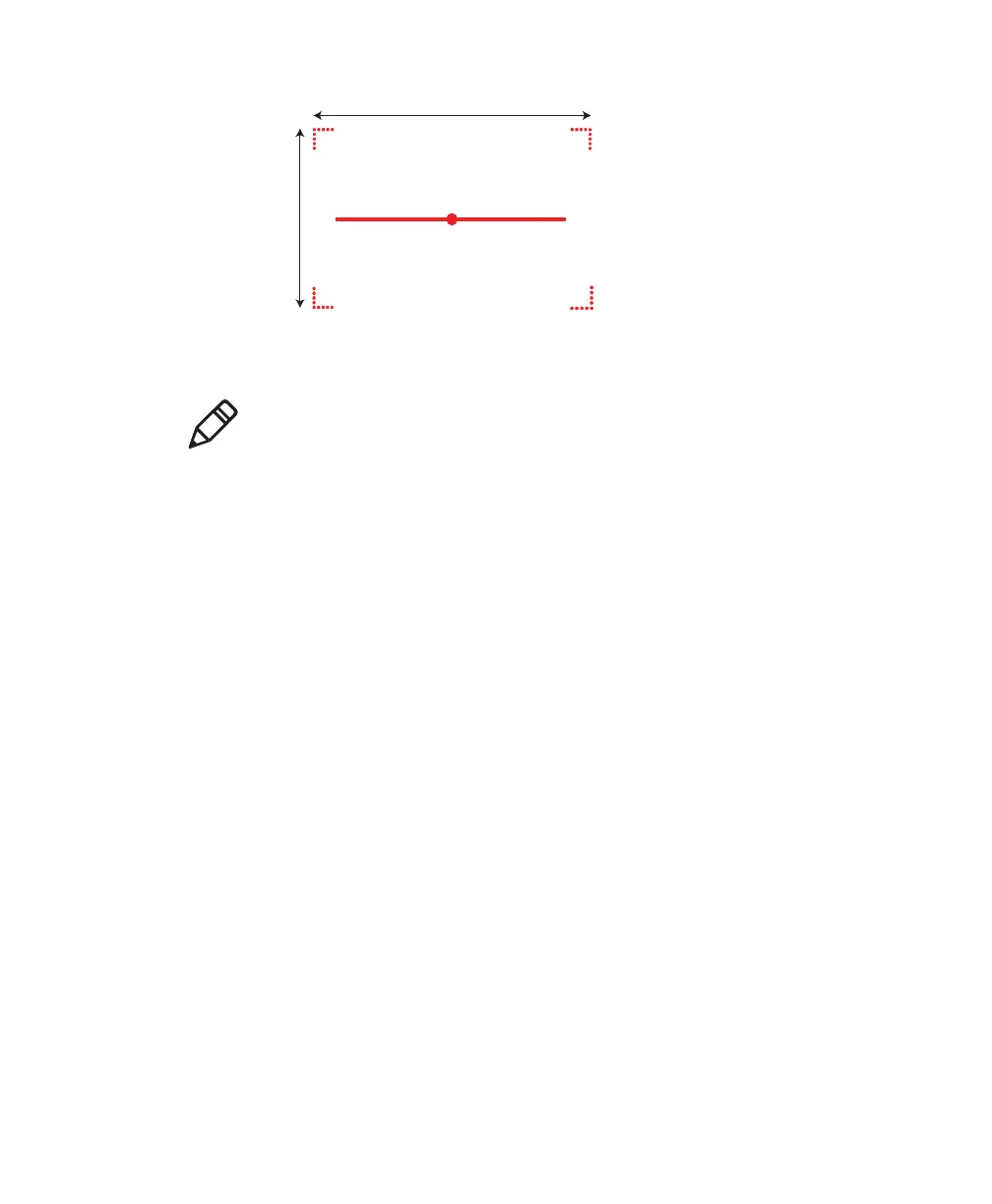Chapter 2 — Scanning with the SR31T Tethered Scanner
16 SR31T Tethered Scanner User’s Guide
EA
Example: SR31THP Laser Framing
By default, when the SR31T successfully reads a bar code, it beeps
once, the status light briefly turns green, and the scanner beam turns
off. If Vibrate Alert is enabled, the scanner briefly vibrates.
3 Release the trigger.
Hands-Free Scanning
The SR31T is a handheld scanner however you can scan items without
having to hold your scanner in your hand. To do hands-free scanning,
you will need to change the triggering mode to Autostand (to activate,
see Hands-Free Scanning in Chapter 4).
Autostand Triggering Mode
Autostand mode is different depending on the scanner model. This
section explains the difference between:
• Autostand for the SR31T1D
• Autostand for 2D models (SR31T2D, SR31THP)
Note: When reading bar code labels that are printed close to each
other:
• activate the "center decoding" option (available with EasySet) to
minimize the risk of reading the wrong code
• try to frame only the bar code you want to read to avoid reading
the wrong bar code