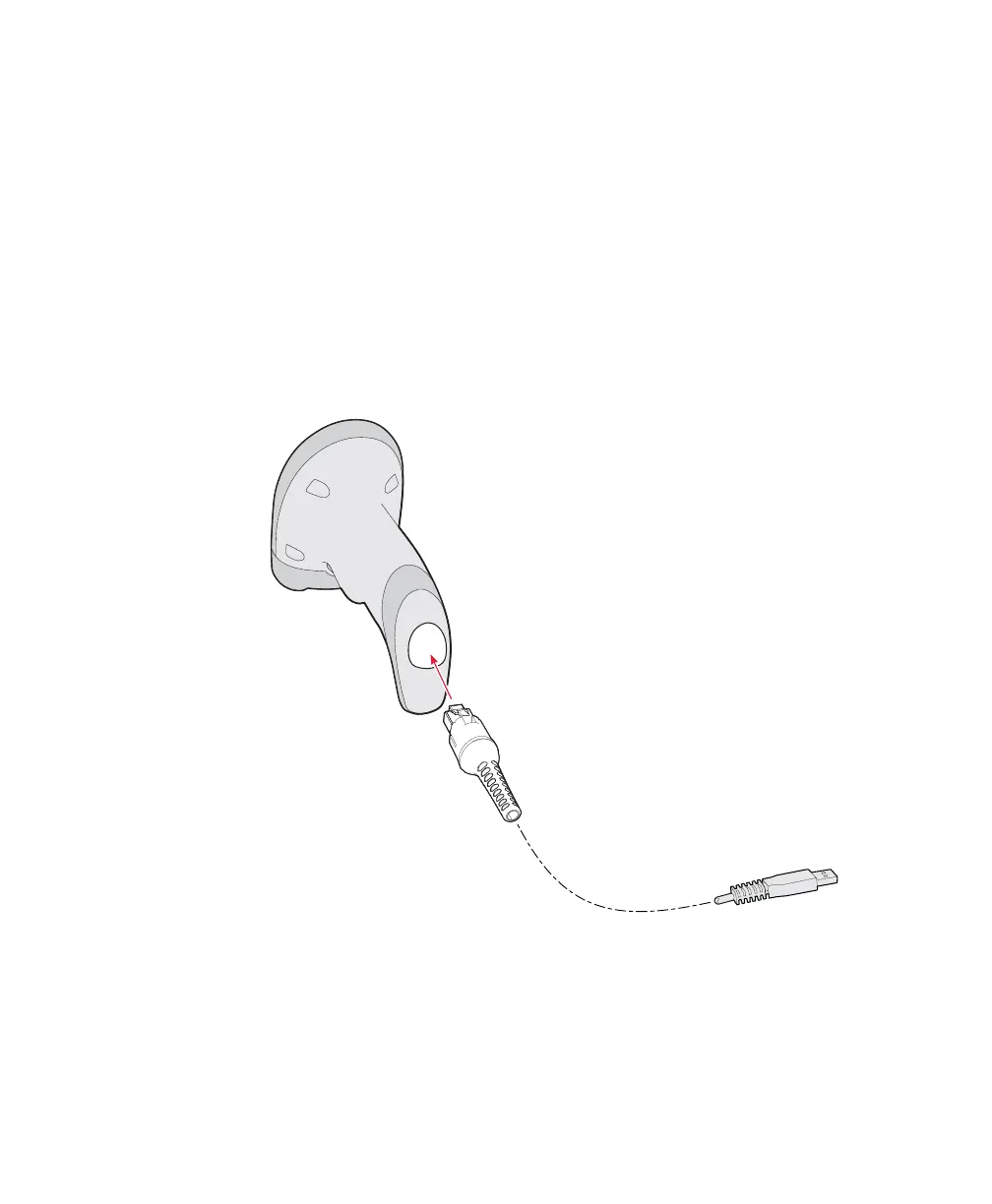Chapter 3 — SR31T Interfaces
20 SR31T Tethered Scanner User’s Guide
USB Interface
The SR31T can be connected to a USB host using a USB cable. The
SR31T is USB 2.0 compliant. Power is provided either by the host or
by an external power supply connected to the USB cable. See the
Accessories page in Chapter 1 for a list of part numbers for the
different USB cables available.
Connecting a USB Cable
To connect with a USB cable
1 Connect the USB cable to your SR31T and to the host.