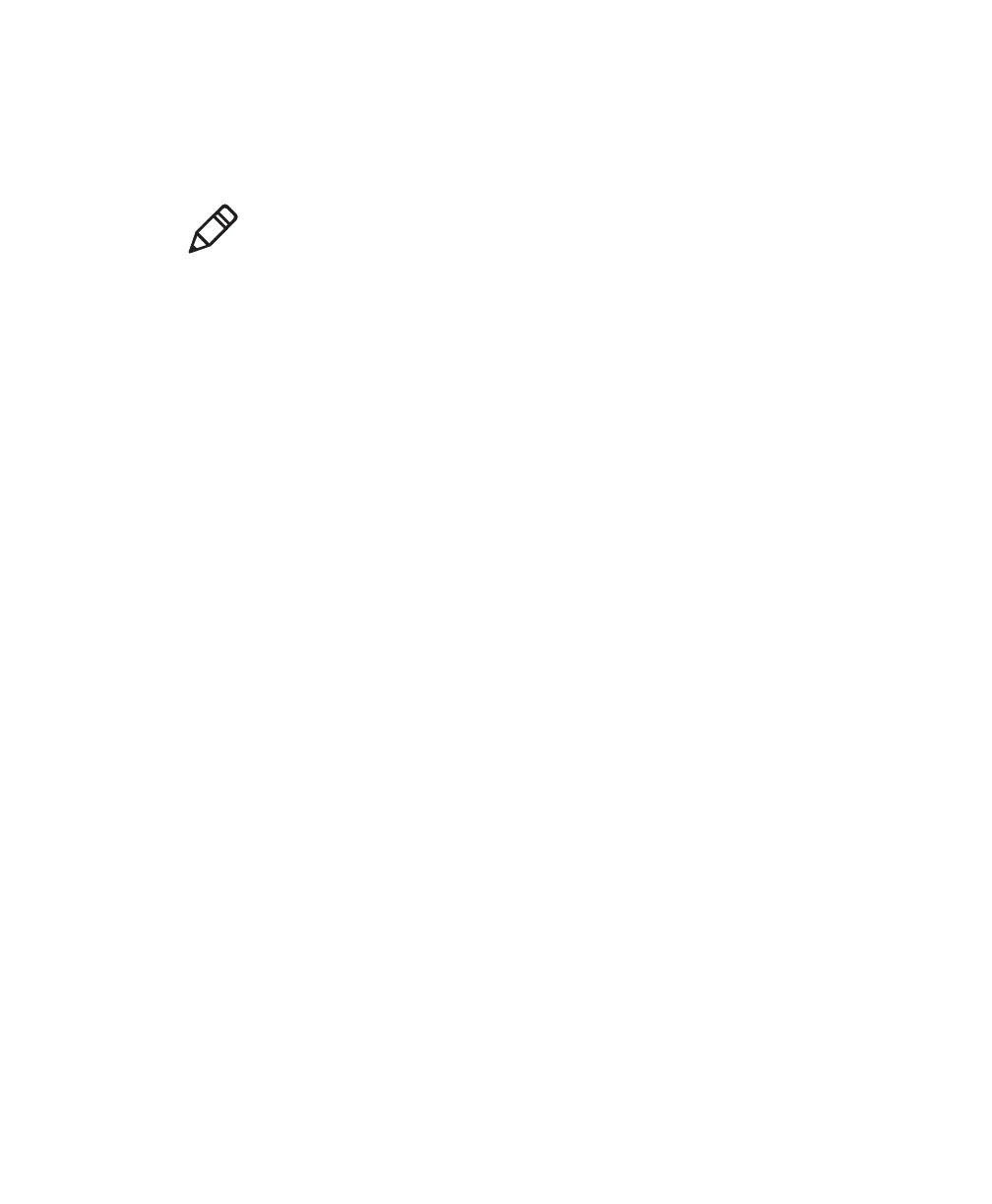Chapter 4 — Configuring the SR31T Scanner
38 SR31T Tethered Scanner User’s Guide
check mark or blue text. Open the folders in EasySet to find the
configuration commands needed. Double-click each command to
send it to the scanner.
Offline Setup with EasySet
To configure your scanner offline by scanning bar codes
1 Start EasySet. The first time you start EasySet, the Select product
dialog box appears.
If the Select product dialog box does not appear, choose Product
> Select or click on the product icon in the upper left corner of the
EasySet window.
2 Select your product.
3 Open the folders in EasySet to find the configuration commands
needed. Double-click each command to send it to the setup sheet.
4 Click on the Print icon to print out the setup sheet and scan the
commands.
Note: The scanner does not beep when you send configuration
commands online from EasySet.