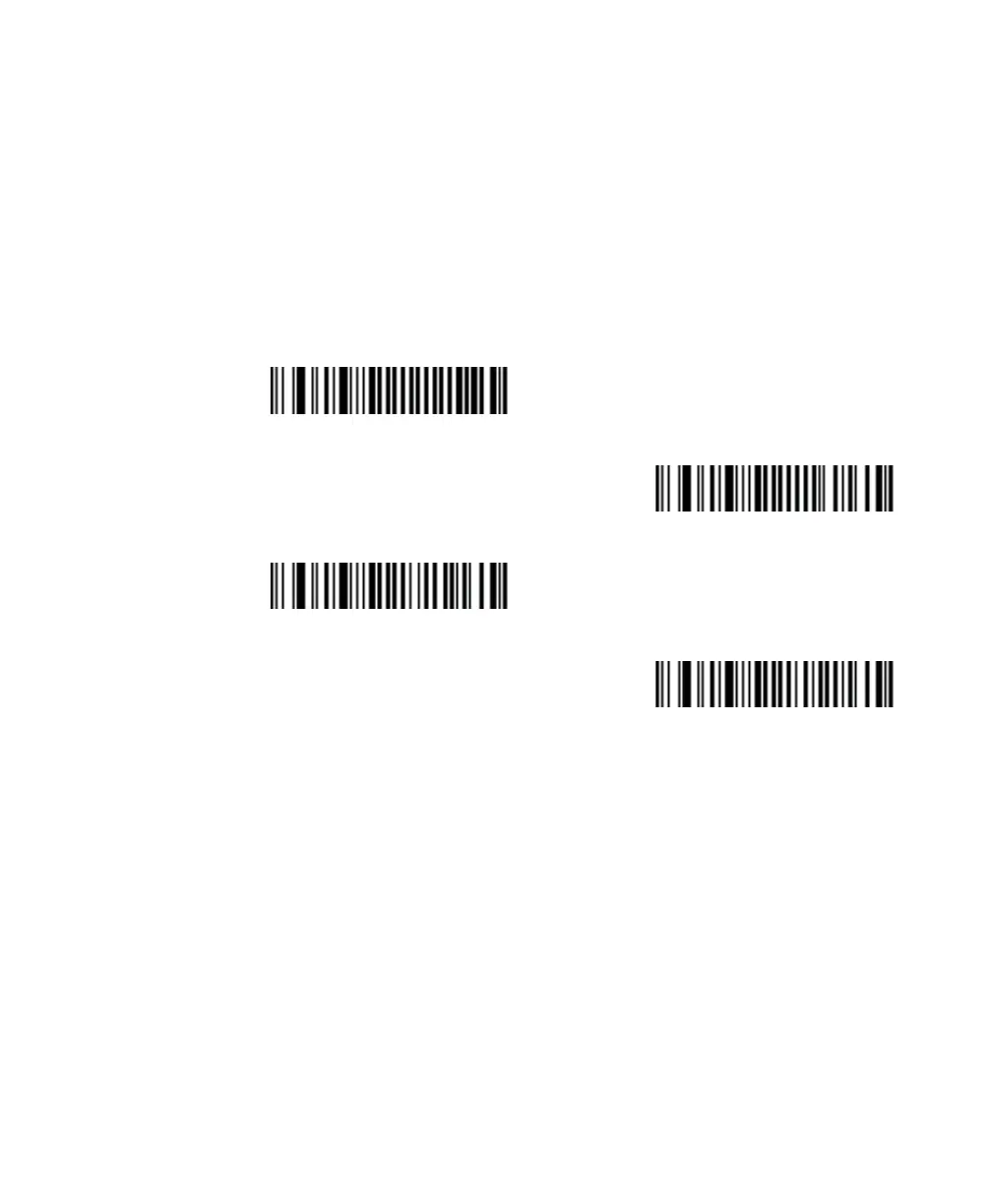Chapter 4 — Configuring the SR31T Scanner
36 SR31T Tethered Scanner User’s Guide
There are 4 predefined imager settings for:
• 1D bar codes only
• 1D and 2D bar codes
• 1D and 2D bar codes in a bright environment
• 1D and 2D bar codes with a reflective surface (shiny labels and cell
phone scanning)
Select the predefined imager setting that best suits your needs:
1D bar codes only
Standard 1D and 2D bar codes (*)
Standard 1D and 2D bar codes, bright environment
Standard 1D and 2D bar codes, reflective surface