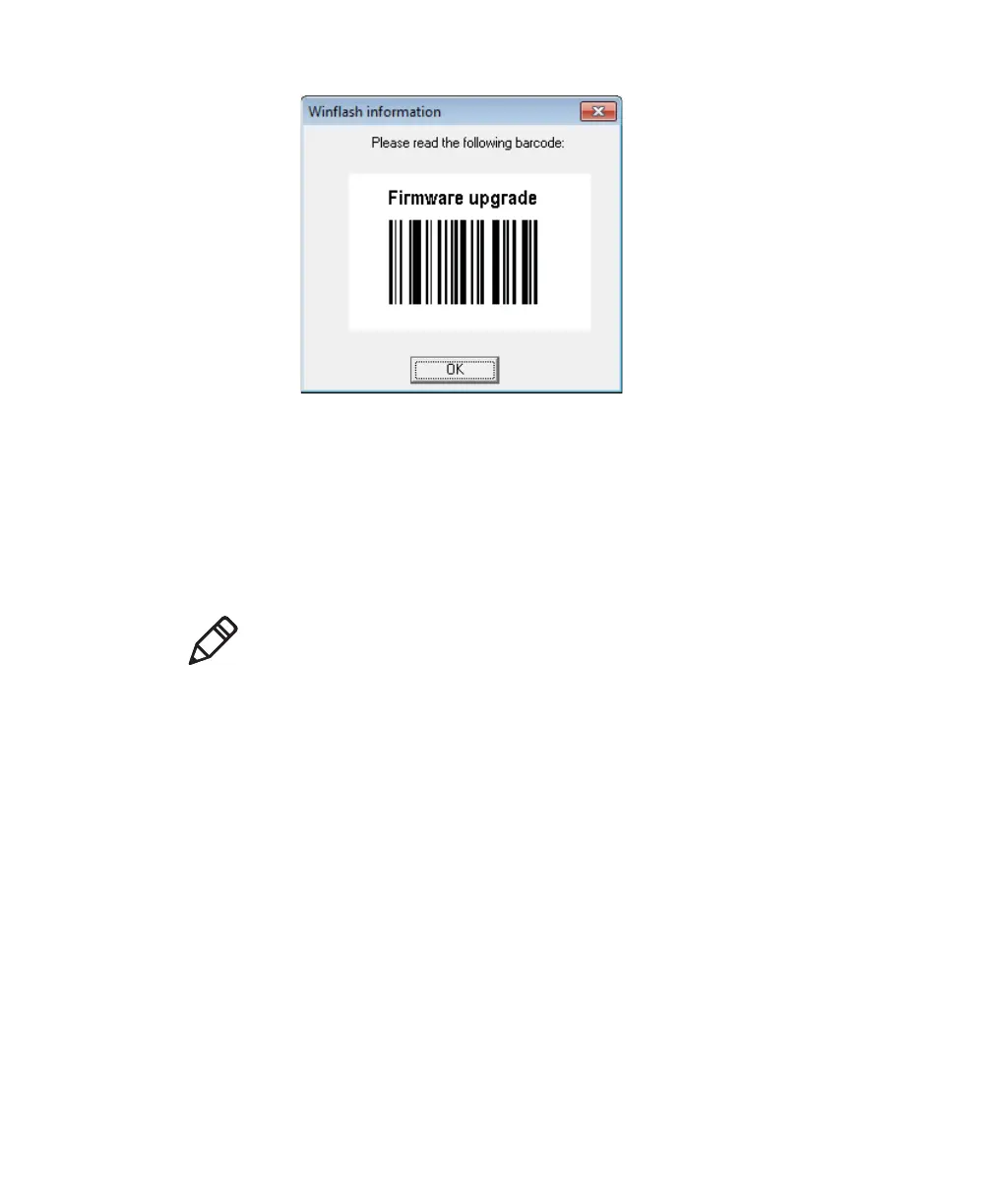Chapter 5 — Troubleshooting and Maintaining the SR31T
50 SR31T Tethered Scanner User’s Guide
If you can’t read the code on the screen, print out and read the
code on this page.
12 When the firmware upgrade is complete, the scanner emits a
“success” beep sequence and an “Operation successful” message is
displayed in the Download progress window.
Click Finish to exit the firmware upgrade procedure.
Note: If the firmware download is not successful, you must restart the
firmware download procedure.