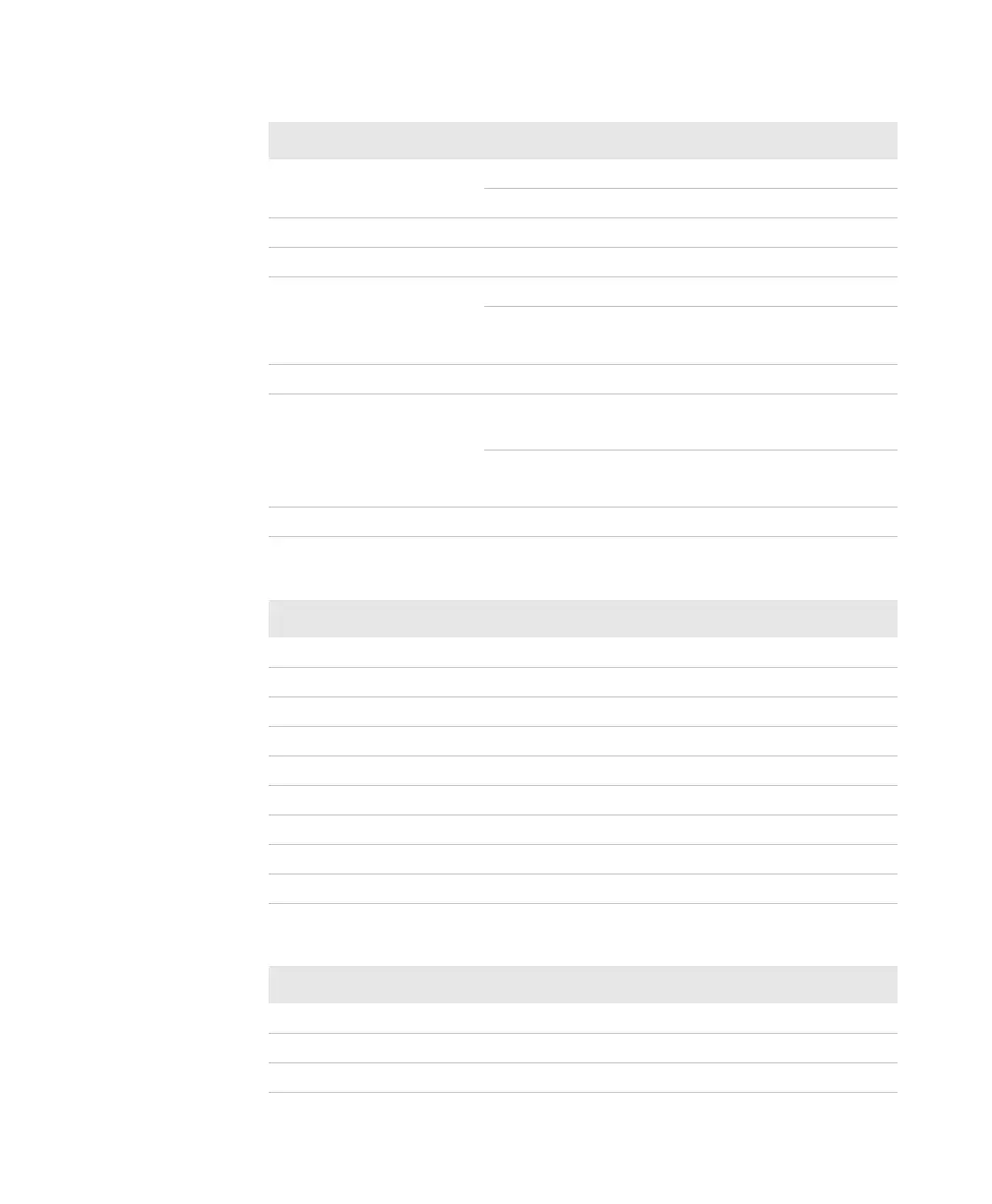Chapter A — Specifications and Reading Distances
56 SR31T Tethered Scanner User’s Guide
Scanning Performance
SR31T1D Scan angle: 38°
Minimum X dimension: 4mils (0.1 mm)
Maximum scan rate: 200 scans/second
Minimum print contrast: 20%
SR31T2D Scan angles: 39° horizontal, 25.5° vertical
Minimum X dimension 1D: 4 mils (0.1 mm)
Minimum X dimension 2D: 6.6 mils (0.17 mm)
Minimum print contrast: 20%
SR31THP Scan angles: 34.4° horizontal, 22.2° vertical
Framing angles: 30° horizontal, 20° vertical
Minimum X dimension 1D: 4 mils (0.1 mm)
Minimum X dimension 2D: 6.6 mils (0.17 mm)
Minimum print contrast: 20%
Bar Code Symbologies for 1D Model (SR31T1D)
Codabar GS1 DataBar Omni-Directional
Code 11 GS1 DataBar Stacked
Code 39 Interleaved 2 of 5
Code 93/93i Matrix 2 of 5
Code 128 / GS1-128 MSI
EAN/UPC Plessey
GS1 Composite (linear only) Standard 2 of 5
GS1 DataBar Expanded Telepen
GS1 DataBar Limited
Bar Code Symbologies for 2D Models (SR31T2D, SR31THP)
Australian Post Infomail
Aztec Intelligent mail
BPO Interleaved 2 of 5