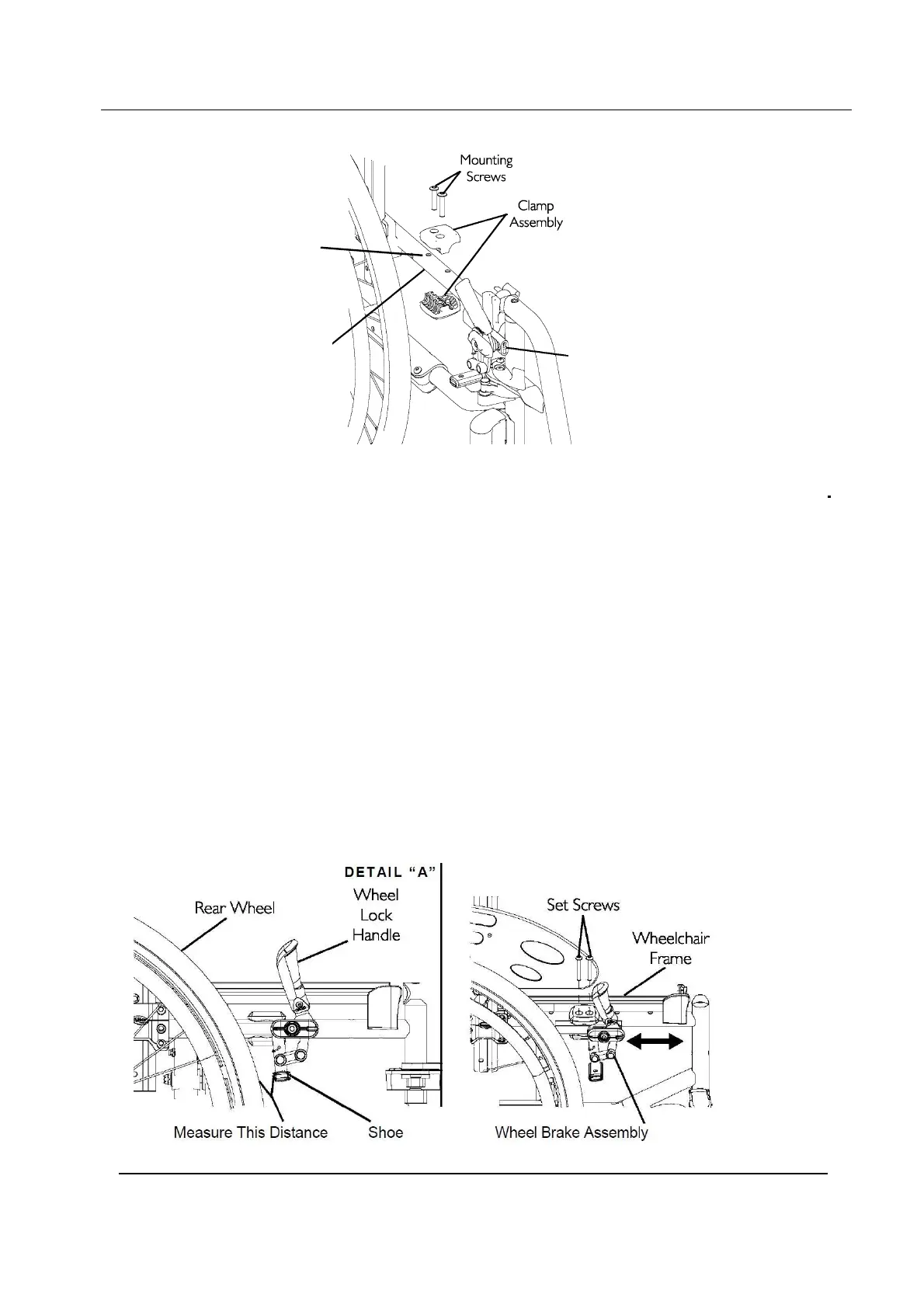SECTION 7—WHEEL BRAKES
36
Adjusting Wheel Brake Tension
NOTE: For this procedure, refer to FIGURE 7.3.
1. Loosen, but DO NOT remove the set of screws/bolts (Detail –A-) that secure the wheel
brake assembly to the wheelchair frame.
2. Measure the distance between the wheel brake shoe and the rear wheel.
3. Slide the wheel lock along the wheelchair frame until the measurement is 4 mm for
solid tire and for pneumatic.
4. Securely tighten the set of screws/bolts (Detail –A-).
5. Repeat STEPS 1-4 for the opposite wheel brake.
6. Engage the wheel brakes and push against the wheelchair to determine if the wheel
brakes engage the rear wheels enough to hold the occupied wheelchair.
7. Repeat STEPS 1-6 until the wheel brakes engage the rear wheels enough to hold
the occupied wheelchair.
DE T A IL “ A”
Wheel
Brake
d
position
Wheelchair
Frame
FIGURE 7.2 Adjusting Wheel Brakes Action 2 NG- Adjusting Wheel Brake Position
Action 2 NG Brake Type
Measure This Distance Shoe Wheel Brake Assembly
FIGURE 7.3 Adjusting Wheel Brakes- Adjusting Wheel Brake Tension