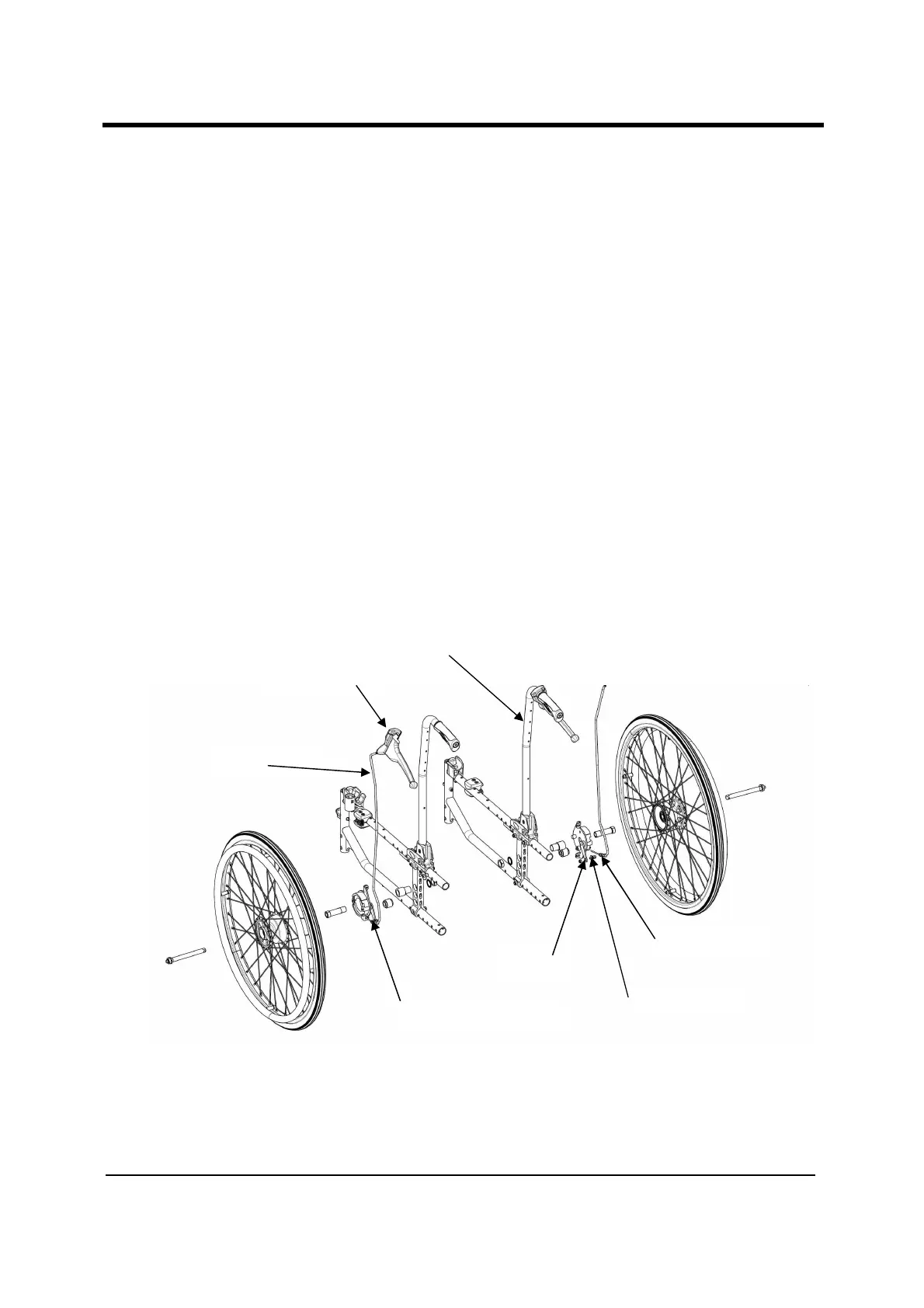3 9
SECTION 8—OPTIONS
Installing/Adjusting Hub Brake
7. Repeat STEPS 1 to 6 for the other rear wheel.
Installing/adjusting Hub Brake
NOTE: For this procedure, refer to FIGURE 7.6.
1. Install the hub brake lever with the cable on the backrest canes.
2. Secure the cable to the lever of the brake shoes support by tightening the cable bolt
3. Adjust the cable tension to desire brake effort by screw/unscrew the tensional bolt
situated on the brake shoes support.
4. Repeat STEPS 1 to 3 for the other side
NOTE: the cable adjustment MUST have the same brake effect on both sides.
FIGURE 7.6 Installing/Adjusting Hub Brake