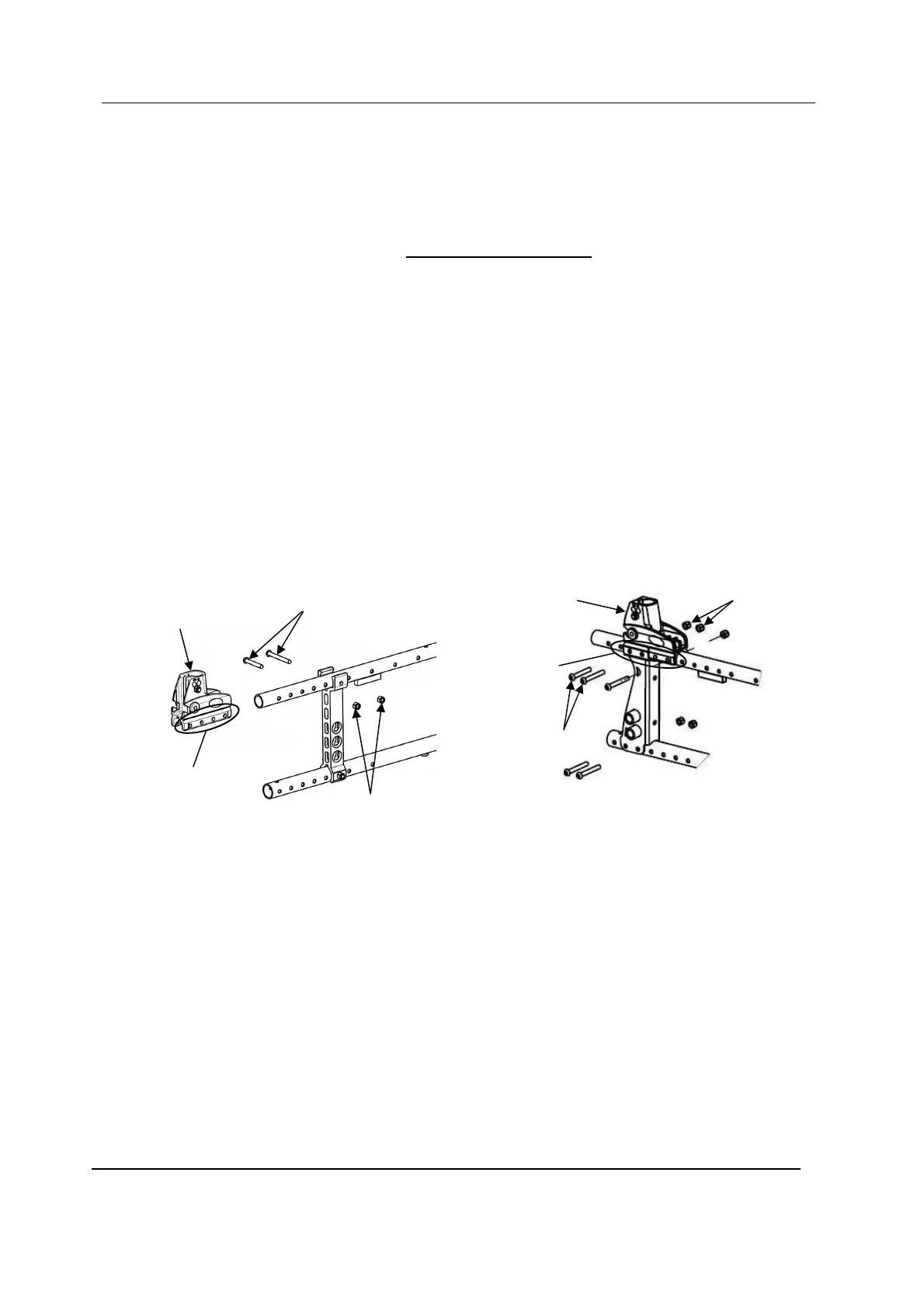SECTION 4—SEAT/BACK
18
Removing/Installing/Adjusting the Back-Cane Bracket
NOTE: For this procedure, refer to FIGURE 4.8.
NOTE: To install the back-cane bracket, reverse this procedure.
4. Remove the back-canes. Refer to Removing Back-Canes paragraph.
5. Pull up on the seat upholstery.
6. Remove the two mounting screws and locknuts that secure the back-cane bracket to
the wheelchair frame.
7. Do one of the following:
• To Remove: the back-cane bracket by sliding it off the back of the wheelchair
frame.
• To Adjust: slide the back-cane bracket to one of the four adjustment holes on
the bracket.
NOTE: Both back-canes should be set to the same adjustment hole.
FIGURE 4.8 Removing/Installing/Adjusting the Back-Cane Bracket
Back-Cane
Mounting
Locknuts
Adjustment
Back-Cane
Mounting
Locknuts
Adjustment