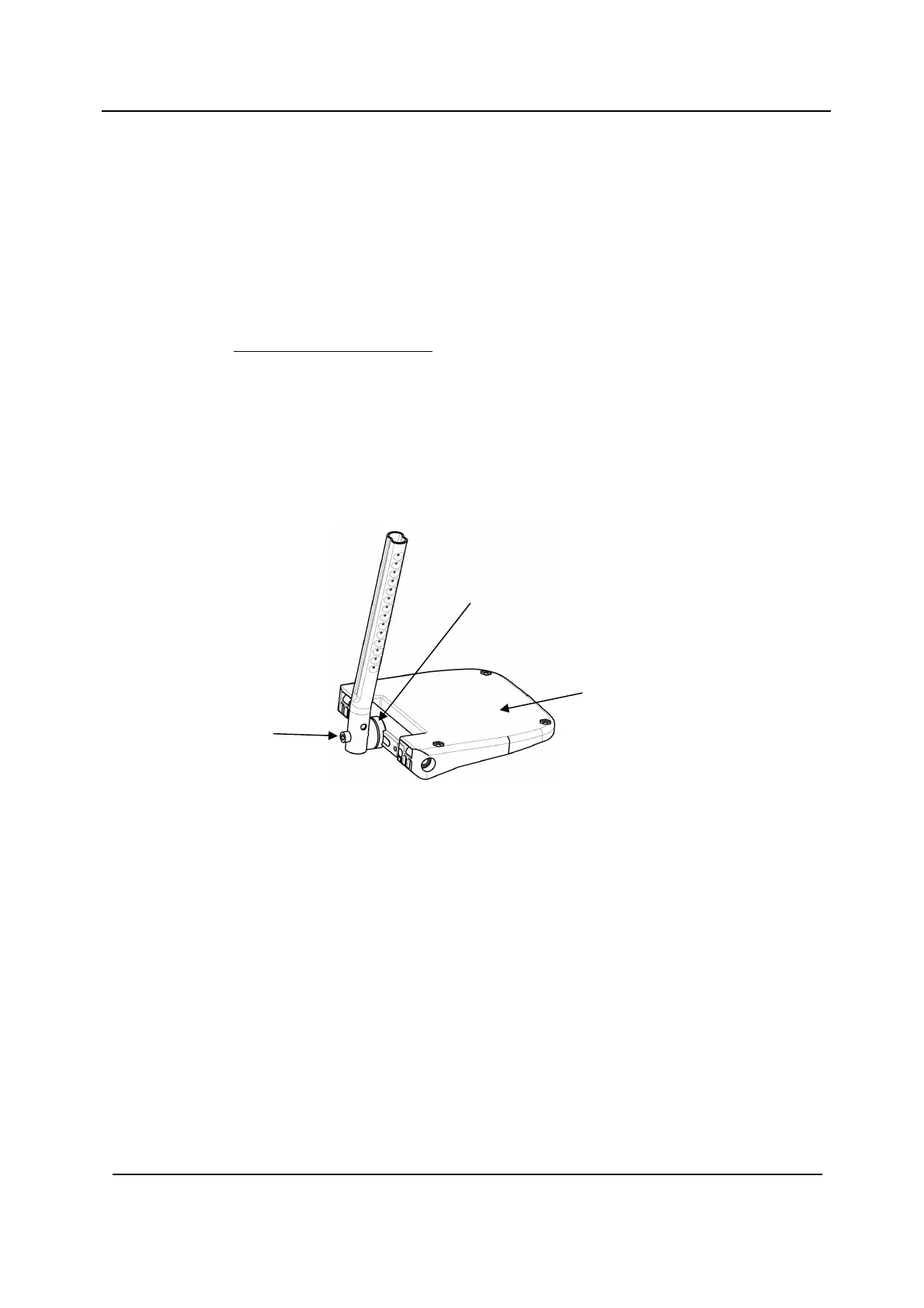SECTION 2—FRONT HANGERS
9
Installing Angle Adjustable Footplate
NOTE: For this procedure, refer to FIGURE 2.4.
NOTE: This procedure is for individual Angle Adjustable Footrests only.
1. Position the angle adjustable footplate on the footrest support tube at the desired
height.
2. Using the locking screw, loosely secure the angle adjustable footplate to the
footrest support tube.
NOTE: Refer to Adjusting Footrest Height paragraph.
3. Using the mounting screw, adjust to the desired angle (Tooth Plates) by rotating the
footplate and depth by sliding the footplate into the tooth plates support.
4. Using the mounting screw (M6), secure the Angle Adjustable Footplate to the
footrest tube. Securely tighten (12 Nm).
5. If necessary, repeat STEPS 1
-
4 to adjust remaining Angle Adjustable Footplate.
FIGURE 2.4 Installing Angle Adjustable Footplate
Adjusting Elevating Legrest Angle, Height and Calf
pad Height/Depth
NOTE: For this procedure, refer to FIGURE 2.5.
Adjusting the Legrest Angle
There are nine pre-set positions available for angle adjustment.
1. Loosening the knob and pull it up with one hand while supporting the leg rest with your
other hand.
2. Adjust into one of nine pre-set positions, downwards the knob into the desired position
and firmly tighten the knob.
3. If necessary, repeat STEPS 1-2 to adjust remaining elevating legrest angle.
Tooth Plates
Mounting Screw (M6)
Angle Ajustable Footplate
