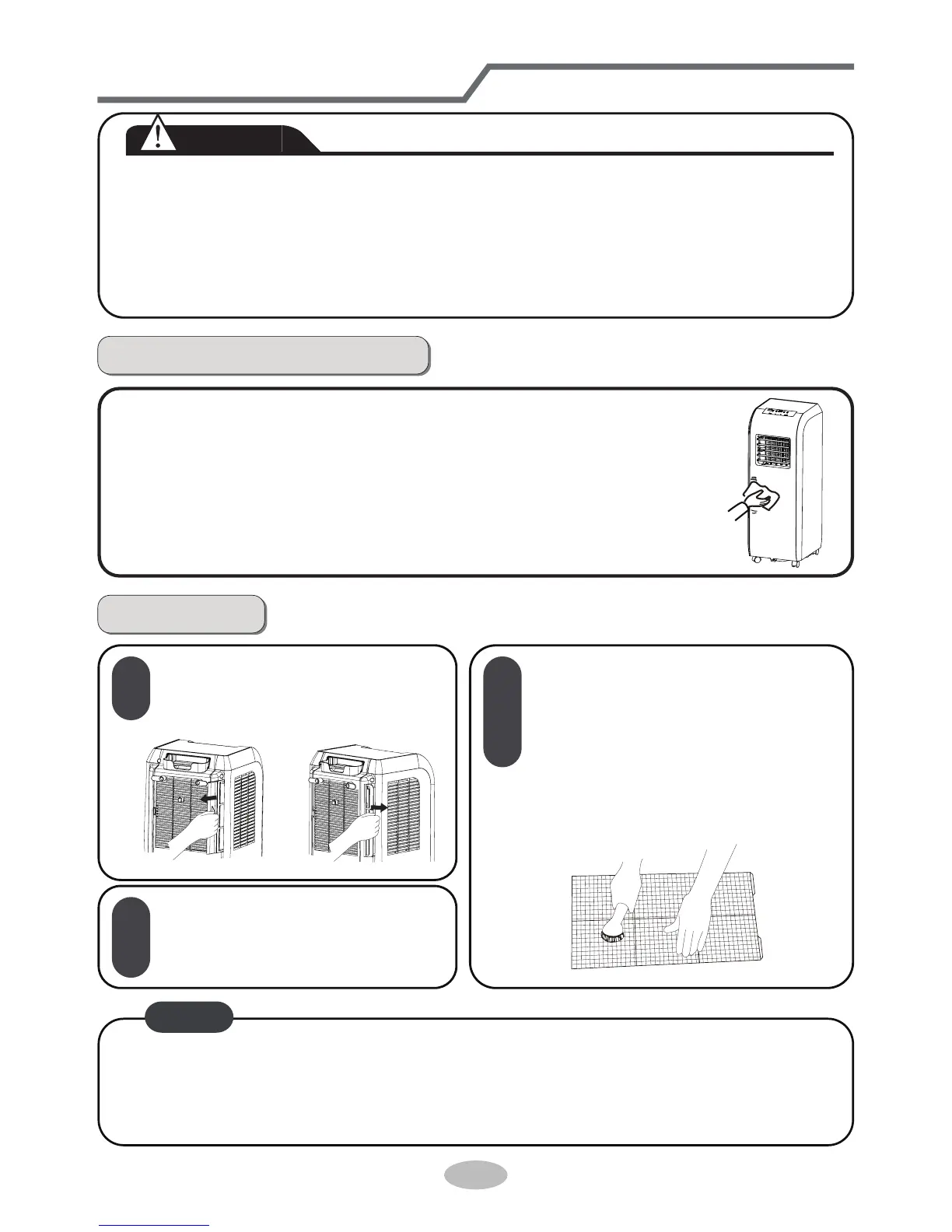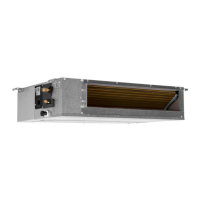11
Clean and Maintenance
W arning :
● efore cleaning the air conditioner, please turn off the unit and disconnect
power. Otherwise, it may cause electric shock.
● Do not wash air conditioner with water. therwise, it may cause electric
shock.
● Do not use volatile liquid (such as thinner or gas) to clean the air conditioner.
Otherwise, it may damage the appearance of air conditioner.
Clean outer case:
If there' s dust on the surface of outer case, please use soft towel
to wipe it. If the outer case is very dirty (such as grease), please
use neutral abluent to wipe it.
Clean outer case and g rille
Clean g rille: Use cleaner or soft brush to clean it.
Clean lter
Note:
① ②
1
3
2
Remove the lter
Install lter
Clean lter
Use cleaner or water to clean the
lter. If the lter is very dirty (such
as grease), use warm water 0°C
(10°) melted with neutral
abluent to clean it and then put at
shady place to dry it.
After the ler is cleaned and
dried, reinstall it well.
● The lter should be cleaned about once every three months. If theres much
dust in the operation environment, you can increase clean frequency.
● Do not dry the lter with re or hair drier. therwise, it may be deformed or
catch re.